More actions
| Stardew Valley (Champloo) Anime Mod pack | |
|---|---|
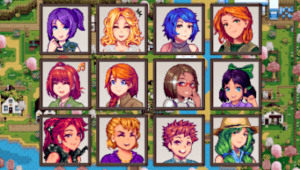 | |
| General | |
| Author | ARobotOnTheMoon |
| Type | Game Hacks |
| Version | 2020 |
| License | Mixed |
| Last Updated | 2020/05/18 |
| Links | |
| Download | |
| Website | |
This is an anime style mod pack. All portraits are changed to anime versions of their characters. Along with that, most animals have been changed to suit the cuter style, and some romancable NPC sprites. Also added in are 2 Custom NPC's, and changed the wizard from male to female along with anime style portraits.
Installation
The following guide is based on the instructions shared by Roah.
Requirements:
- Latest version of rePatch plugin.
- Stardew Valley version 1.01.
How to install:
- Use VitaShell go to ux0:app/ and select the folder PCSE01235. Press the Triangle button and choose Open decrypted.
- Open the Content folder and open the file Content.psarc.
- Press the Triangle button and choose Mark all and copy everything.
- Go to ux0:rePatch/PCSE01235/ and create a new folder called Content. Paste what you've copied inside.
- If you do not have PCSE01235 under ux0:rePatch/ then create one.
- Go back to ux0:app/PCSE01235/ (open it using the Open decrypted mode, see first step) and copy the folder XACT to ux0:rePatch/PCSE01235/Content/.
- Delete the Content folder from ux0:app/PCSE01235/.
- Now you can use xnb mods by copying XNB mods to the rePatch directory.
Notes:
- This Mod Pack contains pre-applied PPK. If you have followed the install instructions and are still getting errors running the game, try these steps:
- Remove these 3 files from the rePatch mod pack folder (PCSE01235). 1)Sce_module (folder) 2)eboot (file/image file) 3)self_auth (file/image file).
- Do not remove the content folder.
Credits
List of mods included in this mod pack.
New NPC:
- FLO - New Custom NPC (XNB & SMAPI) by randomAnon123.
- Persia The Mermaid by Avalonii.
Anime Portraits:
- Stardew Valley Anime Mods by OhoDavi.
- Portrait Anime Styled by toonyoza.
- Variant Anime Portraits by Bunnerz.
- Anime Witch Portrait by Wew69 Mod.
- Female Wizard Sprite by CreepyKat.
- Totoro Ghibli Anime Water Obelisk retexture by Hisame Artwork.
Animals:
- Cuter Fatter Cows by Chaos.
- Cuter Fatter Goats by IdentityPollution.
- Cuter Fatter Pigs by BeneathThePlass.
- Cuter Fatter Dinos by IdentityPollution.
- Cuter Fatter Sheep by IdentityPollution.
- Cuter Fatter Buns by IdentityPollution.
- Cucco - Legend of Zelda chicken by Jamie Depledge.
- Floppy Eared Dog by Raccoonleaf.
- Luna Cat by PoshPossum.
- Whaleduck Reskin by Whaleduck On Reddit.
- Yandere Jas File for Stardew Valley version 1.2.33 by randomAnon123.
- Better Horses by SerialDollface.
Characters:
- Anime Abigail Chestnut Hair Portrait and Sprite - Fixed for Version 1.4 by Kurotaku.
- Abigail Lewd Dialogue.
- Less Creepy Marnie Sprite by CassandraRose.
