More actions
| Fire Emblem If | |
|---|---|
| File:FireEmblemIf.jpg | |
| General | |
| Author | Team If |
| Type | Translations |
| Version | 4.2 |
| License | Mixed |
| Last Updated | 2017/07/02 |
| Links | |
| Download | |
| Website | |
This is a fan translation project for Fire Emblem If. This patch contains all three story paths (Hoshido, Nohr, and Invisible Kingdom), all Skinship lines, most of the NPC dialogue, and a good portion of the character support conversations.
Fire Emblem If did receive an official English localization and was released under the title Fire Emblem Fates. However, on its way across the ocean, several features present in the original release were altered or missing.
Many parts of the game's story and dialogue were re-written to tone down some of its more mature themes, and certain features present in the original release, such as the Skinship minigame, were cut entirely.
The goal of the patch aims to allow western gamers to enjoy the game as it was originally intended, with everything from the Japanese release intact.
Features
- All story chapters (Hoshido, Nohr, Invisible Kingdom) at 100%.
- Skinship lines for every character at 100%.
- First-generation supports (excluding children) by gender:
- Female/female supports at 100%.
- Male/male supports at 100%.
- Male/female supports at 60%.
- Second-generation supports at 4%.
- My Castle and misc. lines at 45%.
Installation
Using the Provided Patcher
The provided patcher requires a CIA backup of either If or Fates, and includes the ability to patch individual pieces of content within one DLC backup CIA.
And if you provide the patcher with a localized Fates copy (NA/EU), the program will automatically sort the files based on the game's region, no re-organizing necessary.
Unfortunately, if you'd like to patch a .3ds backup, you'll have to stick with the patcher bundled with previous releases. This patch is still completely compatible, although you'll need to use another tool to patch your DLC.
Enabling Out-of-Region DLC
If you're using a non-Japanese 3DS with custom firmware (CFW) to play Fire Emblem If and attempt to use DLC (like Invisible Kingdom), you'll likely find that the game completely ignores the new content. This guide assumes you have already installed Luma3DS and the DLC on your device.
- With the 3Ds powered off, press and hold Select, then press the power button. Keep Select held until Luma's config menu appears.
- Check the option Enable patching.
- On your SD card, make a new folder in luma and name it titles.
- Inside titles, create another folder and name it after the titleid of the base game version you have installed:
- 000400000012DC00 for Byakuya Oukoku/Hoshido
- 000400000012DD00 for Anya Oukoku/Nohr
- 000400000012DE00 for the Special Edition
- Inside that folder, create a text file named locale.txt. Open it up and type JPN JP. Save and close.
- Pop the SD card back into your 3DS and you should now be able to access your installed DLC.
The above instructions apply to Luma3DS 7.0 and above. If you're using 6.6 or earlier and cannot update, instead of \luma\titles\titleid\locale.txt, use the file structure \luma\locales\titleid.txt with JPN JP written inside titleid.txt. The option to check in Luma's config menu will be called Enable region/language emu. and ext. .code.
Screenshots
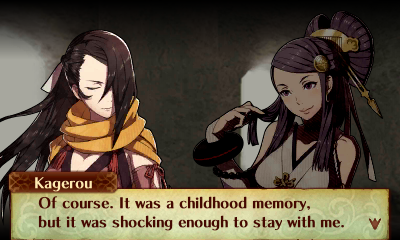
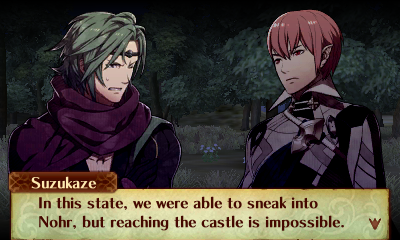
Changelog
v4.2
- All first generation supports (non-children characters) have been translated and edited.
- Subtitles for all cutscenes.
- Invisible Kingdom dialogue completely re-edited to sound natural and consistent.
- Bundled with our new patcher that simplifies DLC patching.
Credits
Credit goes to Kyonko802 for revising Invisible Kingdom for this release.
