More actions
| luaIRC | |
|---|---|
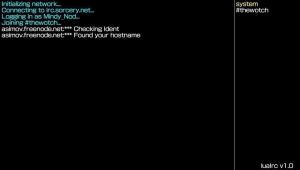 | |
| General | |
| Author | rinnegatamante |
| Type | Other Apps |
| Version | 1.0 |
| License | Mixed |
| Last Updated | 2016/11/14 |
| Links | |
| Download | |
| Website | |
luaIrc is an IRC client for 3DS written with Lua Player Plus 3DS, allowing you to chat with your friends whenever you want.
Features:
- Multi-channels support: You can join multiple channels and switch towards chats easily.
- New messages detection: When a new message is detected on an inactive chat, the channel name will change color in the channel list.
- PART, QUIT, JOIN, PRIVMSG, PING, NAMES, TOPIC commands detection.
- Auto-detection of Nickname for default nickname usage.
- Channel's topics support.
- Private messages support (insert an username as the channel when opening a new channel).
Controls:
- A = Prompt keyboard to send a new message.
- START = Prompt keyboard to connect to a new channel.
- UP/DOWN = Switch channel
- SELECT = Exit homebrew
Config file (optional): The config.lua file can be edited and put in /luaIrc/ to change some default settings: nick_default = Default nickname that will be shown at startup. (Default: PSN Nickname) --> this probably is wrong and a result of copying from the original thread. I'll ask what is the default nick on the 3DS and then update this. server_default = Default server hostname that will be shown at startup. (Default: Freenode) channel_default = Default channel name that will be shown at startup. (Default: #botwar)
Credits: StepS for helping me understand how PART and QUIT commands work. @ihaveamac for the help while testing the homebrew.
