More actions
| Dungeon Myster | |
|---|---|
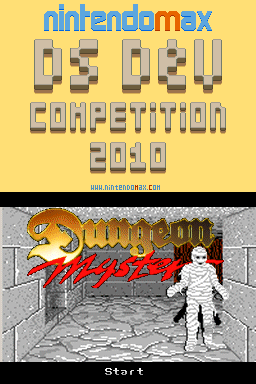 | |
| General | |
| Author | c_boy |
| Type | Role Playing |
| Version | 0.2 |
| License | Mixed |
| Last Updated | 2010/12/30 |
| Links | |
| Download | |
| Website | |
Dungeon Myster (French) is a homebrew adventure dungron crawler RPG for the NDS, similar to Dungeon Master with puzzles in the spirit of Myst and Rhem.
It is presented to the NitendoMax DS Dev Compo 2010.
User guide
The vile Lord Chaos has seized the Gem of Life, plunging the kingdom into Chaos. Many adventurers tried to recover it, none succeeded, all got lost in the meanders of the dungeon and we were killed by the many monsters that haunt its corridors.
Today it's your turn to try the adventure. Good luck to you brave adventurer!
How to play
The game is played entirely using the Stylus. For this the touch screen is divided into 5 zones:
- Top - Hero banner area.
- Middle - Dungeon/Equipment area.
- Right (Upper corner) - Exchange area.
- Right (Middle) - Controls area.
- Bottom - Text display area.
Hero banner
- Portrait - Display character's equipment in the equipment area.
- Red bar - Represents the % of your current health. When it reaches zero the hero dies.
- Yellow bar - Represents the % of your current magic. When it is at zero the hero has no more magic.
- Hands - Allows you to drop an item that is in the trading hand main directly into one of a character's hands without having to switch dungeon and equipment screens.
- The object is displayed at the same time in the hand of the equipment area.
- If you clicked on the right hand and the object is a weapon, it is automatically displayed in the weapon control area of the corresponding character.
You must sleep in order to recover health or magic.
Dungeon
To pick up the items on the ground in the dungeon, just tap on it. The object is then transferred to the exchange hand (exchange zone).
Objects can be placed on the ground, either right at your feet or just in front (close to the bottom of the touck screen). If you tap on the further up of the touchscreen, the object will be launched at a variable distance depending on the object.
Equipment
Tap on a character to display his/her equipments and items collected within the dungeon.
- Food & Water bar - Represent hunger and thirst respectively. During the game these bars decrease. If they reach zero the hero dies. Think about feeding it first.
- Map - Show you the map of previously explore parts of the dungeon.
- Disk - Save and load progress.
- Sleep - Go to sleep, which recovers your health and magic points.
To use or equip items, put them to the corresponding areas:
- Body - Equip armor and weapons.
- Mouth - Consume food and drinks.
- Eye - Read parchment, stat or values (if it is a scroll with magic spell it will be added to the list of magic command).
Command area
The exchange area contains 2 options:
- Exchange - Switch between dungeon and equipment screens.
- Exchange hand - Take objects or discard in the dungeon.
The control area allows you to perform these actions:
- Magic - Choose the hero who will cast the spell (top bar), choose strength I, II or III then click on the spell to be cast.
- Weapon - Click on the weapon to use it.
- Movement - Turn left, 1 step forward, turn right, 1 step left, 1 step back, 1 step right.
Controls
Entirely play with Stylus.
Screenshots




Media
Dungeon Myster v0.2 (Cid2Mizard)
Changelog
Version 0.2 2010/12/30
- Version presented to the NitendoMax DS Dev Compo 2010
- The dungeon is just that this version used for development. That the final version will be much larger and will include ten floors. This version does not monsters, but there is already a first conundrum.
External links
- Author's website - http://c-boy.voila.net/dungeon_myster.html (archived)
