More actions
| NINTV-DS | |
 | |
| General | |
|---|---|
| Author(s) | Dave Bernazzani (wavemotion-dave) |
| Type | Console Emulator |
| Version | 2.4 |
| Licence | Mixed |
| Links | |
| Download | |
| Website | |
| Source | |
<htmlet>adsense</htmlet>
NINTV-DS is an Intellivision console emulator running on the DS/DSi.
Features
- All known games run at full speed on a DSi or above.
- Many games run very close to full speed on the older DS-LITE and DS-PHAT hardware.
- Custom Overlay Support.
- Manual instruction Support.
- Save Sate support (3 save slots per game).
- Tons of button/controller mapping options.
- JLP support for accelerated functions, extra RAM and flash memory. When loading a game, use the X button to load and force JLP support ON.
Installation
Note: You will need to prepare the BIOS files (grom.bin, exec.bin) in order to use. Optional is ivoice.bin for Intellivoice games.
Place the nds file on your flashcart or SD card which you can launch.
Put the BIOS files in the same directory as your ROM files (can be changed in Global Options).
User guide
When you load the emulator, select LOAD to select a cartridge/game to play. The emulator supports two types of files, raw binary files (BIN or INT) and intellicart ROM files (where the .ROM contains the loading information, popular among newer homebrew games).
Once loaded, the configuration (or default settings) is loaded with the game. You can pick your overlay and tweak key mappings and other settings in configuration.
Custom overlay and manual
Please see to the enclosed tutorial (in the extras folder) of how to create custom overlay.
You can find a number of remade overlays and manual from the discussion thread:
- Overlays by MrioKartFan.
- Manual for Cloudy Mountain by ts-x.
To use overlay, rename .txt to .ovl for your game, then copy it along with the .png file to your card or sd card. Note that the file names should be the same as your rom name and they can be placed together with the rom (can change to /roms/intv/ovl/ or /roms/ovl/ via the menu).
Manuals can also be placed with your rom files (can change to /roms/intv/man/ or /roms/man/ from the menu).
Once you loaded the game, go to config menu to change overlay settings and option for game manual is located in the main menu.
Key mappings
In configuration you can map 6 of the DS keys as well as set some other options. Of note here is the Dual Action controller which has the Disc/Buttons on one controller and the Keypad mapped to the other controller.
The Intellivision could not distinguish keypress buttons when the disc was pressed - but this lets you get around that (in short, it lets you do things like move and shoot at the same in AD&D Cloudy Mountain).
To gain more speed, you can tweak the audio settings (higher numbers are lower quality and faster speed). You can also try the Aggressive Frameskip option which is a bit dangerous in that it can cause sprite collisions to not be detected - so it works for some games and not others. But if you're desperate for more speed, give it a try.
Screenshots

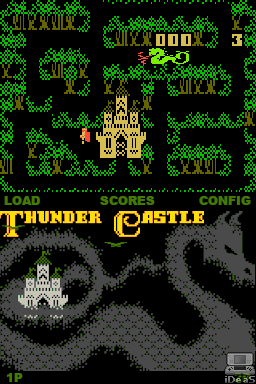
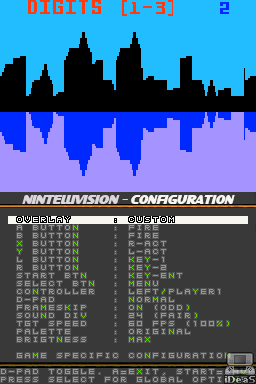

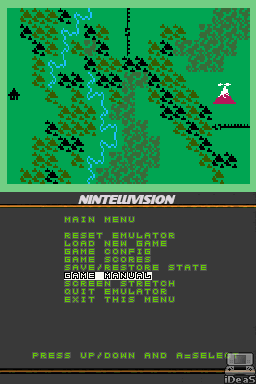

Compatibility
Many games run close to full speed on DS-LITE and DS-PHAT hardware, but you can play with config settings to get the most out of these games (even if you have to disable sound to gain the speed).
Also works on 3DS and tested on iDeaS emulator.
Known issues
No ECS support - ECS games will not load/play.
Q-Bert - game will lose a life after completing every screen/board. Happens on the Windows version of BLISS and also happens on the MAME/MESS emulator for the same game. The emulator has been updated with infinite lives for Q-Bert. It's still a bug but now you can at least play it as much as you want.
DK ARCADE - Minor graphical glitch when the ape climbs the girders. No play issues.
Changelog
V2.4 2021/10/12
- Fixed horizontal and vertical offset/scrolling. Christmas Carol should now work.
- Improved memory handling so we can load larger games.
- Allow Manual/Instructions to be mapped to keys.
- Improved generic overlay graphic.
- Beta version of screen stretch/offset.
V2.3 2021/10/10
- New Custom Overlay Guide (see extras folder).
- New Manual/Instructions Support (see extras folder).
- Improved speed, reduced memory usage.
- Full JLP flash support.
- DS-LITE/PHAT sound improvment.
V2.2 2021/10/07
- Stampede graphics fixed.
- Minor artifacts in Masters of the Universe fixed.
- Centipede working again.
- Improved speed across the board.
V2.1 2021/10/03
- Nova Blast fixed.
- JLP random fixed and improved JLP compatibility.
- Reduced dynamic memory allocation.
- Added headers and cleanup under the hood.
V2.0 2021/10/02
- Improved loading from command line so overlays work again.
- Improved first-load of a game so it's faster/smoother.
- Added new SWAP handling to instantly swap left/right controller (for Swords & Serpents "co-op" play).
- Patch for Q-Bert so lives are not lost (ever... it's not a great patch but makes the game playable).
- Another frame or two of speedup.
- Other cleanups under the hood.
V1.9 2021/09/27
- Removed reliance on knowncarts.cfg. Internal database handles most games and you can use a "romname".cfg for new .bin games.
- Added command line support so it can be called via TWL++.
V1.8 2021/09/26
- Reworked configuration options - new game specific and global options available. Unfortunatley your old config will be wiped out in favor of the new format. Sorry.
- Improved sound quality for the DSi.
V1.7 2021/09/24
- New Palette options.
- New Brightness options.
- New Save State options.
- New MENU button for custom overlays (and START defaults to MENU now).
- Other cleanup as time permitted.
V1.6 2021/09/23
- Save State support added.
- Fixed EVEN frameskip.
V1.5 2021/09/21
- Better .ROM support (CVDEMO will now play)
- More CP1610 optmization squeezing out a few more frames of performance.
- Improved Frameskip and Speed options in Config area.
- Cleanup for custom overlay support.
- Other minor cleanups where time permitted.
V1.4 2021/09/14
- Custom overlay support. See custom-overlay.zip in the distribution.
- Hide bios files from game listing.
- New d-pad configuration options.
- Ability to map DS keys to meta-functions such as load, config, score, etc.
- Other cleanups as time permitted.
V1.3 2021/09/12
- Basic JLP support for Accelerated functions and extra 16-bit RAM (hello Grail of the Gods).
- Major internal cleanup for better memory management.
- Squeezed out a couple more frames of speed improvement.
V1.2 2021/09/10
- More speed - many games now playable full speed on the DS-LITE/PHAT.
- On the DSi, even the Intellivoice games should be running full speed now.
V1.1 2021/09/09
- Big boost in speed. Just about everything full speed on DSi.
- A few more overlays added.
V1.0 2021/09/07
- First major release.
V0.9 2021/09/06
- Major sound improvement (finally).
- High Score Support added.
V0.8 2021/05/05
- Two types of Dual-Action controllers supported (A=Standard, B=buttons on Controller #2).
- More overlays added (Astrosmash, B-17 Bomber, Atlantis, Space Spartans).
- Switched to a retro-green font for Game Select/Options.
- More new homebrews supported.
- Minor sound improvements.
V0.7 2021/09/04
- Ability to save configuration on a per-game basis (START button in Config).
- Minor sound improvements.
- Moved FPS and Turbo mode to Config.
- More homebrews added to "knowncarts.cfg".
V0.6 2021/09/03
- More speedup and polish - especially for intellivoice games.
- New config options for frameskip, sound quality.
- New overlays for MINOTAUR and ADVENTURE (in Config settings).
- New dual-action controller support (in Config settings).
- Can now map START and SELECT buttons.
V0.5 2021/09/02
- First pass release.
