More actions
| Bakemonogatari Portable English Patch | |
|---|---|
 | |
| General | |
| Author | AGT Team |
| Type | Translations |
| Version | 1.0 |
| License | Mixed |
| Last Updated | 2022/08/23 |
| Links | |
| Download | |
| Website | |
| Source | |
Based on the hit light novel/anime series of the same name, Bakemonogatari Portable is a game so true to its unique source material, the developers had to invent a new genre. In this “crazy mad delusional drama”, words become weapons in fast-paced dialogue battles.
The story mode follows the ordeals of Koyomi Araragi, a high school boy turned vampire and back again. Trouble soon gets a taste for him, as he encounters a cast of quirky characters with mysterious disorders that blur the lines between the supernatural and psychological.
The source code & compiled tool written for this game, covering both text and image extraction/repacking can be found on GitHub.
Features
- Fully translated.
Installation
| Game information | |
|---|---|
| Japanese title | 化物語ポータブル |
| English title | Bakemonogatari Portable |
| ROM information | |
| File | Bakemonogatari Portable (Japan).iso |
| Serial | ULJS-00508 |
| Size | 1.434.320.896 bytes |
| CRC32 | cf808aad |
| MD5 | 4AA23C7406E810F0C57CEA5E5FB717F1 |
| SHA-1 | A30A918DDE5A2964810DAAC500A1FA17CA469D16 |
Prior to playing the translation, you'll need to patch the game on your computer using a legal copy of the ROM.
- Download Delta Patcher.
- Extract the file, and run either DeltaPatcher or DeltaPatcherLite.
- "Original file" should be your copy of the ROM, as an ".iso" filetype.
- For "XDelta patch", choose the "BakemonogatariPatch.xdelta" file.
- Hit apply patch, and you're good to go.
Note that this will overwrite your original file. If you’d like to keep a copy of it instead, change the settings by clicking the cog icon, and tick "Backup original file". This will create a new ""--PATCHED.iso" file instead.
User guide
Welcome to a game so NISIOISIN it invented its own genre. It’s up to you to talk your way out of this “crazy mad delusional drama”.
Stand your ground in dialogue battles which impressively capture the unique feel of the anime. Relive the first season in story mode, or pick your favorite characters to go head-to-head in freeplay battles.
A new monstory awaits…
Changes made to the game
- Button swaps:
- The game originally followed the Japanese control scheme, wherein O = select and X = back. These have been swapped in the patch.
- Vertical test:
- All instances of vertical text in the game were replaced with rotated text, to allow for more characters to be used.
- Subtitle centering:
- The in-battle subtitles were changed from being left aligned to centered, to be consistent with the movies (which are centered in the original version as well.)
- Alphabetical sort:
- Filtering lines in alphabetical order originally sorted them into Japanese "aiueo" order. This was changed to follow Latin alphabetical order.
- Install data:
- The install data was designed to speed up load times for those playing the game using a UMD, by installing data from the UMD to the Memory Card. While it can still be installed, the patched game will ignore the install data, and the prompt to install it when starting a new game has also been removed.
- This was done because editing the install data to make it function with the patch would make it incompatible with the original game, and that install data serves no purpose to those playing the game with an emulator/the majority of people playing on hardware.
Emulation issues
When emulating the game, you may experience some visual errors (lines, spots on models etc) if postprocessing shaders are applied, or if the internal rendering resolution or texture scaling is set too high. Some movies may also have grey box(es) near the beginning, which can’t be fixed by changing the settings.
Both of these issues are present in the unpatched game and do not happen on real hardware.
- Slow text load:
- The text may sometimes take a while to render for the first time, leading to empty menus/missing choices. This is an issue present in the original game, and is more apparent on hardware.
- Save game test:
- Any saves made in the unpatched version of the game will still show the save information in Japanese until overwritten.
- Communication mode:
- The game includes an ad hoc mode for two local players to compete against each other, which has been fully translated. However, due to the inability to test it, there may be potential errors present.
- Battle UI display:
- It is not explained in the game controls, but pressing the up/down buttons on the D-Pad toggles the display for the battle gauges and subtitles respectively.
- Reminiscence/Delusion subtitles:
- Despite extensive efforts, subtitles could not be successfully added to the Reminiscence and Delusion modes, and unless a breakthrough occurs, future versions will not include this update.
Screenshots
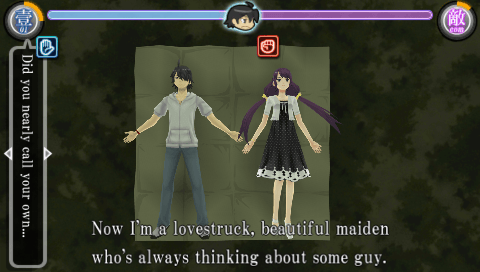

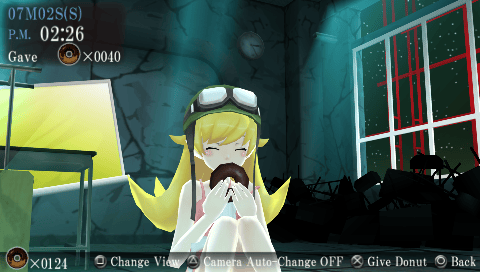
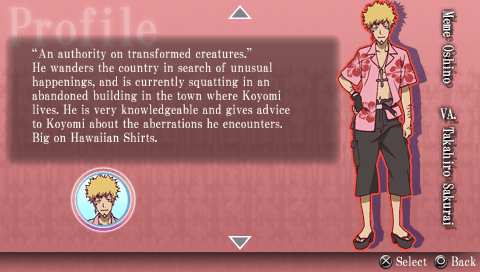
Media
Bakemonogatari Portable English Opening HD (AGT Team)
Credits
Anime Game Translations Team:
- Hacking - Illidan.
- Translation - Phantom.
- Proofreading - Haribeau.
Translation References:
- Bakemonogatari (Light Novel) Volume 1-3, translated by Ko Ransom for Vertical, Inc.
- Bakemonogatari (Anime Subtitles) Coal Girls release, translated by Koharubi, pem and CoalMayoi. Scenes from this release were also used for the movies, with typesetting by ANE (modified from qIIq).
- Bakemonogatari (Anime Commentary), translated by maxdefolsch & ValanL from r/Araragi.
External links
- Tumblr - https://agtteam.tumblr.com/post/693290598568968192/bakemonogatari-portable-english-patch-released
- GitHub - https://github.com/Illidanz/BakeTranslation
- Romhacking.net - https://www.romhacking.net/translations/6638/
- GBAtemp - https://gbatemp.net/threads/release-bakemonogatari-portable-english-patch.617719/
