More actions
| LiveSynthesisU | |
|---|---|
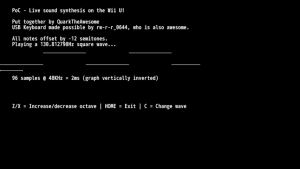 | |
| General | |
| Author | ashquarky, ZestyTS, vaguerant |
| Type | Music Apps |
| Version | 1.0 |
| License | Mixed |
| Last Updated | 2016/09/05 |
| Links | |
| Download | |
| Website | |
| Source | |
A proof of concept of live sound synthesis on the Wii U + USB keyboard.
Installation
Copy the wiiu folder to the root of the SD card.
User guide
Once the app starts up, connect a USB keyboard and start playing.
The middle row of keys (asdfghjkl) are your white notes; some of the upper row (wetyuop) are your black notes.
Z and X control the octave of the notes and C changes the waveform (sine, square, sawtooth or triangle).
Home on the GamePad quits; don't press A.
Screenshots
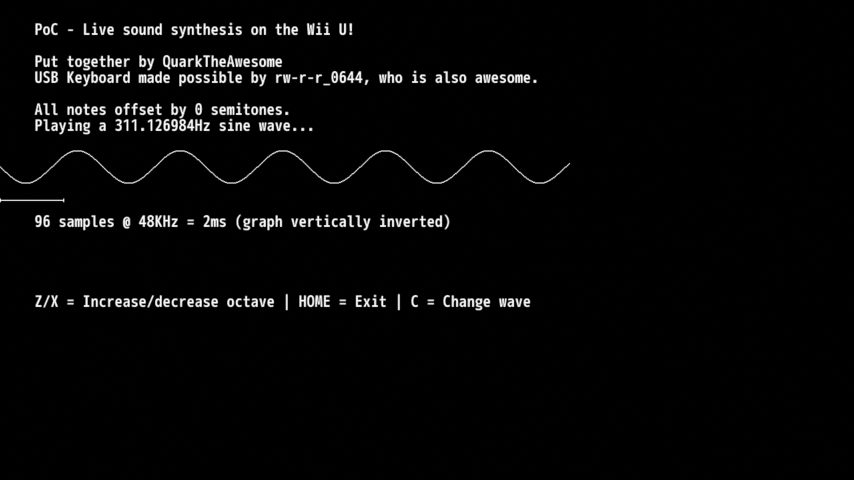
Compatibility
Only tested on 5.5.1; needs sndcore2.
Credits
It uses kbd.rpl for USB keyboard support (thanks @rw-r-r_0644 for making this possible).
