More actions
| War of Weeds | |
|---|---|
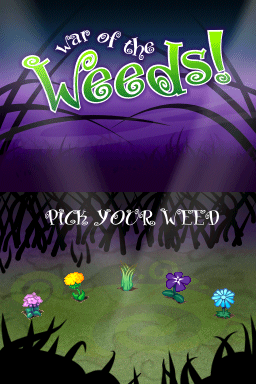 | |
| General | |
| Author | Mollusk, Daydream |
| Type | Board |
| Version | 2007 |
| License | Mixed |
| Last Updated | 2007/03/20 |
| Links | |
| Download | |
| Website | |
War of the Weeds is a DS homebre board game in which you guide your weeds through a series of challenges to defend your village. It has 9 games with various levels of difficulty and 3 game modes.
It was participated in the NEO Spring Coding Compo 2007 (winner).
Features
- Original graphics.
- 3 game modes.
User guide
Game modes
1 vs CPU:
- ATAX - Convert opponents flowers into yours by placing your flower next to them. It has 18 levels.
- Reversi - The typical reversible, the goal is to have more chips than your weed opponent. It has 3 levels.
- Blocker - This minigame is quite original, you block the opponent by putting stones around while dodging the CPU.
1 vs 1:
- Weedshot - A 2-player artillery game similar to Worms and there is no CPU opponent for this particular game. Developer stated that it is not 100% functional.
Solo:
- Hexaweeds - It consists of converting weeds in the same color until the end.
- Pop - You will be destroying the flowers of the same type that are together, and try to clear the entire field.
- Water - Rotate the pipes to allow water passes through them and irrigate all the flowers.
- Picross - A logic puzzle game where you have to find out the hidden picture using the number clues.
- Fill - Fill the board with the flower chosen in the start menu. Although it seems simple is not.
Screenshots
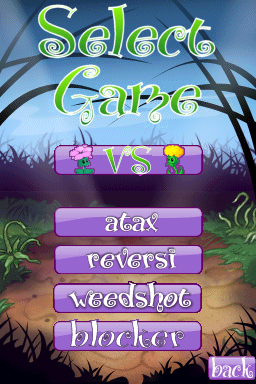
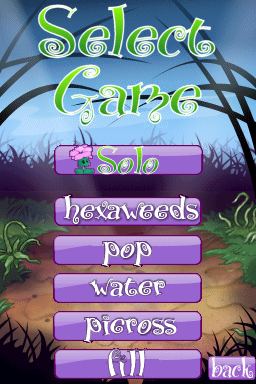






Online Emulator
| Nintendo DS | Keyboard |
|---|---|
Compatibility
Works on M3 Real (Sakura firmware 1.34).
External links
- Author's website - http://mollusk.dev-fr.org
- NeoFlash - https://www.neoflash.com/forum/index.php?topic=3949.0
