More actions
| Commander Keen | |
|---|---|
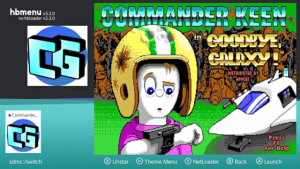 | |
| General | |
| Author | EliasOenal |
| Type | Platform |
| Version | 3.3.0 |
| License | Mixed |
| Last Updated | 2023/05/22 |
| Links | |
| V2.4.5.2 Automated Builds Download | |
| Website | |
| Source | |
Port of the Commander Keen interpreter Commander Genius built using devkitPro.
Features
- Multiplayer co-op with up to four players.
- Touch screen support.
- Integrated game downloader (Requires WiFi).
- Native resolution (+ scaling options).
Installation
Download the ZIP and extract the whole CommanderGenius folder into the switch folder on the SD card.
Replace the .nro with any new build.
Then start the application from hbmenu (preferably not in applet mode).
Works on Atmosphere-NX.
User guide
Adding the games
To use the integrated downloader just select "+ More" after starting Commander Genius. Depending on the mirror the download sometimes takes up to ~30 seconds. If it still fails, just try again or download the games manually.
If the integrated downloader causes issues, or if one just wants to keep the Switch offline, the shareware titles can also be downloaded here and extracted to /switch/CommanderGenius/games/ on the SD card.
Note: Besides the shareware episodes, Commander Genius also supports the commercial Commander Keen titles.
Co-op
For coop scrolling will be locked to one of the players, so you have to stay reasonably close.
But choosing a higher resolution helps with this, as it expands the visible area of the level.
Controls
The controls can be remapped.
D-Pad or Left Stick - Walking directions
A - Jump
B - Run
X - Pogo
Y - Shoot
Plus - Back/Menu
Minus - Status
R - Camlead (Multiplayer)
L - Help
Media
Commander Genius port for Nintendo Switch (Elias Önal)
Credits
Big thanks to Gerhard Stein for Commander Genius and his support that made this port possible.
