More actions
| ORGANIZ3D | |
|---|---|
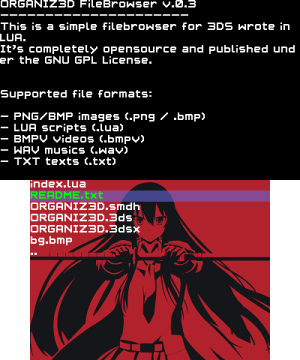 | |
| General | |
| Author | Rinnegatamante |
| Type | File Browsers |
| Version | 1.1 |
| License | Mixed |
| Last Updated | 2015/01/11 |
| Links | |
| Download | |
| Website | |
ORGANIZ3D is a filebrowser/multimedia reader/extdata manager for 3DS wrote with Lua Player Plus.
Note: No longer supported.
Installation
Available in 3DSX format.
For GW Users, ORG_Themes folder and ORG_CONFIG.txt must be in the root of your SD card.
User guide
Starting from v.0.5, ORGANIZ3D supports both SDMC and EXTDATA listing.
EXTDATA files and folders can be opened with an HEX Viewer, dumped on SDMC and restored from SDMC).
Functions
- Open different types of file.
- Move files and directories.
- Copy files and directories.
- Delete files and directories.
- Rename files and directories.
- Create new directories.
Integrated readers
- Image Viewer (supports JPG, BMP and PNG images).
- LUA Interpreter (supports LUA Player Plus scripts).
- Video Player (supports BMPV and JPGV videos).
- Music Player (supports OGG, WAV and AIFF musics).
- Text Reader.
- HEX Viewer.
- 3DSX Launcher (Only for ninjhax users).
- SMDH Decoder (It can also extract SMDH icon).
- CIA Installer.
- ZIP Extractor.
Supported formats
- BMPV/JPGV videos.
- JPG/BMP/PNG images.
- LUA scripts.
- OGG/WAV/AIFF musics (only CIA/ninjhax users).
- 3DSX homebrews (only ninjhax users).
- SMDH homebrew datas.
- CIA packages (only CIA users).
- ZIP archives.
- TXT texts.
- TTF fonts.
Note: ORGANIZ3D is also possible to launch other Lua homebrews by executing their index.lua files (according to same or similar LPP revision).
Controls
SDMC:
A - Open file for viewing/listening/executing with default reader
B - Rename file/directory
Y - Move/Copy file/directory
X - Delete file/directory, Undo Move/Copy
L - Select reader to use for opening a file
R - Create new directory
Select - Switch between EXTDATA, CIA and SDMC
Start - Exit homebrew
Left/Right - Scroll opened TXT file, Pause/resume current multimedia file, Extract icon from SMDH opened file
Touchscreen or Up/Down - Move through files
Circle Pad - Move viewed zone for big images
EXTDATA:
A - Open file with HEX Viewer/Open folder
B - Dump file/folder to SDMC
X - Restore file/folder from SDMC
Select - Switch between EXTDATA and SDMC
Start - Exit Homebrew
Touchscreen or Up/Down - Move through files
Custom themes
To make your own ORGANIZ3D themes:
- Create a folder in ORG_Themes folder and name it as your theme name.
- Inside this folder, put your background image (it must be 320x240 and in PNG or BMP format).
- Create a theme.lua file and, inside it, put these strings (obviously, first set parameters):
-- INFOS -- theme_name = "MY THEME NAME" author = "MY NAME" -- COLORS -- menu_color = Color.new(R,G,B,A) -- Color of text for not selected filebrowser item selected_color = Color.new(R,G,B,A) -- Color of text for selected filebrowser item selected_item = Color.new(R,G,B,A) -- Color of background for selected filebrowser item -- BACKGROUND IMAGE -- bg = Graphics.loadImage(System.currentDirectory().."/MY_BACKGROUND_FILE") -- Background image path
Colors must be RGB (or RGBA).
Theme to be loaded at ORGANIZ3D startup can be changed by editing ORG_CONFIG.txt file.
Screenshots

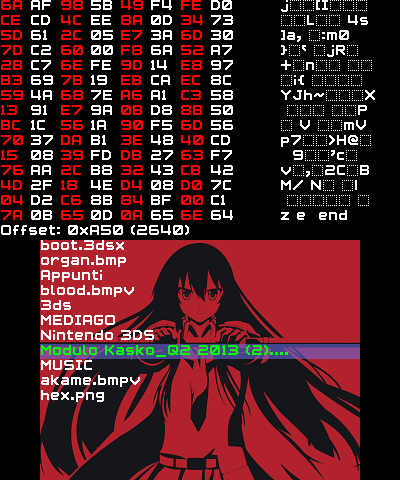
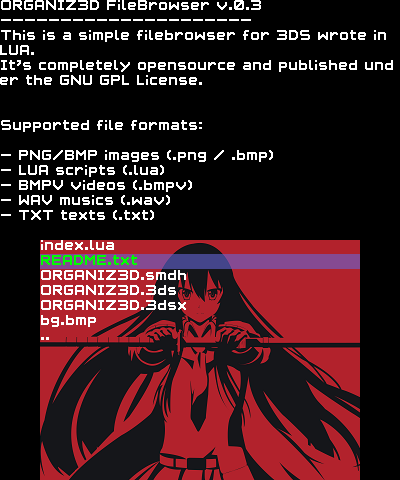
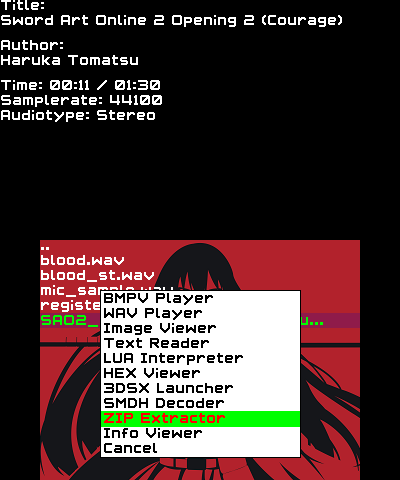
Media
[3DS] ORGANIZ3D v.0.5 (Rinne4Fun)
[3DS] ORGANIZ3D - File Browser for 3DS (DarkFlare)
External links
- Author's website - https://rinnegatamante.it
- GBAtemp - https://gbatemp.net/threads/release-organiz3d-filebrowser-for-3ds.377783
