More actions
| Attack on Voxelburg | |
|---|---|
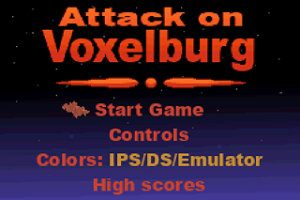 | |
| General | |
| Author | nuclear |
| Type | Shooter |
| Version | jam |
| License | GPL-3.0 |
| Last Updated | 2022/10/31 |
| Links | |
| Download | |
| Website | |
| Source | |
Attack on Voxelburg is a 3D flight shooter homebrew for the Game Boy Advance.
It was participated in the GBA Jam 2022 (5th place).
User guide
Fly over a 3D terrain, find and destroy all enemy defense pods, before they manage to shoot you down.
Your final score depends on the difficulty level, time it took to take out all the enemy pods, and damage you sustained.
Tip: To avoid enemy fire, either strafe when its weapon has charged up and ready to shoot, or shoot it first to disrupt the charging process. Turning away and running also works.
Controls
D-Pad - Turn left/right/up/down.
A - Fly forward.
B - Shoot.
L/R - Strafe left/right
Start - Exit to main menu
Screenshots


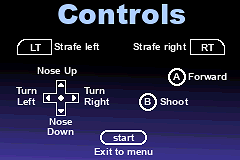
Media
Attack on Voxelburg - Gameboy Advance game for the gbajam22 (Nuclear's Hacks)
Compatibility
If you're running the game on a GBA or GBA SP, with the original unmodded display, it might be worth switching the ""colors"" option in the main menu, to the ""GBA/SP"" setting, which boosts the brightness and saturation, to compensate for the dark display.
For use on a modded GBA with a backlit IPS display, a Nintendo DS, or an emulator, you should leave the option to ""IPS/DS/Emulator"". The setting will be saved automatically to the cartridge SRAM, if it is available, so you won't have to change it every time.
