More actions
| Doom for the PSP | |
|---|---|
 | |
| General | |
| Author | Chilly Willy |
| Type | Shooter |
| Version | 1.4 |
| License | Mixed |
| Last Updated | 2007/10/29 |
| Links | |
| Download | |
| Website | |
Doom for the PSP is a port of Doom by Joseph Fenton (Chilly Willy or ChillyW), who works chiefly on the EDGE engine. Before that, he also worked on Doom for the DC for Dreamcast.
This port is based on ADoomPPC, which itself is a port of ADoom (a port of ID Software's Linux DOOM).
Features
- Cheat support.
- Sound and music support.
- Smooth gameplay at over 30 fps, even while running at 222 MHz.
- Configurable rendering and displaying resolution.
- Custom PWAD support (up to 5 at the same time).
- Dehacked support (up to 5 at the same time).
- Adhoc multiplayer.
- Analog emulates mouse.
- Unchangable controls and broken weapon changing system.
Installation
Requires a PSP with 3.xx Custom Firmware or above.
Copy the DOOM folder to the GAME directory.
Copy a main WAD file to the same folder, if you wish to use the WAD file in a different location.
User guide
GUI options
- Load Settings.
- Save Settings.
- CPU Settings.
- CPU frequency.
- Video Settings.
- LCD Settings:
- Resolution (480x272, 368x272 or 320x240).
- Sync to VBlank (On or Off).
- Detail (High or Low).
- Aspect Ratio (4:3 or 16:9).
- TV Settings.
- Cable.
- Resolution (720x480, 704x448 or 640x400).
- Sync to VBlank (On or Off).
- Detail (High or Low).
- Interlace (On or Off).
- Aspect Ratio (4:3 or 16:9).
- Centre Screen (704x448 or 640x400 only).
- Display (LCD or TV).
- LCD Settings:
- Sound Settings.
- Update Frequency (140Hz, 70Hz or 35Hz).
- Sound Effects (On or Off).
- Music (On or Off).
- Controller Settings.
- Disable Analog Stick (On or Off).
- Calibrate Analog Stick.
- Triangle+Circle Cheat.
- Triangle+Cross Cheat.
- Triangle+Square Cheat.
- File Settings.
- Main WAD.
- Patch WAD.
- DEH File.
- Game Setting.
- No monsters (On or Off).
- Respawn (On or Off).
- Fast (On or Off).
- Turbo (On or Off).
- Map on HU (On or Off).
- Rotate Map (On or Off).
- Force Demo (On or Off).
- Record/Play Demo/Time Demo.
- Network Settings.
- Play Network Game (On or Off).
- Player Number (1, 2, 3 or 4).
- Deathmatch (On or off).
- Alt Deathmatch (On or Off).
- Starting Skill Level.
- Starting Map Level.
- Timed Game.
- A.V.G (On or Off).
- Copy States (On or Off).
- Force Version.
- Use PC Checksum (On or Off).
- Network Type.
- Network Type Settings:
- Netweork Access Point.
- Connect to Access Point.
- Disconnect from Access Point.
- Network Port.
- Network Player #1.
- Network Player #2.
- Network Player #3.
- Local Network Address.
- Net Access Points.
- Network Extra Tic (On or Off).
- Network Tic Dup.
- About.
IWAD
Main WAD file should be in the iwad directory, or a subdirectory therein. Some older registered WAD files may not work due to later changes made to the WAD file contents.
It is possible to upgrade at least some WAD files using freely available patches from ftp://ftp.idsoftware.com/idstuff/doom/. You need a PC to apply the patch.
Playstation WAD files fo not work as they are split by level and compressed.
WAD files from game derived from DOOM (such as Heretic or Hexen) do not work due to difference in WAD contents.
WAD files are identified by their name. A misnamed WAD file will not work. Use the following to get the proper name.
- Shareware Doom WAD - doom1.wad
- Registered Doom WAD - doom.wad
- The Ultimate DOOM WAD - doomu.wad
- Doom 2 WAD - doom2.wad
- Final Doom Plutonia WAD - plutonia.wad
- Final Doom TNT WAS - tnt.wad
The FreeDoom WAD does not work because it is designed for BOOM, not DOOM.
Patched WAD file
Patch WAD files are usd to change graphics, sounds and level designs on DOOM; man are available on CDROM and the net. You can choose up to four WAD files with DOOM for the PSP.
It is recommended that you put them into the appropiate subdirectory of the pwad directory. Patch WAD files are made for a specific version of the DOOM.WAD, so keep them straight. Again, this is not a requirement.
Doom for the PSP uses full path names for all files, so a file can be located anywhere on the memstick. It's just quicker and easier to use the recommended directories.
DeHackEd
DeHackEd is a PC program that patches certain internal tables inside DOOM so that certain effects can be achived; these include, a rapid fire shotgun, floating barrels, and many other things.
Doom for the PSP supports the use of DeHackEd configuration files; they have a .DEH extension on them. You may select up to four DEH files.
It is recommended that you put them in the deh directory, but again, is not required.
Networking
TCP/IP networking in Doom for the PSP is based on the Linux DOOM source code and the PSP networking example by powARman at ps2dev. To start a 2 player game of DOOM:
- Make certain both players are using identical WAD files and game settings.
- Make certain you set you a Network Infrastructure entry on the PSP.
- The first player should make sure Play Network Game is 'on', the Player Number is set to '1', and that Network Player #1 is set to the network address of the second player.
- The second player should make sure Play Network Game is 'on', the Player Number is set to '2', and that Network Player #1 is set to the network address of the first player.
A three player game and four player game would be set up in similar manner, see readme for more details.
Cheats
There are two kinds of cheats, instant cheats and selected cheats.
- Instant cheats - Set up in the GUI. Activate with Triangle+one of the other three buttons.
- Selected cheats - Hold Triangle and press Left/Right until you reach the cheat you wish, then release Triangle.
Controls
Triangle act as an alternative function selector, as BACKSPACE when typing a savegame description, or the y key when you select QUIT.
Without pressing Triangle:
Analog - Mouse
D-Pad - Forward, Backward, Turn
L/R - Strafe left/right
Circle - Action
Cross - Fire
Square - Run
Start - Pause
Select - Map
When pressing Trianlge:
D-Pad Up - Change gamma setting
D-Pad Down - Toggle the detail setting
D-Pad Left - Prev1ous cheat
D-Pad R1ght - Next cheat
L/R - Previous/Next weapon
Circle - Instant cheat 1
Cross - Instant cheat 2
Square - Instant cheat 3
Start - enter text v1a OSK
Select - Menu
Screenshots
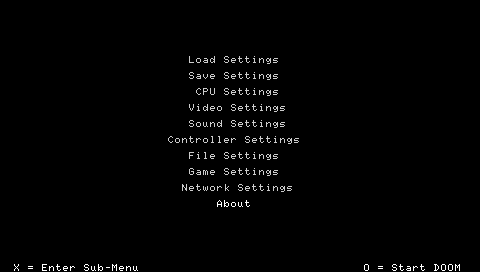
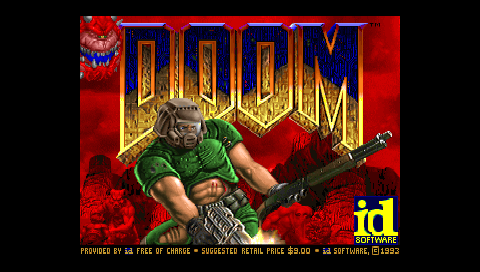

Compatibility
Tested by the author on the following environments:
3.71 M33-2 on the Slim
3.52 M33-4 on the Phat
Known issues
All of the versions has a bug that causes every episode in Ultimate Doom to use the first episode sky texture.
Also, all triggers that changes textures do not do so, if they don't use first episode's textures. Bug do not appear in original doom , without fourth episode.
Changelog
v1.4 2007/11/14
- Automatically switches on LCD after using TV. No need to tap the display button anymore.
- Now uses intraFonts from Ben Hur as long as the ttn8. pgf font can be loaded. Looks a LOT better. If it fails to toad the font for some reason (you deleted it to make room 1n the flash or something), it falls back to the debug printing.
- Altered next/previous weapon handling so that you can switch between the shotgun and the double-barrel shotgun in versions that allow it. The file requester now sorts the entries.
v1.3 2007/11/05
- Networking nows works.
- Completely changed GUI as relates to network gaming.
v1.2 2007/11/02
- Added ability to access the OSK during the game so that strings can be entered.
- Slowed the OSK by half to make inputting characters easier.
- TRIANGLE can now be used as BACKSPACE when entering the game save description.
- Added network support for Infrastructure TCP/IP (wireless access points).
- Also added a selector {or 16:9 or 4:3 rendering to the LCD menu; that may you can have "normal" graphics in 480x272 mode.
- Optimized the rendering for almost twice the frame rate.
v1.1 2007/10/29
- Fixed problem with strafing and turning at the same time.
- Big cleanup of the controller handling code in general.
- Added ability to disable the analog stick and to calibrate it.
- Added two forms of cheats.
- If there is no default settings file, or if the default doesn't specify the main WAD file, it now tries to set the main WAD to the shareware WAD (idiot compensator).
v1.0 2007/10/28
- First version for the PSP. Need to add networking and cheats.
- The FOV in 16:9 mode is a bit iffy, but not too bad.
Credits
This port is based on ADoomPPC v1.7 by Jarmo Laakkonen based on ADoomPPC v1.3 by Joseph Fenton based on ADoom v1.2 by Peter McGavin.
Icon and EBOOT pics by Quare.
Alternative MIDI instructments by Zer0-X/o'Moses based on samples from Christian Buchner's GMPlay V1.3 and the original MIDI instruments file by Joseph Fenton.
