More actions
| NGPDS | |
|---|---|
 | |
| General | |
| Author | Fredrik Ahlström (FluBBa) |
| Type | Handheld |
| Version | 0.5.7 |
| License | Mixed |
| Last Updated | 2024/01/24 |
| Links | |
| Download | |
| Website | |
| Source | |
This is a SNK Neogeo Pocket (Color) emulator for the Nintendo DS.
Features
- Should play most games.
- Can save flash ram.
Installation
Note: You will need a bios to be able to save in game.
DLDI patch the emulator for your flashcard.
Create a folder named ngpds in either the root of your flash card or in the data folder.
Then put game/bios files into a folder where you have (NGP) roms.
Max 768 games per folder, filenames must not be longer than 127 chars. You can use zip-files (as long as they use the deflate compression). Caution: Games that require SLOT-2 RAM can not be used with zip-files.
Since the DS/DS Lite only has 4MB of RAM you will need a SLOT-2/GBA cart with RAM on these devices to play games larger than 2MB.
User guide
Menu
File:
- Load Game - Select a game to load.
- Load State - Load a previously saved state of the currently running game.
- Save State - Save a state of the currently running game.
- Load Flash - Load flash ram for the currently running game.
- Save Flash - Save flash ram for the currently running game.
- Save Settings - Save the current settings.
- Eject Game - Remove the game, can be used to enter bios settings.
- Reset Console - Reset the console.
- Quit Emulator - (If supported.)
Options
Controller:
- A/B Autofire - Select to enable autofire on button A or B.
- Swap A/B - Swap which NDS button is mapped to which arcade button.
Display:
- Gamma - Adjust the gamma/brightness.
- B&W Palette - Choose the palette for B & W games.
Machine Settings:
- Language - Select between Japanese and English.
- Machine - Select the emulated machine.
- Half cpu speed - This halves the emulated cpu speed. Can make games faster.
- Change Batteries - Change to new main batteries (AA/LR6).
- Change Sub Battery - Change to a new sub battery (CR2032).
- Cpu speed hacks - Allow speed hacks.
- Half cpu speed - This is not really recommended.
- Bios Settings - Load a real NGP Bios.
Settings:
- Speed - Switch between speed modes (Normal, 200%, Max, 50%).
- Autoload State - Toggle Savestate autoloading. Automagically load the savestate associated with the current game.
- Autoload Flash RAM - Toggle flash/save ram autoloading. Automagically load the flash ram associated with the current game.
- Autosave Settings - This will save settings when leaving menu if any changes are made.
- Autopause Game - Toggle if the game should pause when opening the menu.
- Powersave 2nd Screen - If graphics/light should be turned off for the GUI screen when menu is not active.
- Emulator on Bottom - Select if top or bottom screen should be used for emulator, when menu is active emulator screen is allways on top.
- Autosleep - Doesn't work.
Debug:
- Debug Output - Show FPS and logged text.
- Disable Foreground - Turn on/off foreground rendering.
- Disable Background - Turn on/off background rendering.
- Disable Sprites - Turn on/off sprite rendering.
- Step Frame - Emulate one frame.
Controls
Menu:
L+R or Touchscreen - Open up menu
D-Pad or Touchscreen - Navigate menus
A or Double tap - Select an option
B or Top of the screen - Go back
R/L or Touchscreen - Switch between tabs
In game:
B - NGP A button
A - NGP B button
Y/Select - Power button
X/Start - Start button
Screenshots
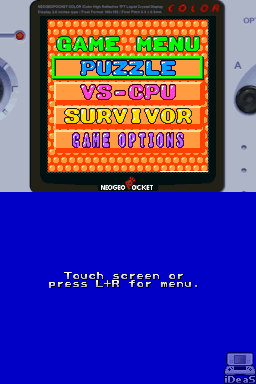

Compatibility
Tested on iDeaS emulator.
Changelog
V0.5.7 2023/01/24
- Added warning for low battery in the NGP.
- Added support for sample playing.
- Fixed IRQ & Micro DMA handling.
- Fixed BG priority updates mid screen (Rockman).
- Fixed start of game from TWiLight.
- Fixed HLE BIOS some more.
- Fixed save states a bit.
- More optimizations.
V0.5.6 2023/12/20
- Added SLOT-2 RAM support.
- Fixed Color/Mono selection.
- Linked NDS battery to NGP battery.
- Optimized cpu core.
V0.5.5 2022/11/05
- Fixed writing to scroll registers.
- Optimized K2GE access.
- Added speedhack for Big Bang Pro Wrestling.
- More games should work without a BIOS.
V0.5.4 2022/10/19
- Optimized Z80 communication.
- Fixed save states.
V0.5.3 2022/10/19
- Fixed save states.
V0.5.2 2022/10/15
- Added new debug menu.
- Added Z80 CPU slow down menu item.
- Added Quit Emulator menu item if supported.
- Better menu traversing.
V0.5.1 2021/10/11
- Fixed timers, interrupts and scrolling.
- Fixed DAA opcode.
V0.5.0 2021/09/29
- Fixed sound mute handling.
V0.4.9 2021/09/28
- Better flash emulation/saving/loading.
- Fixed save/load state.
V0.4.8 2021/09/11
- Added stereo sound.
- Added speed hacks.
- Optimized VRAM transfers a bit.
- Optimized memory accesses a bit.
V0.4.7 2021/08/29
- Various cpu fixes.
- Fixed auto power on/off.
V0.4.6 2021/08/22
- Added a new border on game screen.
- Added new setting to lower emulated cpu speed.
- Tweaked cpu register usage.
- Fixed MULA opcode.
V0.4.5 2021/06/28
- CPU working.
- Memory working.
- Graphics working.
- Sound working.
V0.4.0 2021/05/18
- Started port to Nintendo DS.
V0.3.0 2008/10/01
- Fixed copy protection in "Metal Slug 2" (SNK logo in VRAM).
- Fixed control problem in "Rockman Battle & Fighters" (MIRR opcode).
- Fixed background glitch in "Memories of Pure" (HCount register).
- Fixed problems with DMA probably affecting many games.
V0.2.0 2008/09/04
- Added speedhacks for a lot of games.
- Added emulation of batteries & sub battery.
- Added RTC alarm.
- Added power button (SELECT).
- Added D button (R) (check "Doko Demo Mahjong").
- Fixed a couple of cpu bugs affecting "Metal Slug 1" and a couple of other games.
V0.1.0 2008/07/04
- Initial GBA release (NGPAdvance).
V0.0.0 2008/04/02
- Started Coding.
Credits
Huge thanks to Loopy for the incredible PocketNES, without it this emu would probably never have been made.
Thanks to:
- Flavor & Koyote for NGP info.
- Dwedit for help and inspiration with a lot of things.
External links
- GitHub - http://www.github.com/FluBBaOfWard
- GBAtemp - https://gbatemp.net/download/ngpds.37181
