More actions
| Color Fader Demo | |
|---|---|
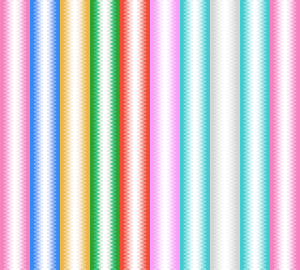 | |
| General | |
| Author | Pan of Anthrox |
| Type | Samples |
| Version | 2000 |
| License | Mixed |
| System | CGB (ASM) |
| Last Updated | 2000/02/07 |
| Links | |
| Download | |
| Website | |
| Source | |
A simple fader that can fade from one color to a full palette, or a full palette down to one color.
User guide
This demo has two functions: firstly, fading the current background colors into a user-defined color like blue, gray, pink, black, and more; secondly, transitioning from a defined color to a palette stored in memory, allowing shifts from white to an image or blue to a black and white scene, as long as the Red, Green, Blue colors and palette are properly configured.
You can write extra code to handle the sprites (it's the same way, just read/write the sprite colors instead of the background colors.)
- Fades Background Colors (not sprite colors) to 1 color (you can make it any color!).
- Fades from 1 color to a pre-defined palette in memory.
How you can use it
Enter fade type/ counter/ and color in Red, Green, and Blue values then call Fade routine. It runs in a Vertical Blank so you can still have music, effects, etc while it fades.
fadecolors is a 64 byte table in ram, when fading this table contains the current colors that are on the screen.
colors is a table in ROM that contains the colors which are on the screen.
Controls
A - Fade from palette to black
B - Fade from white to palette
Screenshots
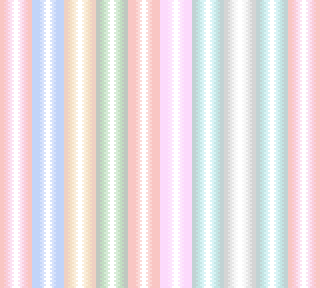
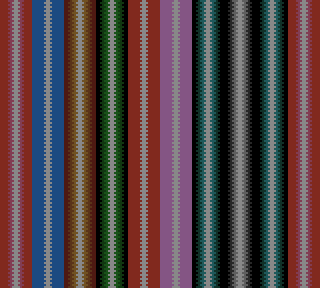
External links
- Author's website - http://www.anthrox.com/
