More actions
| Kitty Quest | |
|---|---|
 | |
| General | |
| Author | Shen Mansell |
| Type | Puzzle |
| Version | 1.5 |
| License | Mixed |
| System | CGB |
| Last Updated | 2001/03/12 |
| Links | |
| Download | |
| Website | |
| Source | |
Kitty Quest (Nodrop) is a variant of the ever popular Tetris, using the PC version Dropini as base.
Version 1.4 was entered into Lik-Sang's Y2Kode competition.
User guide
You are a happy kitty who wants to become a rabbit. You wear a rabbit suit and have heard that collecting a set of magic stars will transform you into a real bunny. You set out on the quest of a lifetime...
How to play
Colored tiles will drop in sets of two. These balls can be rotated using the A button, and forced to drop faster using the down key.
The object of the game catch all the stars on every level. The stars are caught by joining them with tiles of the same color. When you join the tiles into groups of four or more tiles of the same color the will disappear. The star tiles will join with any other tiles.
When a group disappears you will get a score based on how many tiles were in the group. the first tile in the group will score 1 point, the second tile in the group will score 2 points, the third 3 and so on. Star tiles score an additional 40 points.
If you are able to make 2 group disappear with 1 set of falling tiles then the score you receive will be the score of both individual groups added together then multiplied by 4. For example:
- A group of 4 tiles will give you: 1 + 2 + 3 + 4 = 10 points
- A group of 5 tiles: 1 + 2 + 3 + 4 + 5 = 15 points
- A group of 4 tiles and a group of 5 tiles: ( 15 + 10 ) * 8 = 120 points
If you make 2 lines one after another then you will score a 2X bonus for the second line. If you then make a third line you will get a 3X bonus, and so on for a 4X bonus.
As you make more groups of tiles disappear, the tiles will begin to fall at a faster pace. Eventually the tiles will slow down. If this happens in hard mode , the minimum number of tiles needed to make a group disappear will increase by one. So the first time the speed slows down you will need to start making groups of at least 5 tiles.
If you are playing a practice game then the game will end when you complete 50 lines, or the tiles reach the top of the playing field. In a quest game play will continue until the tiles reach the top of the playing field, or you succeed in collecting all the stars.
Controls
A - Rotate
D-Pad - Move pieces
Start - Hold to pause
Screenshots
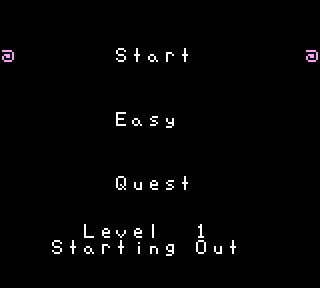
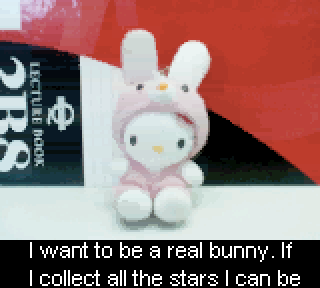


Changelog
V1.5 2001/03/12
This is a major new version. Where is v1.4 you say? Well it was entered in the y2kode compition. Sadly it didn't win a prize.
- Lots of Hicolor pictures everywhere. An exciting quest for you to undertake.
- Music! I am not a musician, so you get the test music from the player I use.
- A menu. Start on any level you have previously reached in quest mode.
- Practice mode. See how many points you can get in 50 lines.
- New way of rotating the pieces. The B button is clockwise and A is counter-clockwise.
- I forget what else is new, it has been soo long.
V1.3 2001/02/14
Only 1 change that I can think of for this version - A quest mode. In reality this makes for a whole new gameplay experience, so I hope you all like it.
- A quest mode. Start the game with the A button to play 20 (or so) different levels.
- To win a level you must break all the star blocks.
- A star block will act as any other type of block to make a line.
- Modify tiles\level_data_1.gbm to create your own cool levels.
- The level names are in level_data.c at the moment. I will work out a nicer way of doing this at some stage.
- send your levels to for possible inclusion into later releases.
- be sure to also send me the names of your levels and who you want the level credited to.
- The next version of this game won't be released until I get at least 5 email (from different people) about what they think of the game. I am after a bit of ego stroking, but if people want to tell me the game is shit then that is fine too.
- I think I will be adding a few more twists to the quest version:
- different blocks.
- get 1000 points before winning.
- win in a set time limit.
- Have the game keep track of your total score.
- A story. I need a reason to reuse the conversation engine I made for S World.
- I would love if the coder jr made it possible to load in new level data that could be distributed via the internet. Then I could have a pc program to design levels and a menu option in game to load them.
- I am eagerly awaiting my coder jr from bung, but they don't seem to have sent it first class.
- I was also thinking about converting the base engine to tetris, columns and puyo puyo while it is still small. Does anyone think this is worth it? Are there any other good block games that are around?.
V1.2 2001/02/08
Added a bunch of stuff - including:
- A combo system. Now if you get 1 line then another line with the next piece your points for the second line are doubled, 3x the score for the 3rd line in a row, 4x for the forth and beyond.
- There is now a bit of a game over sequence.
- Sped the game up - i.e. changed the start_speed, reset_speed and max_speed.
- Starting by pressing the A or B buttons start on different screens.
- 50 lines mode is hard wired in at the moment, I will make a menu for the next release to choose modes of play.
- There is now a high score table, which is saved to memory.
- Still haven't settled on a name for the game.
- Wanted to get this up fast so I could get my picture on devrs.com.
- Next time I might have some quick time videos of my sprite animation engine to show you.
V1.1 2001/01/24
- I added some intro pages, but I still haven't given the game a title. I really like the score that comes up when you get a line, and it was quite easy to put in.
Some things to notice:
- Changed colors and tiles to make the game playable.
- Press the A button at the title screen to start with a screen full of blocks.
- All the side numbers in the main game are put up by the function displaynumber()
- The little score is controlled by the variables show_score_*
- show_score_t is timer.
- show_score_x and show_score_y are where on the screen the score goes.
- The little score uses sprites 0-3.
- The outline of the play area moving is controlled by area_box_timer and area_box_counter.
- What the hell do you call that thing on the side of the board anyway?
- All the tiles are kept in the tiles directory (except for font.c oops). I generally have:
- A main directory.
- An old source directory, where I keep a copy of the game from every week or so. It is good is you try something out and it turns to shit to be able to go back to a previous version.
- A pictures directory, to store all the artwork from the game.
- A tiles directory, to store the .c and .h files of all my pictures and sprites and backgrounds.
- A documentation directory, where I keep notes about the source, and a things to do list and other project documents.
- Added some funky ass sounds. These are created in the functions sound_click() and sound_pop(), for reasons I won't go into.
Also if you want to tweak gameplay a bit here are some good variable to change in the init_board() function. I will have a menu to a few styles of play eventually.
- shownext, if this is set to NO then you don't see the next piece. You also get more points.
- start_speed, max_speed and reset_speed. The game starts at 1, gets faster until it reaches another, the resets back to the last one.
- The speed is increased by the magic number 10, used somewhere in the drop.c file - oops.
- lines_per_level is how many lines the player has to get before the speed changes.
- length is the initial length the lines have to be before they disappear (lenght is 2 less then the length the line have to be, for reasons I can't remember).
- That is about it.
- There are some other things you could do, but I have to leave something till next time.
V1.0 2001/01/20
- Minimum tiles used in the game - only my basic font set.
- The colors look ok on no$gmb, but completely gack on a real gameboy - Always test on a real machine.
- Pretty basic, but not bad for half a days work.
Credits
Thanks to/Tools used:
- GBDK v 2-1-0 by all the GBDK Team.
- GBTD and GBMB by Harry Mulder.
- Hi-Colour gameboy picture convertor by Glen Cook.
- Lemon Player Music Player by G.Raimond (aka Lemon).
- The shoulders of the many giants in the GB Dev scene.
External links
- Author's website - http://shen.mansell.tripod.com/games/gameboy/drop/nodrop.html
- y2kode - http://www.y2kode.com/ (archived)
