More actions
| Vita Homebrew Sorter | |
|---|---|
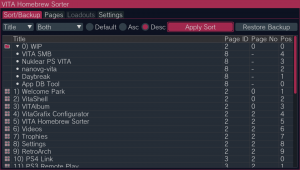 | |
| General | |
| Author | Joel16 |
| Type | Utilities |
| Version | 1.27 |
| License | GPL-3.0 |
| Last Updated | 2024/05/12 |
| Links | |
| Download | |
| Website | |
| Source | |
| Support Author | |
A basic PS Vita homebrew application that sorts the application database in your LiveArea. The application sorts apps and games that are inside folders as well. This applications also allows you to backup your current "loadout" that you can switch into as you wish.
A backup will be made before any changes are applied to the application database. This backup is overwritten each time you use the sort option. You can find the backup in ux0:/data/VITAHomebrewSorter/backups/app.db.
The homebrew was participated in the KyûHEN Homebrew Contest.
Features
- Sort app list by title/titleID alphabetically (ascending).
- Sort app list by title/titleID alphabetically (descending).
- Sort bubbles inside of folders only.
- Sort bubbles that are not inside folders only.
- Display app list after sorting is applied using ImGui's tables API.
- Backup application database before sorting is applied. Note: Two backups are made. An original backup for first time use (ux0:/data/VITAHomebrewSorter/backups/app.db.bkp), and another backup which is overwritten everytime the sort functionality is used (ux0:/data/VITAHomebrewSorter/backups/app.db).
- Custom loadouts to backup/restore. (Do note: If you install a new application after you've already backed up your loadout and then attempt to restore this loadout, the new application will not appear on LiveArea and a warning message will be displayed. You can work around this by overwriting your load out backups each time an app is installed or simple re-install the VPK. Although the new application's icon will not appear on LiveArea, its data should not be lost.)
Installation
Install the VPK file on your PS Vita.
Also, recent versions of vitaGL require libshacccg.suprx to be installed. If you don't already have it you can install it by following this guide.
Screenshots
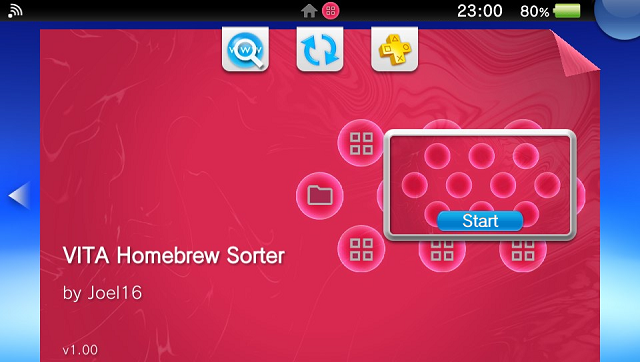
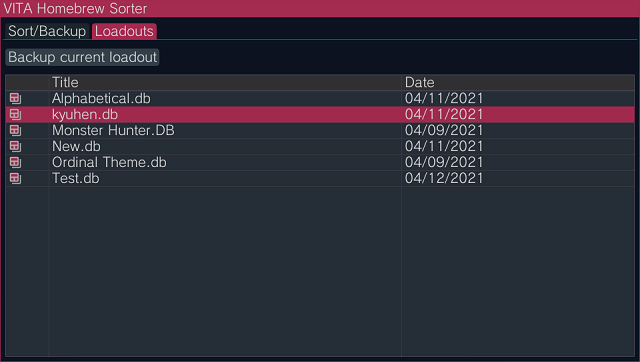
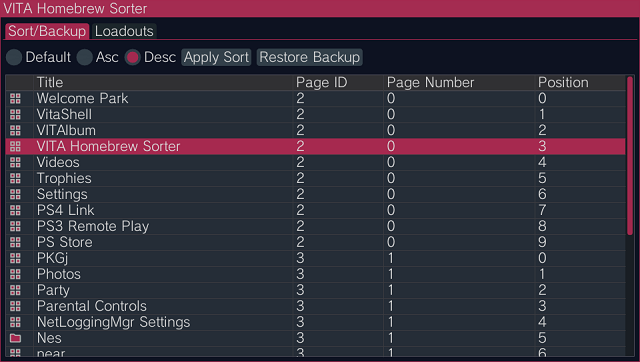
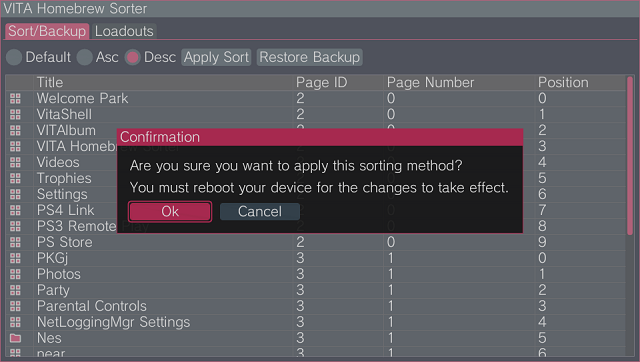
Media
PS Vita Homebrew Sorter v1.23 - Sort Your Apps Quickly (Robles Junior)
Known issues
If you are getting crashes on load make sure you have libshacccg.suprx installed. If you don't have it already you can install it by following this guide.
Also, please note that the loadouts feature is currently disabled due to some issues with certain databases. It can be re-enabled if beta options is selected, but be warned it may mess up your bubbles if you have too many.
Changelog
v1.27
- Update imGui to v1.90.6
- Update sqlite3 to v3.45.3
- Clean up and optimize sort functions/algorithims.
- Switch to imGui + SDL2 Renderer backend (libshacccg.suprx is no longer required)
- Enable touch functionality.
v1.26
- Added a new tab called Pages. This tab will allow the user to swap page positions.
- Update to imGui v1.88..
- Update to sqlite3 v3.39.2.
- GUI will properly save the sort mode if sorting is done successfully and will display the bubbles information based on sort mode on start up.
v1.25
- Switch from using SceSqlite (ancient version) to upstream sqlite v3.38.5 (Probably faster with the new sqlite vita implementation).
- Fix titles with single quotes not being parsed correctly.
- Update to imGui v1.87.
- Properly log errors if sqlite3 failed to open/execute on DB.
- Add a new selectable option to sort bubbles inside folders only or outside folders only. (Or both - which is selected by default)
- The "About" tab is now replaced by "Settings", which allows you to toggle beta features and access the work in progress loadouts feature.
- Selected options will now be saved to a config file.
v1.24
- Fixed error when sorting on PSTV due to the power icon not having any associated title or titleID.
- Removed hacky sorting workaround. Instead of performing a double update (reset position and then apply new positions), a new identical db table is created which then replaces the original tbl_appinfo_icon. This also improves the speed of sorting by 2x as in the previous releases.
- Display child apps (apps inside folders) as nodes under their parent app trees (folders).
- Prevent auto-suspend during the sorting process (not that it should take that long unless you have a very large appDB).
- Loadouts tab is currently disabled until the issues are sorted out.
- Update imGui to v1.86.
- Add an about page(tab) that displays library versions as well as some basic application usage information.
- Logging improvements (properly log sqlite3_exec errors rather than just the query).
- You can now press 'start' to exit the application.
- Clean-up sqlite usage (make use of sceClib, c++ casting, fixed api etc).
v1.23
- Update to imGui v1.83.
- Render splash-screen naively using pic0.
- Fixed sorting on PSTV devices because of the "power" app not having any unique identifier.
- Reset sort method if 'sort by' selector is used.
- Make database edits to a copy of app database and not the actual, and then replace the original if sorting is successful. (If it fails your original db is not affected)
- Display number(position) of the title in the UI.
v1.22
- Fixed sorting on PSTV devices because of the "power" app not having any unique identifier.
- Reset sort method if 'sort by' selector is used.
- Make database edits to a copy of app database and not the actual, and then replace the original if sorting is successful. (If it fails your original db is not affected)
- Display number(position) of the title in the UI.
v1.21
- Now uses freetype2 and slightly cuts down boot time.
- Add option to sort by Title IDs.
v1.20
- Automatically restore backup if sorting fails midway.
- Display a pop-up error message if the sort has failed.
- Fix crashes during start up due to certain folders having null titles.
- Refactor sorting algorithm to include pageIds that are not in sequential order.
- Fix memory leaks caused by backup/restore and loadouts not freeing memory after being used.
v1.10
- Fix sorting when multiple folders with the same names exist.
- Fix gui incorrectly displaying Japanese or accented characters.
v1.0.1
- Make an initial, first time use app database backup (ux0:/data/VITAHomebrewSorter/backups/app.db.bkp) that never gets overwritten each time the sort functionality is used.
v1.0.0
- Sort app list alphabetically (ascending).
- Sort app list alphabetically (descending).
- Display app list after sorting is applied using ImGui's tables API.
- Backup application database before sorting is applied.
- Custom loadouts to backup/restore. (Do note: If you install a new application after you've already backed up your loadout and then attempt to restore this loadout, the new application will not appear on LiveArea and a warning message will be displayed. You can work around this by overwriting your load out backups each time an app is installed or simple re-install the VPK. Although the new application's icon will not appear on LiveArea, its data should not be lost.)
Credits
- Rinnegatamante for vitaGL.
- Rinnegatamante for imgui-vita (Based on imgui-vita with touch code removed + controller changes and official font usage).
- ocornut and contributors for upstream imgui.
- vitasdk.
- SQLite3.
- PreetiSketch for the LiveArea assets.
External links
- GitHub - https://github.com/joel16/VITA-Homebrew-Sorter
- VitaDB - https://vitadb.rinnegatamante.it/#/info/655
- KyûHEN Homebrew Contest - https://kyuhen.customprotocol.com/en/submissions/vita_homebrew_sorter
