More actions
| Theme.xml Creator | |
|---|---|
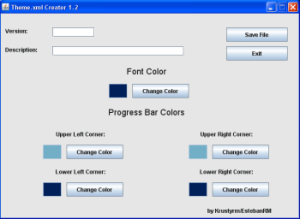 | |
| General | |
| Author | Krustyrm (EstebanRM) |
| Type | PC utilities |
| Version | 1.2 |
| License | Mixed |
| Last Updated | 2010/08/22 |
| Links | |
| Download | |
| Website | |
This is a very simple Java program that allows you to create a custom theme.xml for any HBC theme.
You can input a version number, a description and choose any color for the font and progress bar. Of course, you will still have to create your own images. This is useful for the people that doesn't know how to edit HTML/RGBA code.
User guide
This program requires the latest version of Java to be installed on the PC. The source code (a NetBeans project, by the way) is available in case you want to modify it.
Load the program, enter a version number and optionally a theme description (this will be shown on the HBC Credits). Then, just choose the colors you want for the font and the corners of the progress bar. Finally, save the file and compress it with the theme images you created previously to a theme.zip.
Completed theme can be submitted to WiiBrew's Homebrew Channel/Themes page.
Language files
As of v1.2, the program can read language files with a *.properties extension from the /lang folder. Just translate the variables to the language of your preference and be sure to save the file as an Unicode document. In case you want to put Unicode characters (with accents and all that stuff), you must write them in an Unicode format (like /u0034, for example) into the language file.
Therefore, no language selection option was added. The program detects it automatically from the installed OS language, so you need to give the correctly name to your *.properties file. For example, if you're planning to make a French language file, you need to add a "_fr" to the filename and save it in the /lang folder. In the end, it would be something like "language_fr.properties". You need to do this with every language that is not English.
Changelog
v1.2
- Made some minor changes to the GUI (the color selection window can now be closed manually, instead of having to press "OK").
- Changed the default colors shown in the program to the ones from the HBC Classic theme.
- Added support for language files.
- Released the source code. You can now download it separately.
v1.1
- Fixed some bugs and changed the color-selection code.
v1.0
- Initial version. Never released.
Credits
- Team Twiizers and drmr, for the Wii Homebrew and the creation of such awesome themes.
- The Xerces development library, which made possible the serialization of the generated theme.xml. If not, this definitely would't work.
- PabloACZ, for the original idea and for doing this wiki page.
- And last but not least, Selena (Xiangua), for testing a lot of *.xml's.
