More actions
| ModMii | |
|---|---|
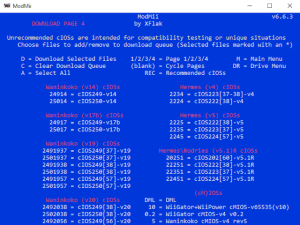 | |
| General | |
| Author | XFlak |
| Type | PC utilities |
| Version | 7.0.0 |
| License | GPL-3.0 |
| Last Updated | 2023/03/10 |
| Links | |
| Download | |
| Website | |
| Source | |
ModMii is a tool that able to download all the files needed to modify any Wii; it can generate custom guides based on your Wii's specifications, and save the files in their appropriate locations for easy offline softmodding. Sample guides (for illustrative purposes only) are available here.
It is also capable of performing many other Wii hacking functions like setting up a usb-loader and creating an emulated NAND. ModMii was also the very first official installer for the widely adopted d2x cIOS.
Even if your Wii's SD Card reader is broken or you just don't have an SD Card, you can use a Hard Drive formatted as FAT32 in place of an SD Card to complete the majority of ModMii's functions (SD Card notably required for Bootmii and making a NAND backup).
Features
- It can download all the files necessary to Modify, Upgrade & Downgrade your Wii System Menu.
- Update only your outdated softmods based on a sysCheck log from your Wii.
- Able to build a custom easy to follow guide to setting up a USB-Loader (including how to format/partition your external hard drive).
- Install SNEEK, build emulated NANDs, and Batch Extract Wii/Gamecube Games for use with SNEEK+DI or UNEEK+DI.
- Load NEEK on a Wii without softmodding it using the Abstinence Wizard.
- Region Change Your Wii.
- Download individual IOS/cIOS files, Official Wii Channels, System Menus, Wii Apps, DML, etc.
- Install patched IOSs without a wifi connection on your Wii.
- Customize Bootmii, Wad Manager and MMM start-up settings using ModMii Configurators to create a custom config files.
- This is also capable of building many different System Menu Themes (csm's and themed SM Wads).
- Provides a solution for the upside-down homebrew channel and the HackMii installer No Vulnerable IOS problems.
- Advanced Custom Downloads Feature will allow you to easily patch and change the slot/version of IOSs/cIOSs. It can also build 3 different types of forwarder dol's and iso's (only use this feature if you know what you are doing).
- Save/Load custom Download Queues.
- And much much more.
User guide
Download and run the ModMii Installer.
More information on installing and using ModMii can be found in the Usage page.
Screenshots
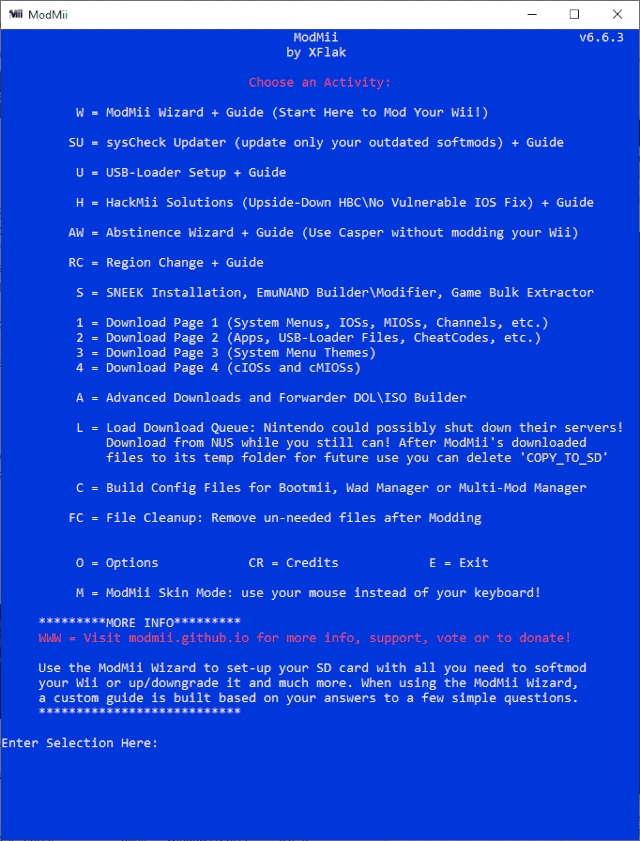
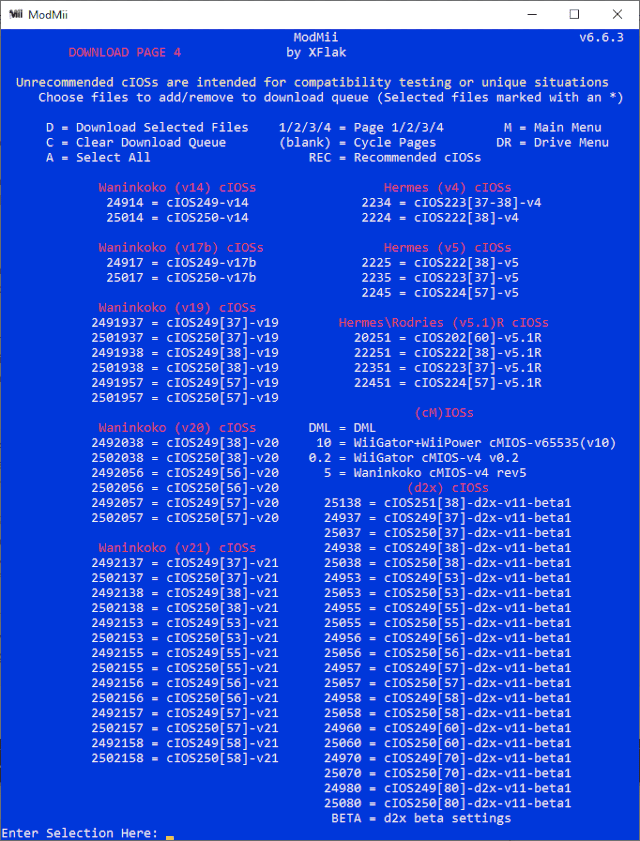
Media
What is ModMii? (XFlak X)
ModMii Download Queues Tutorial (XFlak X)
RUNNING MODMII IN 2022 (sthetix)
Changelog
7.0.0
Summary:
- Many new Drag and Drop supported file types, features and functions (e.g. nand.bin check/clone/defragment, WAD modify/unpack/trasmit, mym & csm theme creation, dol & elf app launcher, zip HBC transfer tool, etc.).
- New default cIOS (d2x-v11-beta1) and recommended cIOS configuration (248[38], 249[56], 250[57], 251[58]).
- YAWM ModMii Edition replaced MMM and Some YAWMM Mod in all wizards/guides. Now all functions support Wii motion+ remotes and/or do not require manually changing SD:/boot.elf/dol in between guide steps.
- Guide optimizations, improvements and additions (e.g. GPT to MBR conversion, added 2 new HDD format options WBFS & FAT32+WBFS, new/improved Youtube videos, re-ordered/combined/streamlined steps, etc.).
- Added optional step to SysCheck Updater guides to carefully stub or erase unnecessary IOS slots that should be empty using stub IOS WADs.
- UI changes: changes to icons, new default ModMii Skin theme, new ModMii Skin theme selector, optional Launchpad Toolbar, optional Context Menu (right-click) access to ModMii.
- Complete GUI redesign of ModMii Classic Download Pages (excluding Advanced Downloads Page).
- (Re)introduced auto-updating and semi-auto-updating downloads.
- Many new/updated downloads. Notably a dozen new PC Programs were added.
- A custom uninstaller is now bundled with ModMii allowing you to uninstall some or all of ModMii's components.
- App Updater: new feature added to File Cleanup function on main menu. Users now prompted if they want to check for updates to auto-updating apps detected on the device (excluding Dolphin and OSC), or to delete unnecessary files, or both.
- Updated bundled version of NUS Downloader Command Line from v0.2 to v0.6. The old NUSD did not perfectly create TMDs. Imperfect TMDs were not generally problematic and have been used without issues for many years. However, the new YAWM ModMii Edition will prevent installation of any WAD that is not perfect for security reasons. As a result, many of the WADs in ModMii's temp folder from older versions will be deemed invalid going forward and will be automatically re-downloaded. To correct the files in your temp folder all at once, download the items from the bundled "NUS_2023_Changes" download queue.
- Other changes and bugfixes.
Drag and Drop:
- If you can't drag and drop it onto ModMii then it probably isn't Wii related, because ModMii drops it like it's hot!
- Added support for dragging and dropping multiple items at once.
- Added a new option to ModMii Classic's main menu to open a File or Folder with ModMii, behaves same as drag and drop except it does not support opening multiple items at once.
- Includes ModMii Launchpad Toolbar Installer/Uninstaller to add or remove a quicklaunch-like toolbar to your taskbar giving you easy access to drag and drop functions.
- Includes Context Menu Installer/Uninstaller to add or remove "Open with ModMii" to your right-click context menu (or Shift-right-click).
- Added Drag and Drop support for many new file types and features, including:
- nand.bin tools (nand.bin); Extract, Check, Clone or Defragment a Wii nand.bin file
- Extract a nand.bin into folder format structure to use as an emulated nand
- Check a nand.bin using nandBinCheck to confirm it is safe to install on a Wii
- Clone a nand.bin from one Wii to install to a different Wii using Punetwiin; output is also automatically checked by nandBinCheck
- Defragment a nand.bin for modest speed improvement and/or to compensate for new bad blocks in old nand backups
- Examples: nand.bin, anything.bin
- HBC Transfer Tool (zip, 7z, rar)[def]; wirelessly transfer apps to the device selected in the Homebrew Channnel (e.g. SD, USB)
- ModMii supports transferring archives (zip, 7z, rar) both with and without an /apps/ folder (e.g. usbloader_gx or apps/usbloader_gx). Only one app per archive can be transferred at a time, and because the HBC's managing access is limited to the /apps/ folder any files outside of the apps folder will be skipped (e.g. roms, games, resources, etc.). Archives must include a boot.dol or boot.elf file in the app folder (but not both); other files and subfolders like meta/icon/etc. will get copied as well.
- Examples: usbloader_gx.7z, yawmME.zip, anything.rar
- App Launcher (dol, elf); launch apps from your PC to your Wii via WiFi, no SD/USB required
- Loads arguments from meta.xml and also allows users to add/remove arguments
- Examples: boot.dol, boot.elf, anything.dol, anything.elf
- WAD Sender (WAD, folder of WADs); install WADs <8MB from your PC to your Wii via WiFi, no SD/USB required
- Examples: anything.wad, or any folder containing WADs
- Sharpii (and WadInstaller.dll) by person66 is now bundled with ModMii to enable this feature
- WAD Modifier (WAD); Modify Channel attributes (Title, Title ID, IOS, DOL, Fakesign) or IOSs attributes (Patches, Slot, Version)
- Examples: anything.wad
- WAD Unpacker (WAD, folder of WADs); unpack WADs
- Examples: anything.wad, or any folder containing WADs
- WAD Packer (unpacked WAD folder or component file - app, cert, footer, tik, tmd); repack WAD
- Examples: Any_Unpacked_WAD_Folder, or any file inside an unpacked WAD folder (e.g. 00000000.app, cert, footer, tik, tmd)
- CSM Theme Builder (mym, csm, folder of myms, folder of csms); Create csm files to install Wii themes using MyMenuifyMod
- Examples: DarkWii_Purple.mym, Random_Theme_4.1U.csm, MYM_Folder, CSM_Folder
- SysCheck Updater (SysCheck.csv); update only your outdated softmods
- Old/existing feature listed for completeness
- Examples: SysCheck.csv, or any csv that was created by SysCheck and renamed
- App Updater & File Cleanup (SD/USB Drives or Folders); Update Apps and/or remove un-needed files
- App Updater is a new feature, described later in changelog
- File Cleanup is an old/existing feature listed for completeness
- Examples: W:, X:, COPY_TO_SD, COPY_TO_USB
- Emulated Nand Modifer (EmuNand Folder); Edit an Emulated NAND
- Old/existing feature listed for completeness
- Examples: pl_us, or any folder containing an Emulated NAND System Menu; i.e. /title/00000001/00000002/content/title.tmd
- Load Download Queue (ModMii_Download_Queue.bat); Load a ModMii Download Queue
- Old/existing feature listed for completeness
- Examples: ModMii_Download_Queue.bat, or any download queue that was created by ModMii
- Load Wizard Settings (Wizard_Settings.bat); Load Saved ModMii Wizard Settings from previous session
- Examples: Wizard_Settings.bat, or any Wizard_Settings.bat that was created by ModMii and renamed
- Calculate Hashes (everything else); Calculate file hashes using HashMyFiles
- Examples: anything.doc, ., New_Folder, any file or folder not mentioned above
Wizards & Guides:
- New recommended cIOS configuration. Changes have been agreed and coordinated with wii.guide. A brief rationale for each recommended cIOS provided below:
- Slot 248 base 38: only bases 38 & 58 can play SpongeBob's Boating Bash, and only 38 has USB keyboard support for Animal Crossing
- Slot 249 base 56: plays majority of games and a few that base 57 cannot; preferred for slot 249 to avoid unnecessary IOS reloads under USB Loader GX's Auto IOS setting
- Slot 250 base 57: plays majority of games and a few that base 56 cannot
- Slot 251 base 58: only bases 38 & 58 can play SpongeBob's Boating Bash, and only 58 supports the LAN adapter
- All wizards now use YAWM ModMii Edition (yawmME) instead of MMM and Some YAWMM Mod. Now all functions support Wii motion+ remotes and/or do not require manually changing SD:/boot.elf/dol in between guide steps.
- Guides will have users install Priiloader before installing WADs even if a new System Menu is being installed since yawmME is able to retain Priiloader installations. The only exception is in SysCheck Updater guides where a custom system menu version is detected or the HBC IOS (IOS58) is missing/patched, as the Priiloader Installer will refuse to run without a clean HBC IOS and system menu version.
- Removed step to reinstall the HBC with the HackMii Installer to use IOS58 (where it was included). This step is no longer necessary as the HBC is now updated as part of the Install WADs step.
- Relevant guides now include a section on checking the Hard drive partition style and converting from GPT to MBR if applicable.
- Wizards no longer ask users to select a USB format type (e.g. FAT32, NTFS, etc.). Instead, applicable guides include all format options in spoilers along with pros and cons for each.
- In addition to FAT32 (default/recommended), NTFS and FAT32+NTFS, directions for two new format types have been added: WBFS and FAT32+WBFS.
- Partition style and format type information is included in guides for devices that were connected when the guide was generated.
- Nkit Processing App, GameCube Backup Manager and CleanRip are now also downloaded when setting up a USB-Loader and referenced in applicable guides.
- System Menu 4.3 is now recommended instead of 4.1 if <=4.0. If starting on 4.1, 4.2 or 4.3 the recommendation is still not change System Menu versions. There is no benefit to 4.3 over 4.1, but some users feel strongly about seeing the latest number and their message has been heard.
- Added IOS59 to active IOS download list for Japanese console only as it is a JPN exclusive IOS. ModMii Wizards will only direct Japanese consoles to install it.
- All Youtube videos were either re-recorded or upscaled and a number of new videos were created to support guide changes (e.g. YAWM ModMii Edition).
- Enhanced exploit descriptions to list supported firmwares and other requirements.
- Updated DNS servers for str2hax exploit directions.
- Wii Channels no longer supported by Nintendo (e.g. News, Wii Speak, etc.) have been removed from wizards (still available via ModMii...
6.6.3
- Fixed bug where the MMM's boot.elf was not being saved to SD root when appropriate (i.e. for HackMii Solutions Wizard, and for modding virgin Korean Wii's running system menu 4.2 or lower). This only occurred if MMM was not already saved to the SD card before downloading the HackMii Installer, and ModMii would fix itself if downloads were repeated. This bug was introduced when downloads were alphabetized and MMM became queued after the Hackmii Installer instead of before.
- Syscheck Updater now also accepts "hermes-v5.1" as a valid info tag for cIOS 202 & 224 (in addition to hermesrodries-v5.1, hermesrodries-v6 & hermesrodries-5.1). These are all the same cIOS but the info signature differs based on the installer used.
- Korean consoles now use v1.0 of the Photo Channel, since it has been reported that v1.1 does not work properly on Korean consoles.
- Other minor changes.
Full list of changes can be found here.
External links
- Official website - https://modmii.github.io/
- SourceForge - https://sourceforge.net/projects/modmii/
- Google Code - https://code.google.com/archive/p/hcmgr-wii/
- Github - https://github.com/modmii/modmii.github.io
- GBAtemp - https://gbatemp.net/threads/best-way-to-mod-any-wii-modmii-for-windows-official-support-thread.207126/
