More actions
(Created page with "{{Infobox PSP Homebrews |title=Basilisk II PSP by ChaosKnight |image=basiliskiipspcha2.png |description=Macintosh computers emulator based on Basilisk II. |author=ChaosKnight...") |
No edit summary |
||
| Line 2: | Line 2: | ||
|title=Basilisk II PSP by ChaosKnight | |title=Basilisk II PSP by ChaosKnight | ||
|image=basiliskiipspcha2.png | |image=basiliskiipspcha2.png | ||
|description=Macintosh computers emulator | |description=Macintosh computers emulator, an early port of Basilisk II. | ||
|author=ChaosKnight | |author=ChaosKnight | ||
|lastupdated=2005/10/15 | |lastupdated=2005/10/15 | ||
Revision as of 05:49, 12 November 2022
| Basilisk II PSP by ChaosKnight | |
|---|---|
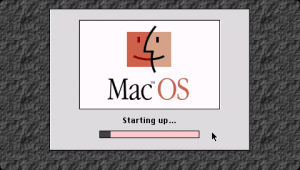 | |
| General | |
| Author | ChaosKnight |
| Type | Computer |
| Version | update |
| License | Mixed |
| Last Updated | 2005/10/15 |
| Links | |
| Download | |
| Website | |
Basilisk II PSP is a port of Basilisk II, an open source emulator of 68xxx-based Macintosh computers.
Features
- Emulation.
- Input.
- Video (wrong color, slow).
Installation
Two versions are available:
- Fake Color - Fast but Red & Blue are reversed.
- Real Color - Very Slow but all colors are proper.
In order to use, you will have to prepare your own mac.rom and system.dsk.
User guide
It does not have:
- Ethernet.
- Audio.
- Keyboard.
- External Filesystem (ability to use flash0:, mc0:, etc...).
- Serial (no irda0: support yet).
Controls
Start - Return
Analog - Mouse
Cross - Click
Screenshots
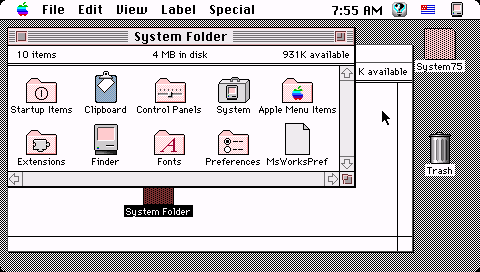

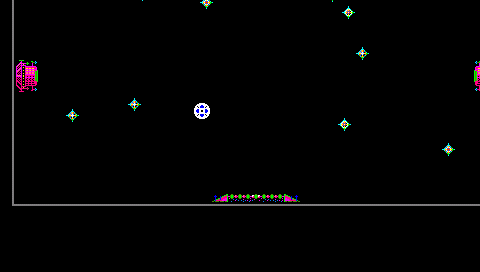
Changelog
Updates 2005/10/15
- P-Sprint (press select to switch between P-Sprint and Mouse mode).
- Automatically adds DSK and HFV files.
- Supports MacOS 8.
- 3 Levels of mouse sensitivity (DPad = slow, Analog Light = Mid, Analog Heavy = Fast).
