More actions
(Created page with "{{Infobox PSP Homebrews |title=PSP Krakout |image=pspkrakout2.png |description=An unofficial port of Krakout. |author=Dmitry Trunov (da-nie) |lastupdated=2008/08/23 |type=Arca...") |
|||
| Line 36: | Line 36: | ||
To change the graphics, edit the files in the sprites directory. You can also modify the txt file to change the number of frames, sizes, etc. | To change the graphics, edit the files in the sprites directory. You can also modify the txt file to change the number of frames, sizes, etc. | ||
As for music and sounds, they are presented in the sound directory. The sound format is essentially just audio data with a small header. These audio files are obtained using a special SoundConverter program from uncompressed wav files with parameters of 44100 Hz, mono, 16 bits. | As for music and sounds, they are presented in the sound directory. The sound format is essentially just audio data with a small header. | ||
These audio files are obtained using a special SoundConverter program from uncompressed wav files with parameters of 44100 Hz, mono, 16 bits. | |||
==Controls== | ==Controls== | ||
Revision as of 11:34, 5 November 2022
| PSP Krakout | |
|---|---|
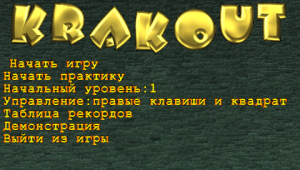 | |
| General | |
| Author | Dmitry Trunov (da-nie) |
| Type | Arcade Games |
| Version | 2008 |
| License | Mixed |
| Last Updated | 2008/08/23 |
| Links | |
| Download | |
| Website | |
| Source | |
PSP Krakout (Russian) is an unofficial port of the Breakout clone Krakout released for the ZX Spectrum in 1987.
Installation
Unzip archive to ms0:/PSP/GAME/.
User guide
Menu options:
- Start game.
- Practice mode.
- Entry level.
- Controls.
- Hiscore.
- Demo.
- Quit the game.
In the game, you need to break all the blocks on the field, and some of them require a different number of hits (up to five).
Some blocks have hidden items and bonues/letters, if you miss it, then after a while it disappears (note that not all the items are included in this port).
Customization
To create new levels, you can use the presented KrakoutEditor. Levels are stored in the Levels directory. After completing all the levels, the game will move to the first.
To change the graphics, edit the files in the sprites directory. You can also modify the txt file to change the number of frames, sizes, etc.
As for music and sounds, they are presented in the sound directory. The sound format is essentially just audio data with a small header.
These audio files are obtained using a special SoundConverter program from uncompressed wav files with parameters of 44100 Hz, mono, 16 bits.
Controls
Select - Screenshot
Start - Exit to the menu
Triangle/Cross - Move paddle
Sqaure - Start
Screenshots
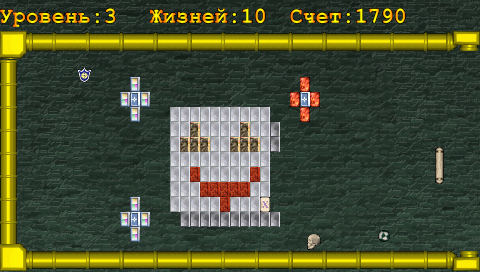

Media
Мои игры для PSP (Danie Olivo)
Credits
- Dmitry Trunov (Da-nie).
- Sanyok774.
External links
- AnimeKazan - http://www.animekazan.net/forum2/
- GitHub - https://github.com/da-nie/PSPKrakout
