More actions
No edit summary |
No edit summary |
||
| Line 1: | Line 1: | ||
{{Infobox DS Homebrews | {{Infobox DS Homebrews | ||
|title=DS SAVE CONVERTER | |title=DS SAVE CONVERTER | ||
|image= | |image=Dssaveconverter2.png | ||
|description=Online tool to convert save file format of Nintendo DS. | |description=Online tool to convert save file format of Nintendo DS. | ||
|author=SAVE-EDITOR.com | |author=SAVE-EDITOR.com | ||
| Line 10: | Line 10: | ||
|download=https://www.save-editor.com/tools/wse_ds_save_converter.html | |download=https://www.save-editor.com/tools/wse_ds_save_converter.html | ||
|website=https://www.save-editor.com/tools/wse_ds_save_converter.html | |website=https://www.save-editor.com/tools/wse_ds_save_converter.html | ||
}} | }} | ||
DS SAVE CONVERTER is an online application that can convert save file format of Nintendo DS. | DS SAVE CONVERTER is an online application that can convert save file format of Nintendo DS. | ||
Revision as of 11:15, 17 August 2022
| DS SAVE CONVERTER | |
|---|---|
| File:Dssaveconverter2.png | |
| General | |
| Author | SAVE-EDITOR.com |
| Type | Save and Game Managers |
| Version | 2022 |
| License | Mixed |
| Last Updated | 2022/06/23 |
| Links | |
| Download | |
| Website | |
DS SAVE CONVERTER is an online application that can convert save file format of Nintendo DS.
Note that save state conversions are not supported.
User guide
Note: Please backup your savedatas before using the converter.
Input file format:
- Standard SAV (raw file format).
- Emulator SAV (NO$GBA, uncompressed 512kb).
- Emulator DSV (DeSmuME).
- Backup DUC (Action Replay DS MAX).
- Backup DUC (Action Replay DSi).
Converted file format:
- Standard SAV (raw file format).
- Emulator SAV (NO$GBA, umcompressed 512kb).
- Emulator DSV (DeSmuME).
Converting save file for NO$GBA:
- You can select the file size if you want to trim the file size using the SETTING option.
- If you are changing the compression/uncompression settings of the NO$GBA save file, you can also use the online tool NO$GBA.INI SAVE MODE CONVERTER.
Related tools
- NO$GBA.INI SAVE MODE CONVERTER.
- Changes the compression settings of NO$GBA save files.
- When converting to a save file format that can be used with other emulators, you need to set it to uncompressed (in the default setting, the save file is compressed).
- DESMUME SAVE FILE FORMAT CONVERTER.
- Converts DeSmuME save file format (DSV) into a save file format (SAV) that can be used on other platforms (smartphone, etc.).
- You can also revert to the original DSV format.
Screenshots
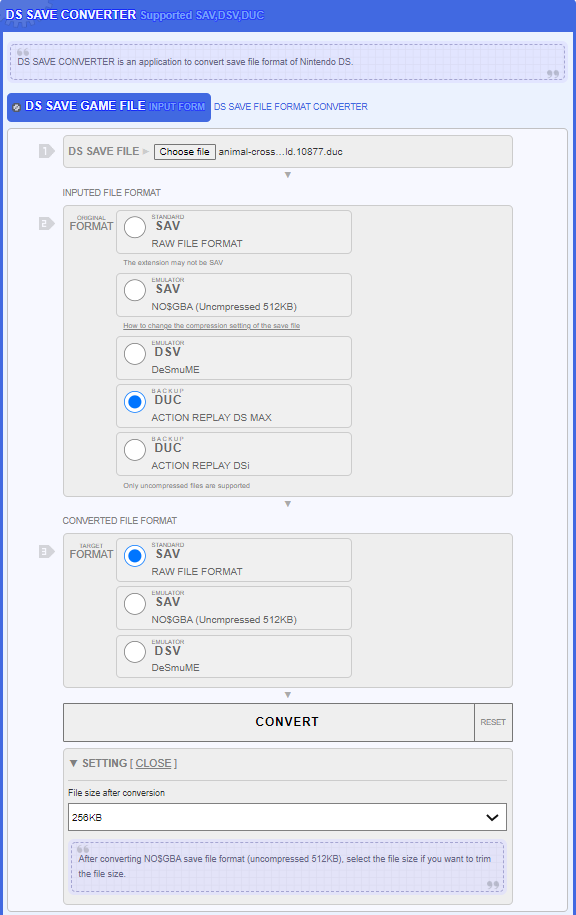
External links
- DS SAVE CONVERTER - https://www.save-editor.com/tools/wse_ds_save_converter.html
- NO$GBA.INI SAVE MODE CONVERTER - https://www.save-editor.com/tools/wse_ds_save_converter_for_emulator_no_cash_gba_ini.html
- DeSmuME SAVE FILE FORMAT CONVERTER - https://www.save-editor.com/tools/wse_ds_save_converter_for_emulator_desmume_dsv.html
