More actions
No edit summary |
|||
| Line 32: | Line 32: | ||
==Credits== | ==Credits== | ||
* This project is a modified work of [https://github.com/Steveice10/bannertool Steviece10's bannertool] and is licensed under the [ | * This project is a modified work of [https://github.com/Steveice10/bannertool Steviece10's bannertool] and is licensed under the [https://github.com/PabloMK7/cwavtool/blob/main/LICENSE MIT License]. | ||
* This project uses [https://github.com/dbry/adpcm-xq David Bryant's adpcm-xq] for IMA-ADPCM encoding ([ | * This project uses [https://github.com/dbry/adpcm-xq David Bryant's adpcm-xq] for IMA-ADPCM encoding ([https://github.com/PabloMK7/cwavtool/blob/main/source/3ds/imaadpcm/LICENSE License]). | ||
* This project uses [https://github.com/jackoalan/gc-dspadpcm-encode Jack Andersen's gc-dspadpcm-encode] for DSP-ADPCM encoding ([ | * This project uses [https://github.com/jackoalan/gc-dspadpcm-encode Jack Andersen's gc-dspadpcm-encode] for DSP-ADPCM encoding ([https://github.com/PabloMK7/cwavtool/blob/main/source/3ds/dspadpcm/LICENSE License]). | ||
* Thanks to [https://github.com/JoanCoCo JoanCoCo] for the compiled MAC binary. | * Thanks to [https://github.com/JoanCoCo JoanCoCo] for the compiled MAC binary. | ||
Revision as of 05:23, 19 March 2022
| cwavtool | |
|---|---|
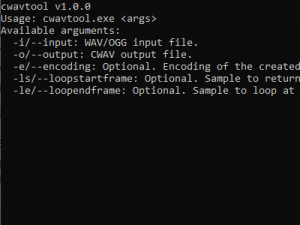 | |
| General | |
| Author | mariohackandglitch |
| Type | PC Utilities |
| Version | 1.0.0 |
| License | MIT License |
| Last Updated | 2021/04/17 |
| Links | |
| Download | |
| Website | |
| Source | |
cwavtool is a A tool for converting WAV/OGG files to (B)CWAV files.
This tool started as a need to create IMA-ADPCM bcwav files, as there were no available tools. It has the same functionality as ctr_waveconverter32, so that tool can be replaced with this open source version.
Features
- Can convert from WAV/OGG to any (B)CWAV encoding.
- Can specify an optional loop point.
User guide
This tool can convert to any encoding supported by the (B)CWAV file format (pcm16 by default). Optionally, a loop point can be specified:
> cwavtool.exe <args> Available arguments: -i/--input: WAV/OGG input file. -o/--output: CWAV output file. -e/--encoding: Optional. Encoding of the created CWAV (pcm8/pcm16/imaadpcm/dspadpcm). -ls/--loopstartframe: Optional. Sample to return to when looping. -le/--loopendframe: Optional. Sample to loop at or "end".
Credits
- This project is a modified work of Steviece10's bannertool and is licensed under the MIT License.
- This project uses David Bryant's adpcm-xq for IMA-ADPCM encoding (License).
- This project uses Jack Andersen's gc-dspadpcm-encode for DSP-ADPCM encoding (License).
- Thanks to JoanCoCo for the compiled MAC binary.
