More actions
No edit summary |
No edit summary |
||
| Line 4: | Line 4: | ||
|description=Video converter for 3DS. | |description=Video converter for 3DS. | ||
|author=SifJar | |author=SifJar | ||
|lastupdated= | |lastupdated=2013/03/24 | ||
|type=utility | |type=utility | ||
|version=1. | |version=1.32 | ||
|license=Mixed | |license=Mixed | ||
|download=https://dlhb.gamebrew.org/ | |download=https://dlhb.gamebrew.org/3dshomebrews/3dsvideo.7z | ||
|website= | |website=https://gbatemp.net/threads/3ds-video-beta.315365 | ||
}} | }} | ||
This is a program for converting videos to the 3DS. | This is a program for converting videos to the 3DS, based on the findings by [https://www.socoder.net/index.php?blogs=29000 spinal_cord]. | ||
==Options | ==User guide== | ||
===Options=== | |||
* Source Video - Choose the video you want to convert. | |||
* Video Folder - Folder to place converted video in (e.g. 3DS video folder). | |||
* Format - Type of 3D video, or 2D video. | |||
* Quality - Quality (31 is lowest, 1 is max). | |||
* Advanced... - Show advanced options (replace Quality with Bitrate & FPS). | |||
* Bitrate - Bitrate of converted video. | |||
* Framerate - Framerate of converted video. | |||
'''Note:''' The included ffmpeg.exe is 32-bit. If you have a 64-bit CPU, you may want to replace it. | |||
== | ==Screenshots== | ||
https://dlhb.gamebrew.org/3dshomebrews/3dsvideo3.png | |||
==Changelog:== | ==Changelog:== | ||
'''v1.32''' | |||
v1.32 | *Fixed: Simple Mode now rounds down the original framerate to the nearest integer and uses a maximum of 30 fps by BelowZero. | ||
*Fixed: Simple Mode now rounds down the original framerate to the nearest integer and uses a maximum of 30 fps by BelowZero | |||
v1.31 | v1.31 | ||
*Fixed problem with Progressbars when the program was canceled before | *Fixed problem with Progressbars when the program was canceled before. | ||
*Fixed MsgBox prompt in Simple Mode | *Fixed MsgBox prompt in Simple Mode. | ||
v1.3 | v1.3 | ||
*Simple Mode now takes over the original framerate to a max of 30 fps by BelowZero | *Simple Mode now takes over the original framerate to a max of 30 fps by BelowZero. | ||
*Conversion of very short Testfiles works correctly now by BelowZero | *Conversion of very short Testfiles works correctly now by BelowZero. | ||
v1.21 | v1.21 | ||
*Added choice of the duration of the test file option by BelowZero | *Added choice of the duration of the test file option by BelowZero. | ||
v1.2 | v1.2 | ||
*Added media infos by BelowZero | *Added media infos by BelowZero. | ||
*Added test file option by BelowZero | *Added test file option by BelowZero. | ||
*Added several audio options by BelowZero | *Added several audio options by BelowZero. | ||
*Enabled upscaling of video framerate by BelowZero | *Enabled upscaling of video framerate by BelowZero. | ||
v1.1 | v1.1 | ||
*Added keep aspect ratio option by amzg | *Added keep aspect ratio option by amzg. | ||
*Improved progress bars by BelowZero | *Improved progress bars by BelowZero. | ||
v1.00 | v1.00 | ||
*GUI rewrite by amzg | *GUI rewrite by amzg. | ||
*Mirrored input option fixed by amzg | *Mirrored input option fixed by amzg. | ||
*Progress bars added by BelowZero and amzg | *Progress bars added by BelowZero and amzg. | ||
*New error if destination folder has spaces | *New error if destination folder has spaces. | ||
*GUI is disabled while converting | *GUI is disabled while converting. | ||
v0.30 | v0.30 | ||
*Added mirrored input option | *Added mirrored input option. | ||
*Added option for 480x240 resolution (default is still 400x240) | *Added option for 480x240 resolution (default is still 400x240). | ||
v0.23 | v0.23 | ||
*More bug fixes (thanks to amzg, xxNathanxx and Guy.brush at GBATemp) | *More bug fixes (thanks to amzg, xxNathanxx and Guy.brush at GBATemp). | ||
*Remembers video folder | *Remembers video folder. | ||
*Source tidied a bit | *Source tidied a bit. | ||
v0.22 | v0.22 | ||
*Fix splitting 3D video (thanks to Stylpe at GBATemp) | *Fix splitting 3D video (thanks to Stylpe at GBATemp). | ||
v0.21 | v0.21 | ||
*Fixing (some of) the bugs of v0.2 | *Fixing (some of) the bugs of v0.2. | ||
v0.2 | v0.2 | ||
*Added auto-splitting of files | *Added auto-splitting of files. | ||
*Added "Advanced..." options | *Added "Advanced..." options. | ||
v0.15 | v0.15 | ||
*Fixed bugs of v0.1 | *Fixed bugs of v0.1. | ||
v0.1 | v0.1 | ||
*Initial release | *Initial release. | ||
==External links== | |||
* GBAtemp - https://gbatemp.net/threads/3ds-video-beta.315365 | |||
[[Category:3DS homebrew applications]] | |||
[[Category:PC utilities for 3DS homebrew]] | |||
Revision as of 08:12, 10 February 2022
| 3DS Video | |
|---|---|
| File:3DSVIDEO.jpg | |
| General | |
| Author | SifJar |
| Type | utility |
| Version | 1.32 |
| License | Mixed |
| Last Updated | 2013/03/24 |
| Links | |
| Download | |
| Website | |
This is a program for converting videos to the 3DS, based on the findings by spinal_cord.
User guide
Options
- Source Video - Choose the video you want to convert.
- Video Folder - Folder to place converted video in (e.g. 3DS video folder).
- Format - Type of 3D video, or 2D video.
- Quality - Quality (31 is lowest, 1 is max).
- Advanced... - Show advanced options (replace Quality with Bitrate & FPS).
- Bitrate - Bitrate of converted video.
- Framerate - Framerate of converted video.
Note: The included ffmpeg.exe is 32-bit. If you have a 64-bit CPU, you may want to replace it.
Screenshots
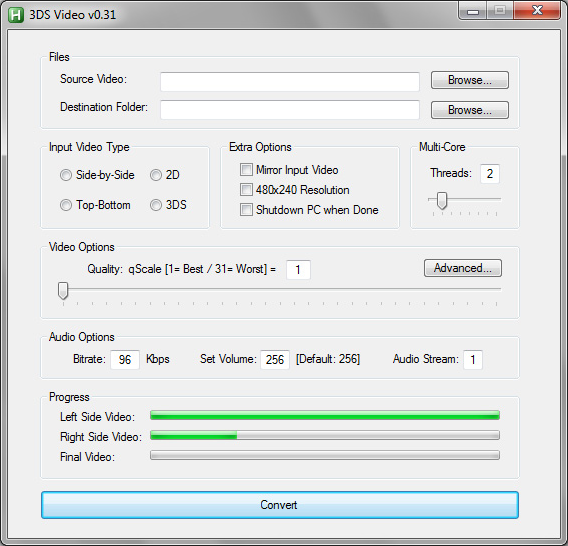
Changelog:
v1.32
- Fixed: Simple Mode now rounds down the original framerate to the nearest integer and uses a maximum of 30 fps by BelowZero.
v1.31
- Fixed problem with Progressbars when the program was canceled before.
- Fixed MsgBox prompt in Simple Mode.
v1.3
- Simple Mode now takes over the original framerate to a max of 30 fps by BelowZero.
- Conversion of very short Testfiles works correctly now by BelowZero.
v1.21
- Added choice of the duration of the test file option by BelowZero.
v1.2
- Added media infos by BelowZero.
- Added test file option by BelowZero.
- Added several audio options by BelowZero.
- Enabled upscaling of video framerate by BelowZero.
v1.1
- Added keep aspect ratio option by amzg.
- Improved progress bars by BelowZero.
v1.00
- GUI rewrite by amzg.
- Mirrored input option fixed by amzg.
- Progress bars added by BelowZero and amzg.
- New error if destination folder has spaces.
- GUI is disabled while converting.
v0.30
- Added mirrored input option.
- Added option for 480x240 resolution (default is still 400x240).
v0.23
- More bug fixes (thanks to amzg, xxNathanxx and Guy.brush at GBATemp).
- Remembers video folder.
- Source tidied a bit.
v0.22
- Fix splitting 3D video (thanks to Stylpe at GBATemp).
v0.21
- Fixing (some of) the bugs of v0.2.
v0.2
- Added auto-splitting of files.
- Added "Advanced..." options.
v0.15
- Fixed bugs of v0.1.
v0.1
- Initial release.
