More actions
No edit summary |
|||
| Line 24: | Line 24: | ||
==User guide== | ==User guide== | ||
===Create tests=== | |||
[[DLDI|DLDI]] patch is required for this function. | [[DLDI|DLDI]] patch is required for this function. | ||
| Line 34: | Line 33: | ||
The form is available in [http://schyzophrenic.free.fr/SpsychoD/en English] and [http://schyzophrenic.free.fr/SpsychoD French]. | The form is available in [http://schyzophrenic.free.fr/SpsychoD/en English] and [http://schyzophrenic.free.fr/SpsychoD French]. | ||
===Basics=== | |||
Once every tests retrieved, you'll get to the menu where you will be able to choose a test and set how many people will do it. | Once every tests retrieved, you'll get to the menu where you will be able to choose a test and set how many people will do it. | ||
Revision as of 03:14, 5 February 2022
| SpsychoD | |
|---|---|
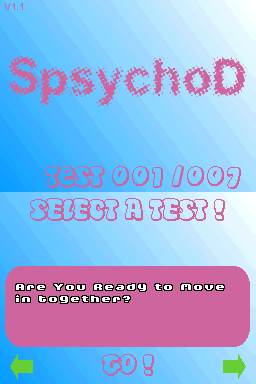 | |
| General | |
| Author | Schyzophrenic |
| Type | Trivia |
| Version | 1.1 |
| License | Mixed |
| Last Updated | 2007/08/20 |
| Links | |
| Download | |
| Website | |
SpsychoD is a psychological test simulator to perform psycho test just like the typical tests that appear in magazines. You have to answer questions and then, the program give you the results. Nevertheless, there's a particularity about it: you can add your own tests to the simulator.
It was presented in the Dev-fr Coding Compo 2007 with Evolution theme, sponsored by DS-X, ranked 4th in the App section and was submitted for the NEO Summer Coding Compo 2007.
Features
- In both English and French.
Installation
Download and extract file.
Copy it to the root directory of the card (DLDI patching is not required, unless you'd like to use the function to create tests).
User guide
Create tests
DLDI patch is required for this function.
You have to create a folder called /SpsychoD/en/ and /SpsychoD/fr/ and put you new tests in those folders.
To create test, fill in a form and save the generated file.
The form is available in English and French.
Basics
Once every tests retrieved, you'll get to the menu where you will be able to choose a test and set how many people will do it.
Then, the test start. If several people take the test at the same time, you will be prompted whose turn it is.
Once every question answered, SpsychoD will show you your results.
Controls
Menu:
Stylus or D-Pad - Choose test
Book icon - Turn pages forward or backward
Bookmark icon - Read other results
In game:
Blue/white arrow icon - Previous question
Close icon - Quit test and back to main menu
Start - Stop music
Screenshots

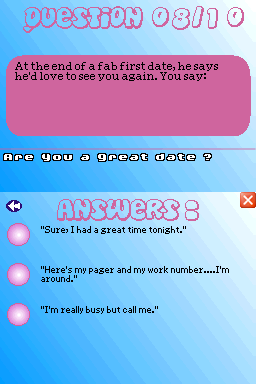
Known issues
A small bug when you're the only person taking the test. Fixed in latest version.
External links
- NeoFlash - https://www.neoflash.com/forum/index.php/topic,4572.0.html (archived)
