More actions
No edit summary |
No edit summary |
||
| Line 42: | Line 42: | ||
For Phoenix you'll need phoenix (Amstar) Romset, and must be named as follows (if your files have another name, you'll have to rename them manually). | For Phoenix you'll need phoenix (Amstar) Romset, and must be named as follows (if your files have another name, you'll have to rename them manually). | ||
{| class="wikitable | {| class="wikitable" | ||
|- | |- | ||
! phoenix.zip with the following files. | !colspan="2"| phoenix.zip with the following files. | ||
|- | |- | ||
|ic23 || 2048 bytes | |ic23 || 2048 bytes | ||
Revision as of 12:48, 4 Ocak 2022
| Phoenix Arcade Emulator | |
|---|---|
| File:Phoenix-Arcade-Emulator.jpeg | |
| General | |
| Author | seagal112 |
| Type | Arcade |
| Version | 0.2 |
| License | Mixed |
| Last Updated | 2015/03/05 |
| Links | |
| Download | |
| Website | |
| This application has been obsoleted by one or more applications that serve the same purpose, but are more stable or maintained. |
Phoenix Arcade Emulator is an emulator of two classic arcade shooter games, Phoenix and Pleiads, which were released in the 1980s. It is based on the E++ emulator created by James Sutherland in 1997.
This emulator is created as a tribute to very first years of emulation, when mame only was multipacman emulator and single arcade emulators were awaited and celebrated.
Installation
Note: You must prepare your own romset in order to use this emulator (uncompressed).
For 3DS version (Gateway users only), create a folder named roms on the root of your 3DS SD card. Inside create a folder named phoenix and copy uncompressed roms inside. For Pleiads, create a folder called pleiads with uncompressed pleiads roms.
Root |-roms/ | |-phoenix/ | |-pleiads/
For 3DSX version, same as Gateway, but roms folder must be into your Phoenix arcade emulator folder.
Root |-3ds/ | |-phoenix/ | | |-phoenix.3dsx | | |-roms/ | | | |-phoenix/ | | | |-pleiads/
User guide
For Phoenix you'll need phoenix (Amstar) Romset, and must be named as follows (if your files have another name, you'll have to rename them manually).
| phoenix.zip with the following files. | |
|---|---|
| ic23 | 2048 bytes |
| ic24 | 2048 bytes |
| ic39 | 2048 bytes |
| ic40 | 2048 bytes |
| ic45 | 2048 bytes |
| ic46 | 2048 bytes |
| ic47 | 2048 bytes |
| ic48 | 2048 bytes |
| ic49 | 2048 bytes |
| ic50 | 2048 bytes |
| ic51 | 2048 bytes |
| ic52 | 2048 bytes |
For Pleiads your files must be named as follows.
| pleiads.zip with the following files. | |
|---|---|
| ic47.r1 | |
| ic48.r2 | |
| ic47.bin | |
| ic48.bin | |
| ic51.r5 | |
| ic50.bin | |
| ic53.r7 | |
| ic52.bin | |
| ic23.bin | |
| ic24.bin | |
| ic39.bin | |
| ic40.bin | |
Controls
A - Fire
B - Shield
Left/Right - Move left, Right
Select - Insert Coin
Start - 1p Start
X - Exit Emulator
Screenshots
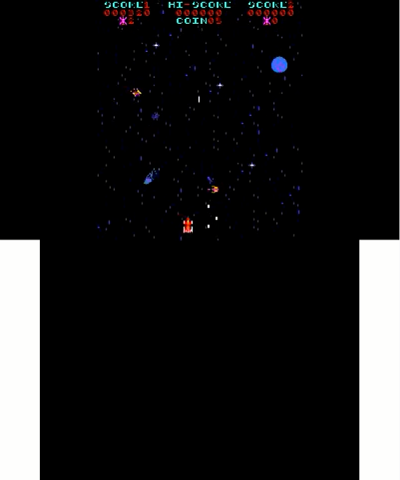
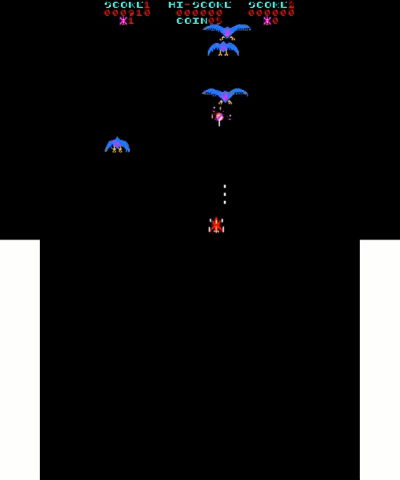
Media
Phoenix Arcade Emulator (Cid2Mizard)
Known issues
No sound.
Changelog
v0.2
- Colors fixed.
- Support for pleaids.
- Better 3d effect.
- .3ds file included for gateway owners.
v0.1c
- Faster.
- Basic 3d effect on background.
v0.1b
- Controls Fixed + Icon for homebrew launcher.
Credits
Original emu by James Sutherland, 1997
External links
- Author's website - http://programandoenespiral.blogspot.com.es
- GBAtemp - https://gbatemp.net/threads/release-phoenix-arcade-emulator.383123
