More actions
No edit summary |
No edit summary |
||
| Line 1: | Line 1: | ||
{{Infobox 3DS Homebrews | {{Infobox 3DS Homebrews | ||
|title=Z26 3DS | |title=Z26 3DS | ||
|image= | |image=Z263ds2.png | ||
|description=Atari 2600 emulator. | |description=Atari 2600 emulator. | ||
|author=nop90 | |author=nop90 | ||
| Line 47: | Line 47: | ||
==Screenshots== | ==Screenshots== | ||
https://dlhb.gamebrew.org/3dshomebrews/z263ds4.png | |||
https://dlhb.gamebrew.org/3dshomebrews/z263ds3.png | https://dlhb.gamebrew.org/3dshomebrews/z263ds3.png | ||
==Compatibility== | ==Compatibility== | ||
Revision as of 07:58, 1 Ocak 2022
| Z26 3DS | |
|---|---|
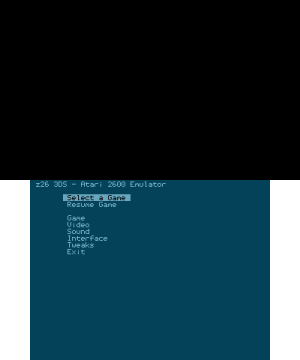 | |
| General | |
| Author | nop90 |
| Type | Console |
| Version | 2015 |
| License | GPL-2.0 |
| Last Updated | 2015/10/12 |
| Links | |
| Download | |
| Website | |
| Source | |
Z26 3DS is a port of z25 to the 3DS, part of code of the original emulator has been modified to make it run better on O3DS.
The project is no longer in development.
Installation
Copy the z25-3ds folder to the 3ds folder of your SD card.
To test it, make a folder in the root of the SD named Atari2600 and copy some 2600 roms in it.
You can also use subdirectorys to organize roms if you want.
Controls
Menu:
Up/Down - Navigate
Left/Right - Move page Down/Up
A - Select a menu item
B - Exit from a menu page
In game:
D-Pad/A - Joystic 1
X/Y - Select the difficulty
Select - Confirm
Start - Reset
L+R - Pause gameplay and opens the menu (no resume)
Screenshots


Compatibility
On N3DS the emulator should run faster, but there isn't any FPS limiter, so it could run faster than normal.
Known issues
If you swap too many roms the emulator crashes (this feature is not included in the original code).
No joy 2, there is an option to swap ports but it was not tested.
No return to your game when you pause during the game, if you exit ther menu the loaded rom is reset.
