More actions
No edit summary |
No edit summary |
||
| Line 3: | Line 3: | ||
|image=Amphetamine-3DSbanner.png | |image=Amphetamine-3DSbanner.png | ||
|description=A cool Jump'n Run game ported to 3DS. | |description=A cool Jump'n Run game ported to 3DS. | ||
|author= | |author=nop90 | ||
|lastupdated=2017/07/05 | |lastupdated=2017/07/05 | ||
|type=Platform | |type=Platform | ||
|version=0.1 | |version=0.1 | ||
|license=Mixed | |license=Mixed | ||
|download=https://dlhb.gamebrew.org/ | |download=https://dlhb.gamebrew.org/3dshomebrews/amphetamine3ds.7z | ||
|website=https://gbatemp.net/threads/release-amphetamine-for-3ds.476546 | |website=https://gbatemp.net/threads/release-amphetamine-for-3ds.476546 | ||
|source=https://github.com/nop90/Amphetamine | |source=https://github.com/nop90/Amphetamine | ||
}} | }} | ||
This is the port to 3DS of Amphetamine, an exciting Jump'n Run game that offers some unique visual effects like colored lighting, fogging and coronas. | |||
==Installation== | |||
In the zip there is a folder with the 3dsx and the smdh files inside, to be used with a homebrew launcher. | |||
The CIA file is to be installed with FBI. | |||
The game creates a Amph subfolder inside the 3ds folder if doesn't exist. Here will be stored the gamesaves. | |||
==User guide== | |||
You must fight eleven evil monsters with your magic weapons. | |||
==Controls== | |||
D-Pad - Move | |||
A - Jump | |||
B - Run | |||
X - Use weapon | |||
Y - Action putton | |||
Select - Pause game and Open menu, Resume game and Close menu | |||
Start/A - Select menu option | |||
==Screenshots== | |||
https://dlhb.gamebrew.org/3dshomebrews/amphetamine3ds2.png | |||
https://dlhb.gamebrew.org/3dshomebrews/amphetamine3ds3.png | |||
https://dlhb.gamebrew.org/3dshomebrew/amphetamine3ds4.png | |||
https://dlhb.gamebrew.org/3dshomebrew/amphetamine3ds5.png | |||
==Media== | |||
'''Cid2Mizard''' ([https://www.youtube.com/watch?v=jhgU92PmQlg Amphetamine 3DS v0.1]) <br> | |||
<youtube>jhgU92PmQlg</youtube> | |||
The | ==Known issues== | ||
The bottom 8 pixels aren't correctly updated while not jumping. | |||
Saving a game (at checkpoints) is very slow. About 2 minutes. | |||
==Changelog== | |||
'''V0.1 2017/07/05''' | |||
* First release in 3dsx and CIA format. | |||
== | ==Credits== | ||
Amphetamine was created by Jonas Spillmann. | |||
Jonas Spillmann ported it from Windows to Linux using SDL 1.0. | |||
The Unix/SDL version is maintained by Lukas Loehrer. | |||
This 3DS port uses the [https://gbatemp.net/threads/release-sdl-3ds-1-2-15-simple-directmedia-layer-for-3ds.459291 SDL 1.2 library for 3DS]. All the resources are included in the executable using romfs. | |||
== | ==External links== | ||
https:// | * GitHub - https://github.com/nop90/Amphetamine | ||
* GBAtemp - https://gbatemp.net/threads/release-amphetamine-for-3ds.476546 | |||
https:// | |||
[[Category:3DS homebrew games]] | [[Category:3DS homebrew games]] | ||
[[Category:Homebrew platform games on 3DS]] | [[Category:Homebrew platform games on 3DS]] | ||
Revision as of 06:08, 20 December 2021
| Amphetamine | |
|---|---|
| File:Amphetamine-3DSbanner.png | |
| General | |
| Author | nop90 |
| Type | Platform |
| Version | 0.1 |
| License | Mixed |
| Last Updated | 2017/07/05 |
| Links | |
| Download | |
| Website | |
| Source | |
This is the port to 3DS of Amphetamine, an exciting Jump'n Run game that offers some unique visual effects like colored lighting, fogging and coronas.
Installation
In the zip there is a folder with the 3dsx and the smdh files inside, to be used with a homebrew launcher.
The CIA file is to be installed with FBI.
The game creates a Amph subfolder inside the 3ds folder if doesn't exist. Here will be stored the gamesaves.
User guide
You must fight eleven evil monsters with your magic weapons.
Controls
D-Pad - Move
A - Jump
B - Run
X - Use weapon
Y - Action putton
Select - Pause game and Open menu, Resume game and Close menu
Start/A - Select menu option
Screenshots

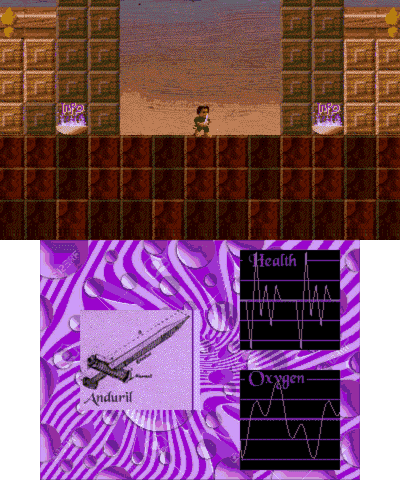


Media
Cid2Mizard (Amphetamine 3DS v0.1)
Known issues
The bottom 8 pixels aren't correctly updated while not jumping.
Saving a game (at checkpoints) is very slow. About 2 minutes.
Changelog
V0.1 2017/07/05
- First release in 3dsx and CIA format.
Credits
Amphetamine was created by Jonas Spillmann.
Jonas Spillmann ported it from Windows to Linux using SDL 1.0.
The Unix/SDL version is maintained by Lukas Loehrer.
This 3DS port uses the SDL 1.2 library for 3DS. All the resources are included in the executable using romfs.
