More actions
No edit summary |
No edit summary |
||
| Line 22: | Line 22: | ||
Then open the portal3DS folder, move the content folder to the root of your SD card. | Then open the portal3DS folder, move the content folder to the root of your SD card. | ||
==Controls== | |||
Touchscreen - Rotate | |||
Circle Pad - Move | |||
B - Jump | |||
L/R - Switch between orange and blue portals | |||
==Screenshots== | ==Screenshots== | ||
| Line 32: | Line 41: | ||
==Known issues== | ==Known issues== | ||
Assests do not load on O3DS. | |||
See [https://github.com/smealum/portal3DS/issues issues]. | |||
==External links== | ==External links== | ||
Revision as of 03:39, 19 December 2021
| Portal3DS | |
|---|---|
 | |
| General | |
| Author | smea (smealum) |
| Type | Puzzle |
| Version | Alpha |
| License | Mixed |
| Last Updated | 2015/08/18 |
| Links | |
| Download | |
| Website | |
| Source | |
Aperture Science 3D is a work in progress unofficial Portal remake for the Nintendo 3DS. The entire engine for the game was written entirely by smea (almost) and all visual assets were made by lobo.
This is being developed using a WIP devkit for the 3DS and some technical aspects are not yet refined. Despite the game is incompleted, most core mechanics are implemented.
Installation
Available in 3DSX/SMDH.
Extract the zip file, copy the portal3DS folder to the 3ds folder of your SD card.
Then open the portal3DS folder, move the content folder to the root of your SD card.
Controls
Touchscreen - Rotate
Circle Pad - Move
B - Jump
L/R - Switch between orange and blue portals
Screenshots

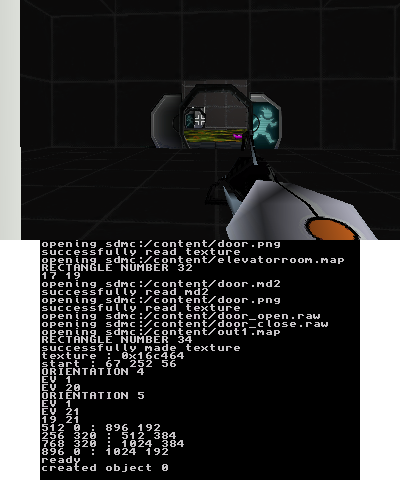
Media
Portal 3DS : alpha demo (Aperture Science 3D) (smea)
Known issues
Assests do not load on O3DS.
See issues.
External links
- GitHub - https://github.com/smealum/portal3DS
