More actions
No edit summary |
|||
| Line 26: | Line 26: | ||
===Compiling=== | ===Compiling=== | ||
To build 3DVier from source, you need <code>devkitPro</code> installed, along with <code>devkitARM</code>, <code>libctru</code>, <code>Citro2D</code> and <code>Citro3D</code>. | * To build 3DVier from source, you need <code>devkitPro</code> installed, along with <code>devkitARM</code>, <code>libctru</code>, <code>Citro2D</code> and <code>Citro3D</code>. | ||
* To get these you can run <code>pacman -S 3ds-dev --noconfirm</code>. | |||
To get these you can run <code>pacman -S 3ds-dev --noconfirm</code>. | * Now that you have everything installed, run clone the repository and run <code>make 3ds</code> in the root directory, or directly run <code>make</code> in the 3ds directory. | ||
* You will find your 3DVier.3dsx and 3DVier.cia build at the end inside the current directory. | |||
Now that you have everything installed, run clone the repository and run <code>make 3ds</code> in the root directory, or directly run <code>make</code> in the 3ds directory. | |||
You will find your 3DVier.3dsx and 3DVier.cia build at the end inside the current directory. | |||
==Controls== | ==Controls== | ||
Revision as of 13:21, 17 December 2021
| 3DVier | |
|---|---|
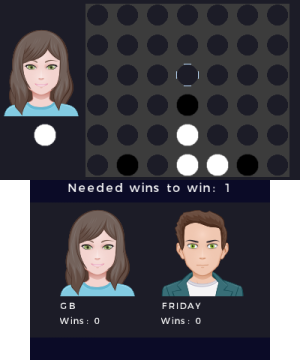 | |
| General | |
| Author | Universal Team |
| Type | Board |
| Version | 0.1.0 |
| License | GPL-3.0 |
| Last Updated | 2020/05/18 |
| Links | |
| Download | |
| Website | |
| Source | |
3DVier | DSVier is a Connect Four clone for Nintendo 3DS.
Features
- Multi Player on one console.
- Customizable interface colors.
- Multi Language support (English & German).
Installation
Installing
Available in 3DSX and CIA formats.
- CIA - Install the .cia with the CIA manager of your choice.
- 3DSX - Use the .3dsx provided with the homebrew launcher.
Compiling
- To build 3DVier from source, you need
devkitProinstalled, along withdevkitARM,libctru,Citro2DandCitro3D. - To get these you can run
pacman -S 3ds-dev --noconfirm. - Now that you have everything installed, run clone the repository and run
make 3dsin the root directory, or directly runmakein the 3ds directory. - You will find your 3DVier.3dsx and 3DVier.cia build at the end inside the current directory.
Controls
D-Pad - Move coloured disk
A - Place disk
Screenshots
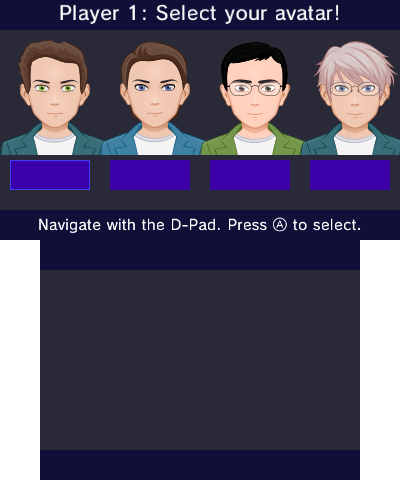
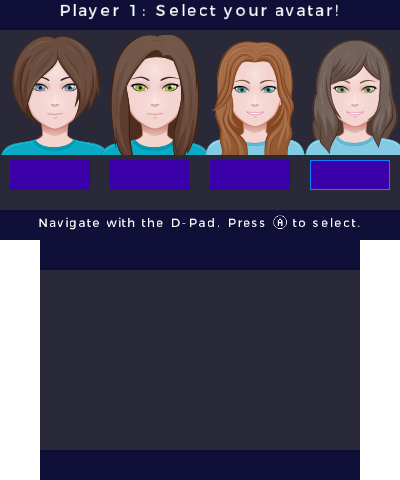
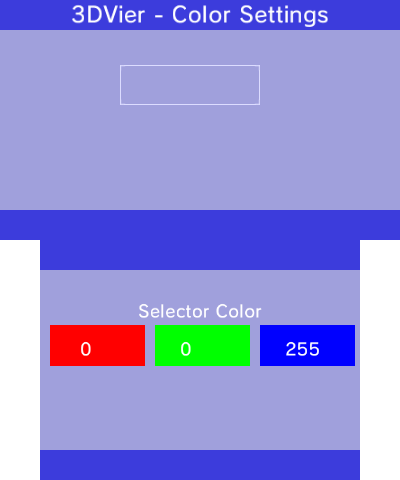
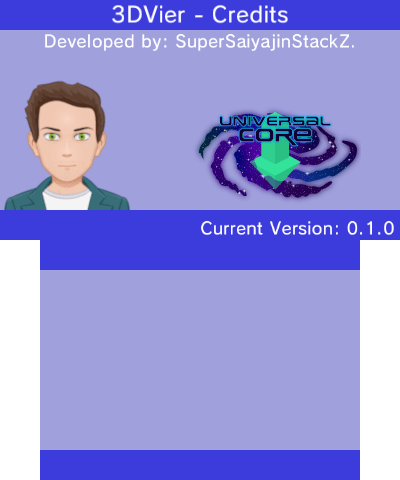
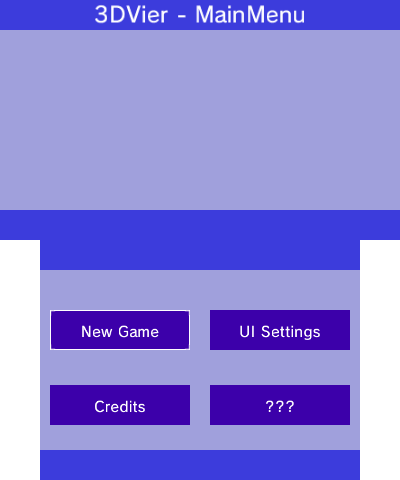
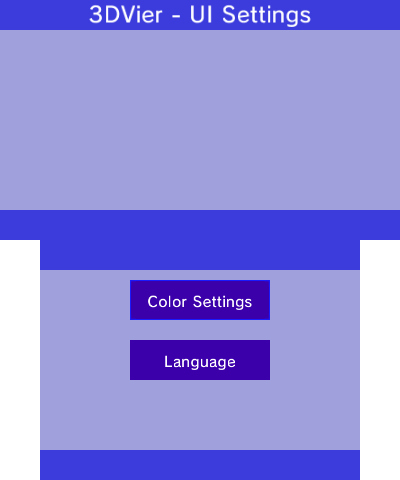
Credits
The AI, or better said: (abMiniMax, MiniMax, NegaMax and abNegaMax) implementation is based from here and here.
Main Developers:
- SuperSaiyajinStackZ - App Idea and Main Developer.
Translators:
- SuperSaiyajinStackZ - English.
Others:
- devkitPro, Fincs, Smealum, Wintermute - For devkitARM, Citro2D, Citro3D and Libctru.
- Universal-Core - The code for the UI.
External links
- Official website - https://universal-team.net/projects/3dvier
- GitHub - https://github.com/Universal-Team/3DVier
- Discord - https://discord.gg/KDJCfGF
