More actions
No edit summary |
No edit summary |
||
| Line 1: | Line 1: | ||
{{Infobox 3DS Homebrews | {{Infobox 3DS Homebrews | ||
|title=3DS Crypto Server | |title=3DS Crypto Server | ||
|image= | |image=3ds.png | ||
|description=Userland homebrew for | |description=ARM11 Userland homebrew for 3DS crypto over the network. | ||
|author=SciresM | |author=SciresM | ||
|lastupdated=2017/01/20 | |lastupdated=2017/01/20 | ||
|type=Other Apps | |type=Other Apps | ||
|version=1.1 | |version=1.1 | ||
|license= | |license=MIT | ||
|download=https://dlhb.gamebrew.org/ | |download=https://dlhb.gamebrew.org/3dshomebrews/3dscryptoserver.7z | ||
|website=https://github.com/SciresM/3ds-crypto-server | |website=https://github.com/SciresM/3ds-crypto-server | ||
|source=https://github.com/SciresM/3ds-crypto-server | |source=https://github.com/SciresM/3ds-crypto-server | ||
}} | }} | ||
3ds-crypto-server is an ARM11 Userland homebrew for 3ds crypto over the network. | |||
'''Note:''' This tool is intended for developers only. | |||
==Installation== | |||
===Requirements=== | |||
* Requires [https://github.com/SciresM/Luma3DS/tree/crypto-patches crypto-patches] branch of [[Luma3DS]]. | |||
* Also requires very recent ctrulib (for PS_EncryptDecryptAES to actually work). | |||
* Probably also requires you to enable "Patch SVC/service access" in Luma config. | |||
===Installing=== | |||
Extract arm9loaderhax.bin and the 3ds folder to the root of your SD card. | |||
"python crypto_client.py test-vector.bin test-vector_dec.bin 44 1 00000000000000000000000000000000 00000000000000000000000000000000" | |||
test-vector_dec.bin should be all-zero (test-vector.bin is encrypted with keyslot 0x2C, CBC mode, all-zero IV and KeyY). | |||
Gets about ~925 KB/s on console/network. See crypto_client.py for an example client. | |||
==Screenshots== | |||
https://dlhb.gamebrew.org/3dshomebrews/3dscryptoserver2.png | |||
==Changelog== | |||
'''v1.1''' | |||
* More robust error-handling: | |||
** If a client doesn't respond to our packets the way we expect, or connection dies, server prints an error message and then resumes normal activity. | |||
** Hitting B to exit the server (to HBL) actually works in event of critical error. | |||
** You can now hit start to exit to HBL, if the server is idle. | |||
* In addition, a self-test is performed on startup to ensure the server actually works. | |||
'''v1.0''' | |||
* First compiled build. | |||
==External links== | |||
* GitHub - https://github.com/SciresM/3ds-crypto-server | |||
* Reddit - https://www.reddit.com/r/3dshacks/comments/5mrzkp/comment/dc5uzo1/?utm_source=share&utm_medium=web2x&context=3 | |||
[[Category:3DS homebrew applications]] | |||
[[Category:Other 3DS homebrew applications]] | |||
Revision as of 12:28, 3 December 2021
| 3DS Crypto Server | |
|---|---|
 | |
| General | |
| Author | SciresM |
| Type | Other Apps |
| Version | 1.1 |
| License | MIT License |
| Last Updated | 2017/01/20 |
| Links | |
| Download | |
| Website | |
| Source | |
3ds-crypto-server is an ARM11 Userland homebrew for 3ds crypto over the network.
Note: This tool is intended for developers only.
Installation
Requirements
- Requires crypto-patches branch of Luma3DS.
- Also requires very recent ctrulib (for PS_EncryptDecryptAES to actually work).
- Probably also requires you to enable "Patch SVC/service access" in Luma config.
Installing
Extract arm9loaderhax.bin and the 3ds folder to the root of your SD card.
"python crypto_client.py test-vector.bin test-vector_dec.bin 44 1 00000000000000000000000000000000 00000000000000000000000000000000"
test-vector_dec.bin should be all-zero (test-vector.bin is encrypted with keyslot 0x2C, CBC mode, all-zero IV and KeyY).
Gets about ~925 KB/s on console/network. See crypto_client.py for an example client.
Screenshots
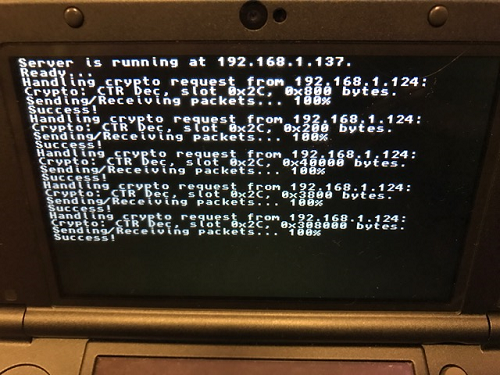
Changelog
v1.1
- More robust error-handling:
- If a client doesn't respond to our packets the way we expect, or connection dies, server prints an error message and then resumes normal activity.
- Hitting B to exit the server (to HBL) actually works in event of critical error.
- You can now hit start to exit to HBL, if the server is idle.
- In addition, a self-test is performed on startup to ensure the server actually works.
v1.0
- First compiled build.
