More actions
No edit summary |
No edit summary |
||
| Line 1: | Line 1: | ||
{{Infobox homebrew | {{Infobox homebrew | ||
| title = NdéS | | title = NdéS | ||
| image = | | image = https://dlhb.gamebrew.org/dshomebrew/ndes.png | ||
| type = Other Application | | type = Other Application | ||
| version = 2.0 | | version = 2.0 | ||
| Line 7: | Line 7: | ||
| author = coincoin | | author = coincoin | ||
| website = http://www.playeradvance.org/forum/showthread.php?ltr=N&t=33058 | | website = http://www.playeradvance.org/forum/showthread.php?ltr=N&t=33058 | ||
| download = | | download = https://dlhb.gamebrew.org/dshomebrew/ndes.7z | ||
| source = | | source = https://dlhb.gamebrew.org/dshomebrew/ndes.7z | ||
}} | }} | ||
| Line 24: | Line 24: | ||
==Screenshots== | ==Screenshots== | ||
https://dlhb.gamebrew.org/dshomebrew/ndes2.png | |||
https://dlhb.gamebrew.org/dshomebrew/ndes3.png | |||
==Changelog== | ==Changelog== | ||
| Line 39: | Line 40: | ||
* First public release. | * First public release. | ||
==External links== | |||
* PlayerAdvance.org - http://www.playeradvance.org/forum/showthread.php?ltr=N&t=33058 | |||
[[Category:DS homebrew applications]] | [[Category:DS homebrew applications]] | ||
[[Category:Other DS applications]] | [[Category:Other DS applications]] | ||
Revision as of 01:11, 9 September 2021
| NdéS | |
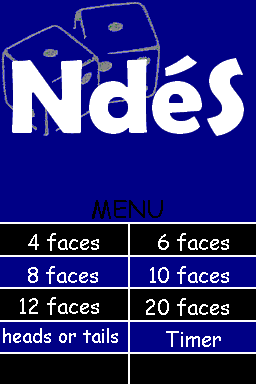 | |
| General | |
|---|---|
| Author(s) | coincoin |
| Type | Other Application |
| Version | 2.0 |
| Licence | Mixed |
| Links | |
| Download | |
| Website | |
| Source | |
<htmlet>adsense</htmlet>
NdeS is a virtual dice for the NDS.
User guide
The probability of hitting a number is completely random. Convenient for travel by car or other transportation (avoids throwing a dice anywhere).
Controls
Stylus - Roll the dice/part, Start timer
Menu - Start
A - Pause timer (4 second restart)
Screenshots


Changelog
V2.0
- d4 and d10 and timer (stopwatch).
- Change design.
V.1.1
- Menu (to choose the number of sides) = Start.
- 8, 12, 20 faces.
- Coin: Heads or Tails.
V.1.0
- First public release.
External links
- PlayerAdvance.org - http://www.playeradvance.org/forum/showthread.php?ltr=N&t=33058
