More actions
No edit summary |
|||
| Line 44: | Line 44: | ||
Select the image you want to use as wallpaper from XMB> Photo> Memory Stick as usual. | Select the image you want to use as wallpaper from XMB> Photo> Memory Stick as usual. | ||
Open/view the image with Triangle button and the menu will appear, select Set as Wallpaper to complete registration. You can register up to 1000 wallpapers. | Open/view the image with Triangle button and the menu will appear, select Set as Wallpaper to complete registration. | ||
You can register up to 1000 wallpapers. | |||
==Compatibility== | ==Compatibility== | ||
Revision as of 06:22, 14 August 2021
| WallpaperChanger | |
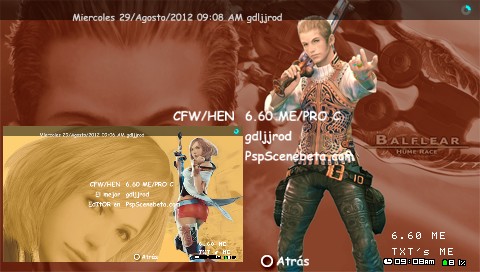 | |
| General | |
|---|---|
| Author(s) | Y.K |
| Type | Plugins |
| Version | 1.3 (22 Dec 2011) |
| Licence | Mixed |
| Links | |
| Download | |
<htmlet>adsense</htmlet>
WallpaperChanger is a plugin developed by Y.K (aka estuibal) that randomly changes the background wallpaper of XMB.
Installation
Copy WallpaperChanger.prx in to the seplugins folder on your Memory Stick.
Modify vsh.txt in the same seplugins directory and add the following line to the text file
ms0:/seplugins/WallpaperChanger.prx 1
For PSP Go, add this line instead
ef0:/seplugins/WallpaperChanger.prx 1
Restart the PSP and go to XMB to change the wallpaper settings.
Wallpaper settings
In the XMB> Settings> Theme Settings> change the Background option to Wallpaper.
Note it will not work in other background modes such as custom themes.
User guide
How to use
The wallpaper will be changed randomly at startup/wake up from sleep/wake up from XMB.
- Settings - Make sure you change the Wallpaper settings to Background Image (from Theme Settings on XMB).
- Formats - BMP with a resolution of 480x272 at 24 bits pixel color.
- Path - (PSP) ms0:/PICTURE/Wallpaper/ or (PSP Go) ef0:/PICTURE/Wallpaper/.
You can change the path in the configuration file wpc_config.cfg, which will be created in the same location of the plugin file.
Register existing images as wallpaper from MS
Alternaively you can register wallpapers from the PHOTO folder on your Memory Stick.
Select the image you want to use as wallpaper from XMB> Photo> Memory Stick as usual.
Open/view the image with Triangle button and the menu will appear, select Set as Wallpaper to complete registration.
You can register up to 1000 wallpapers.
Compatibility
Supported PSP Models:
1000/2000/3000/PSP-Go
Supported Firmwares:
5.00 to 6.60
Tested and works on the following Custom Firmwares/HEN:
5.00 M33-6
6.20 PRO
6.39 ME/PRO
6.60 PRO
6.60 ME
Changelog
v1.3 2011/12/22
- Function added, bug fixed.
v1.1 2011/11/10
- Fixed a bug that the wallpaper is not changed when returning from sleep.
v1.0 2011/11/09
- Release.
Credits
Thanks to plum for the sample code and popsdeco for the advice.
External links
- Author's website - http://estuibal14055.blog.fc2.com/blog-entry-20.html
