More actions
No edit summary |
No edit summary |
||
| Line 36: | Line 36: | ||
'''Tapper Style:''' | '''Tapper Style:''' | ||
* Tapper style (default) is similar to the original Amiga Lemmings control style | * Tapper style (default) is similar to the original Amiga Lemmings control style. Use the stylus to tap a lemming, and the tool will be assigned instantly. | ||
* There are two Tapper style preferences, Hold and Toggle, which affect how the shoulder button is used: | * There are two Tapper style preferences, Hold and Toggle, which affect how the shoulder button is used: | ||
** '''Hold''' - The game is paused while you hold either shoulder button. While holding one shoulder button, you can tap the other button to advance the game by a single frame. | ** '''Hold''' - The game is paused while you hold either shoulder button. While holding one shoulder button, you can tap the other button to advance the game by a single frame. | ||
Revision as of 06:16, 18 Haziran 2021
| Lemmings DS | |
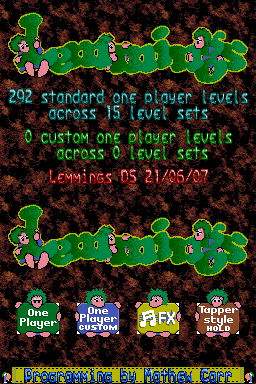 | |
| General | |
|---|---|
| Author(s) | Mr D |
| Type | Action Puzzle |
| Version | 7.04 Full |
| Licence | Mixed |
| Links | |
| Download | |
| Website | |
| Source | |
<htmlet>adsense</htmlet>
Lemmings DS is an open-source port of the classic Amiga action-puzzle game Lemmings for the Nintendo DS. Lemmings DS uses chishm's DLDI, and the most excellent NitroTracker player core by Tobias Weyand (as released under the LGPL).
Feature
- All 120 levels from the original Amiga Lemmings.
- All 100 levels from Oh-No! More Lemmings and now...
- All 72 levels from Xmas Lemmings ‘91, ‘92, ‘93 and ‘94!
- DLDI support.
- Automatic progress saving.
- Make your own levels and traps.
Installation
Download Verion 7.04 (1.4Mb).
Edit lemmingsds_config.txt with your preferences.
Put lemmingsds_config.txt and the LemmingsDS folder in the root of your card.
DLDI patch the lemmingsds_dldi.nds if your card needs it.
Start Lemmings_dldi.nds and wait while the levels load (up to 2 minutes).
User guide
This homebrew offers 3 different controls styles: Tapper, Holder and Tactics.
Tapper Style:
- Tapper style (default) is similar to the original Amiga Lemmings control style. Use the stylus to tap a lemming, and the tool will be assigned instantly.
- There are two Tapper style preferences, Hold and Toggle, which affect how the shoulder button is used:
- Hold - The game is paused while you hold either shoulder button. While holding one shoulder button, you can tap the other button to advance the game by a single frame.
- Toggle - You toggle pause on and off with the shoulder buttons.
Holder Style:
- You can hold the stylus against the screen to pause the game temporarily.
- Holding the stylus against a lemming cause that lemming to be highlighted:
- While a lemming is highlighted, tap any shoulder button to assign the current tool.
- This style can be useful if you are trying to pick a single lemming from a large group.
Tactics Style:
- It is a reversal of the original Lemmings style. You must click on the lemming first and then the tool you want to assign.
- Tactics style offers the same Hold and Toggle preferences as Tapper style.
Controls
D-Pad or X/Y/B/A - Move the camera in any control style
Start or Fast Forward button - Increase the game speed
Select (3 times rapidly) - Restart current level
Zoom controls - Zoom in/out
Close lid - Pause
Compatibility
Lemmings DS should run on any device with Read/Write DLDI support.
It will not work on any emulator.
Changelog
v7.04
- Includes 120 levels of original Lemmings Amiga.
- Includes 100 extra levels from Oh-no! More Lemmings.
- Includes 72 extra levels of Lemmings Xmas '91, '92, '93 and '94.
- Includes support DLDI, it is funcionaal in most Flash Cards, including the R4DS.
- Ability to create your own levels using the level editor is included.
