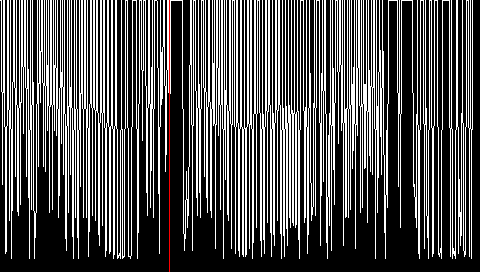More actions
(Created page with "{{Infobox PSP Homebrews |title=wav hex-opener |image=wavhexopenerpsp.png |description=Proof-of-concept app for visual audio analysis. |author=youresam |lastupdated=2006/03/21 |type=Demos |format= |version=2006 |license=Mixed |download=https://dlhb.gamebrew.org/psphomebrew/wavhexopenerpsp.7z |website=http://forums.qj.net/f-psp-development-forum-11/t-release-wav-hex-opener-44019.html |source=https://dlhb.gamebrew.org/psphomebrew/wavhexopenerpsp.7z }}{{obsolete}} wav hex-op...") |
No edit summary |
||
| Line 12: | Line 12: | ||
|website=http://forums.qj.net/f-psp-development-forum-11/t-release-wav-hex-opener-44019.html | |website=http://forums.qj.net/f-psp-development-forum-11/t-release-wav-hex-opener-44019.html | ||
|source=https://dlhb.gamebrew.org/psphomebrew/wavhexopenerpsp.7z | |source=https://dlhb.gamebrew.org/psphomebrew/wavhexopenerpsp.7z | ||
}}{{ | }}{{lowercase title}} | ||
wav hex-opener is an experimental homebrew that processes uncompressed .wav audio files, analyze their data, and generate a visual representation of the waveform. | wav hex-opener is an experimental homebrew that processes uncompressed .wav audio files, analyze their data, and generate a visual representation of the waveform. | ||
Latest revision as of 02:25, 29 November 2024
| wav hex-opener | |
|---|---|
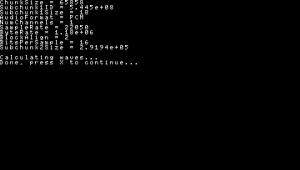 | |
| General | |
| Author | youresam |
| Type | Demos |
| Version | 2006 |
| License | Mixed |
| Last Updated | 2006/03/21 |
| Links | |
| Download | |
| Website | |
| Source | |
wav hex-opener is an experimental homebrew that processes uncompressed .wav audio files, analyze their data, and generate a visual representation of the waveform.
It edits a wav (to be played on luaplayer), displays all the variables that are attached to it (SampleRate, NumChannels, ByteRate, ect.), then skips through the data to find 480 evenly spaced points, then graphs them. Note that this is still a work in progress and not fully functional.
User guide
At the beginning, the app will calculate the points, you then press Cross to view the graph.
Press Cross to start the sound, and you can stop it while its in the middle with Cross (you cannot resume, however). After that, press Start to exit.
The example wav it comes with is the AOL "You've Got Mail!".
Controls
Cross - Proceed, Playback, Hold to stop sound
Start - Quit
Screenshots