More actions
No edit summary Tag: Manual revert |
No edit summary |
||
| Line 18: | Line 18: | ||
|image_alt=BStone | |image_alt=BStone | ||
}} | }} | ||
BStone is an unofficial source port of Blake Stone: Aliens of Gold and Blake Stone: Planet Strike. | BStone is an unofficial source port of Blake Stone: Aliens of Gold and Blake Stone: Planet Strike. | ||
| Line 176: | Line 175: | ||
* VitaDB - https://vitadb.rinnegatamante.it/#/info/393 | * VitaDB - https://vitadb.rinnegatamante.it/#/info/393 | ||
* GBAtemp - https://gbatemp.net/threads/release-blake-stone-for-vita.514629/ | * GBAtemp - https://gbatemp.net/threads/release-blake-stone-for-vita.514629/ | ||
[[Category:PC game ports on Vita]] | |||
[[Category:Vita game ports]] | |||
Latest revision as of 03:20, 26 October 2024
| BStone | |
|---|---|
 | |
| General | |
| Author | 01y |
| Type | Shooter |
| Version | 0.3 |
| License | Mixed |
| Last Updated | 2019/08/22 |
| Links | |
| Download | |
| Website | |
| Source | |
BStone is an unofficial source port of Blake Stone: Aliens of Gold and Blake Stone: Planet Strike.
Blake Stone is a fun first person shooter from 1993 that sadly got overshadowed by Doom, which came out the week after its release. It's based on the Wolfenstein engine, but includes many features that would later appear in the Doom engine, such as textured floors and ceilings, interactive map elements such as switches and shootable objects, dimming of distant objects, automap, etc.
This is a full-featured port of the original source code, running smoothly on Vita in native resolution widescreen mode.
Features
- High resolution vanilla rendering (SDL).
- 3D rendering (OpenGL 2.0, OpenGL 3.2 Core, OpenGL ES 2.0).
- OPL emulation (DOSBox DBOPL, Nuked OPL3).
- Upscale texture filter (xBRZ).
- Support for external textures (walls, sprites, floor and ceiling).
- Allows to customize control bindings.
- 2D-audio (SDL) and 3D-audio (OpenAL).
- Separate volume control of sound effects and music.
- Auto-detection of digital content (Steam / GOG).
Installation
Supported games:
- Aliens Of Gold (v1.0/v2.0/v2.1/v3.0) retail or shareware.
- Planet Strike (v1.0/v1.1).
Install the .vpk. Then, in the root of ux0:/data/bstone/, place the game assets, which consist, depending on the intended version, of the following files:
| Shareware | Registered | Planet Strike |
|---|---|---|
| AUDIOHED.BS1 | AUDIOHED.BS6 | AUDIOHED.VSI |
| AUDIOT.BS1 | AUDIOT.BS6 | AUDIOT.VSI |
| EANIM.BS6 | EANIM.VSI | |
| GANIM.BS6 | ||
| IANIM.BS1 | IANIM.BS6 | IANIM.VSI |
| MAPHEAD.BS1 | MAPHEAD.BS6 | MAPHEAD.VSI |
| MAPTEMP.BS1 | MAPTEMP.BS6 | MAPTEMP.VSI |
| SANIM.BS1 | SANIM.BS6 | |
| VGADICT.BS1 | VGADICT.BS6 | VGADICT.VSI |
| VGAGRAPH.BS1 | VGAGRAPH.BS6 | VGAGRAPH.VSI |
| VGAHEAD.BS1 | VGAHEAD.BS6 | VGAHEAD.VSI |
| VSWAP.BS1 | VSWAP.BS6 | VSWAP.VSI |
The full versions of Blake Stone: Aliens of Gold and Blake Stone: Planet Strike each can currently be obatined from the 3D Realms website, and additionally from Steam and GOG.
Any combination of these three may coexist in the directory. Press the main "start" region to launch the game. Game version will be chosen in the following order of preference: Registered, Shareware, Planet Strike. Press the "Planet Strike" region to start Planet Strike regardless of the presence of other versions.
Note: The savegame format has been changed from the previous version, so previous saves are unfortunately incompatible with 0.3.
Controls
L/Square - Use, Open
R/Triangle - Fire, Accept
Cross - About face
Circle - Select next available weapon, Back out of menu
D-Pad - Move forward/backward, Turn left/right
Left Analog - Straight ahead and side-to-side motion
Right Analog - Turn
Select - Map, Status window toggle
Start - Menu, Back
Number keys are hard mapped to a column on the right side of the front touchscreen corresponding to the locations of the elevator buttons on the AOG level select screen. Useful for weapon selection in addition to operating the elevator.
The left and right halves of the region occupied by the bottom HUD bar are mapped to "-", and "=", respectively, for controlling the map zoom level in Planet Strike. The left and right halves of the top region of the touchscreen select the previous/ next available weapon.
Screenshots
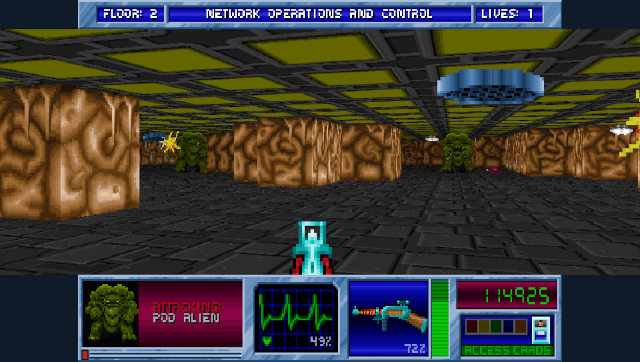
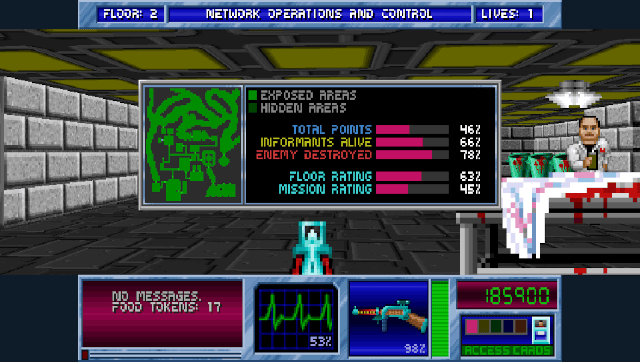
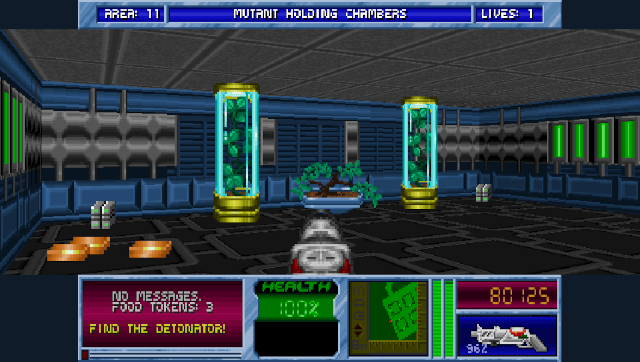
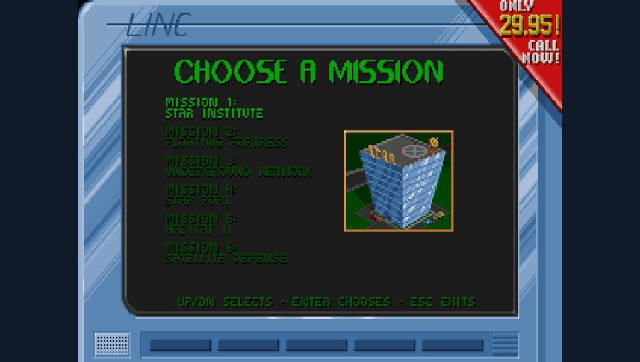
Known issues
As with any homebrew Vita app, memory corruption may occur when returning from the LiveArea to an already running instance of the program. It is recommended, instead, to close and restart the app before resuming use.
Changelog
0.3
- Update source to upstream version 1.1.13.
- Prev/next weapon functions added (top area of touchscreen and "O").
- Joystick sensitivity adjustable in-game.
- Sound volume menu cosmetic fix.
- X and O buttons function in expected way in menu.
- Fix sporadic crashes when music is enabled & other out of memory errors.
- No fadein tearing.
- In elevator, fade out from viewport instead of messagebox.
0.2
- L is now "use"; -/= in the front.
- Joystick sesitivity adjusted.
- Performance improvement (>20%).
- HUD no longer drawn over in various circumstances.
- Live Area assets tweaked, -ps shortcut added.
- Heartbeat on by default.
0.1.1
- Elevator button touch location in ui_stretch mode.
0.1
- Merge in changes from mainline develop branch up to the current state.
0.0.1
- Initial port to PS Vita.
Credits
- Boris Bendovsky for BStone.
- JAM Productions, id Software, and Apogee for Blake Stone.
- The control functions were based on those written by fgsfdsfgs for the vita port of Chocolate Doom.
- Rinnegatamante for help with various things.
- The makers of vitasdk & Henkaku for making this possible in the first place.
External links
- Official website - https://bibendovsky.github.io/bstone/
- GitHub - https://github.com/01y/bstone-vita
- VitaDB - https://vitadb.rinnegatamante.it/#/info/393
- GBAtemp - https://gbatemp.net/threads/release-blake-stone-for-vita.514629/
