More actions
No edit summary |
No edit summary |
||
| Line 17: | Line 17: | ||
|image_alt=Shogi Advanced | |image_alt=Shogi Advanced | ||
}} | }} | ||
Shogi Advance is a Shogi board game, which is essentially the Japanese equivalent of chess. | Shogi Advance is a Shogi board game, which is essentially the Japanese equivalent of chess. | ||
| Line 31: | Line 30: | ||
==Screenshots== | ==Screenshots== | ||
https://dlhb.gamebrew.org/gbahomebrews/shogiadvance3.png | https://dlhb.gamebrew.org/gbahomebrews/shogiadvance3.png | ||
<!--BEGIN Online Emulator Section--> | |||
==Online emulator== | |||
{{EmulatorJS Main | |||
|width=480px | |||
|height=400px | |||
|EJS_backgroundBlur=false | |||
|EJS_backgroundImage=https://www.gamebrew.org/images/3/3c/Shogiadvance02.png | |||
|EJS_core=gba | |||
|EJS_gameName=Shogi Advanced | |||
|EJS_gameUrl=https://dlhb.gamebrew.org/onlineemulators/gba/shogi_advanced_v5.7z | |||
}} | |||
{{GBA Control Settings}} | |||
<!--END Online Emulator Section--> | |||
==Known issues== | ==Known issues== | ||
An artifact appears in the top left of the screen when played using the Visual Boy Advanced Emulator. | An artifact appears in the top left of the screen when played using the Visual Boy Advanced Emulator. | ||
Revision as of 03:03, 20 August 2024
| Shogi Advanced | |
|---|---|
 | |
| General | |
| Author | Daniel Fowler |
| Type | Board |
| Version | 5 |
| License | Mixed |
| Last Updated | 2006/08/20 |
| Links | |
| Download | |
| Website | |
Shogi Advance is a Shogi board game, which is essentially the Japanese equivalent of chess.
Controls
D-Pad - Cursor
A - Select, Confirm
B - Cancel move
Start - Reset, Save/load
Screenshots
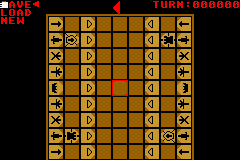
Online emulator
| Game Boy Advance | Keyboard |
|---|---|
Known issues
An artifact appears in the top left of the screen when played using the Visual Boy Advanced Emulator.
When played on a Game Boy SP the blue movement cursor seems to become unaligned with the other graphics when it moves to the right. The actual X and Y values seem to be correct but the sprite seems slightly out of place.
This is a two player game but does not currently support any sort of wired or wireless multiplayer hardware. Simply pass the Game Boy or keyboard to a friend after your move.
There is no sound.
External links
- Author's website - http://daniel.flowers.net/ (archived)
