More actions
No edit summary |
No edit summary |
||
| Line 17: | Line 17: | ||
|image_alt=The Pit | |image_alt=The Pit | ||
}} | }} | ||
The Pit! is an action platform game inspired by the old classics like Turrican and Rubicon. Instead of dozens of small levels, the game is done with two huge levels which comprises of 200 screens. | The Pit! is an action platform game inspired by the old classics like Turrican and Rubicon. Instead of dozens of small levels, the game is done with two huge levels which comprises of 200 screens. | ||
| Line 39: | Line 38: | ||
https://dlhb.gamebrew.org/gbahomebrews/thepit3.png | https://dlhb.gamebrew.org/gbahomebrews/thepit3.png | ||
https://dlhb.gamebrew.org/gbahomebrews/thepit4.png | https://dlhb.gamebrew.org/gbahomebrews/thepit4.png | ||
<!--BEGIN Online Emulator Section--> | |||
==Online emulator== | |||
{{EmulatorJS Main | |||
|width=480px | |||
|height=400px | |||
|EJS_backgroundBlur=false | |||
|EJS_backgroundImage=https://www.gamebrew.org/images/e/e6/Thepit02.png | |||
|EJS_core=gba | |||
|EJS_gameName=The Pit | |||
|EJS_gameUrl=https://dlhb.gamebrew.org/onlineemulators/gba/the_pit_v1.1_by_niels_brouwers.7z | |||
}} | |||
{{GBA Control Settings}} | |||
<!--END Online Emulator Section--> | |||
==Compatibility== | ==Compatibility== | ||
Tested on VBA and no$gba. | Tested on VBA and no$gba. | ||
Revision as of 10:54, 19 August 2024
| The Pit | |
|---|---|
 | |
| General | |
| Author | Niels Brouwers |
| Type | Platform |
| Version | 1.1 |
| License | Mixed |
| Last Updated | 2005/04/11 |
| Links | |
| Download | |
| Website | |
The Pit! is an action platform game inspired by the old classics like Turrican and Rubicon. Instead of dozens of small levels, the game is done with two huge levels which comprises of 200 screens.
This was an entry for the PDRoms Coding Competition #3.
User guide
Shoot everything in sight, collect the powerups for more energy.
Controls
Left/Right - Move
Down - Duck
A - Fire
B - Jump
A+Left/Right - Change bullet direction
Screenshots
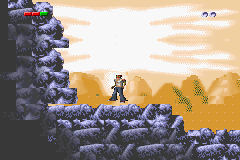
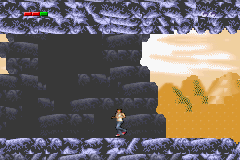
Online emulator
| Game Boy Advance | Keyboard |
|---|---|
Compatibility
Tested on VBA and no$gba.
Known issues
Some small bugs in the sound system.
Changelog
Updated
- Chopped big level in two parts, this helps fixing the sound glitches for a bit (performance issue).
- Added in backdrop graphics, makes it look much nicer now.
External links
- PDRoms - http://www.pdroms.de/pdrc3-submissions.php (archived)
