More actions
No edit summary |
No edit summary |
||
| Line 36: | Line 36: | ||
https://dlhb.gamebrew.org/dshomebrew/chaosdsbob6.png | https://dlhb.gamebrew.org/dshomebrew/chaosdsbob6.png | ||
https://dlhb.gamebrew.org/dshomebrew/chaosdsbob7.png | https://dlhb.gamebrew.org/dshomebrew/chaosdsbob7.png | ||
<!--BEGIN Online Emulator Section--> | |||
==Online Emulator== | |||
{{#tag:html| | |||
<div style='width:520px;height:390px;max-width:100%'><div id='game'></div></div> | |||
<script type='text/javascript'> | |||
{{DS EmulatorJS Settings}} | |||
EJS_core = 'nds'; | |||
EJS_gameName = "Chaos DS"; | |||
EJS_gameUrl = 'https://dlhb.gamebrew.org/dshomebrew/chaosdsbob.7z'; | |||
</script> | |||
{{EmulatorJS Loader}} | |||
}} | |||
{{DS Control Settings}} | |||
<!--END Online Emulator Section--> | |||
==Compatibility== | ==Compatibility== | ||
Tested with Dualis and on an actual DS. Only tried with an M3SD, supercard SD. Had to use START to run it from the M3 menu. | Tested with Dualis and on an actual DS. Only tried with an M3SD, supercard SD. Had to use START to run it from the M3 menu. | ||
Revision as of 01:31, 21 November 2023
| Chaos DS | |
|---|---|
 | |
| General | |
| Author | bob_fossil (Adam Hodson) |
| Type | Strategy |
| Version | 100706 |
| License | Mixed |
| Last Updated | 2006/07/10 |
| Links | |
| Download | |
| Website | |
Chaos DS is a port of Quirky's Chaos Advance, a turn-based battle to the death, involving elves, dragons, fire, lightning and the odd Gooey Blob. The last wizard standing is the winner.
The game was originally written for the Sinclair ZX Spectrum in 1984. It was created by Julian Gollop, who later went on to create the famous UFO/X-Com series.
User guide
You take the role of a wizard, and you have to kill up to 7 other wizards on a grid-based arena. Sounds simple enough.
As a wizard, you will have an array of spells to your disposal, and these spells are the only real means of defeating your enemy.
You can summon monsters to do your bidding, but also call down lightning on your foe, or even start an ever-spreading fire.
Controls
D-Pad - Spells
Touchscreen - Move cursor, Select creatures/spells (in game), Select options (menus)
Screenshots
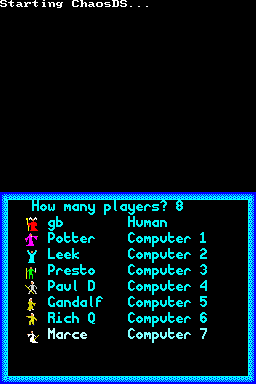
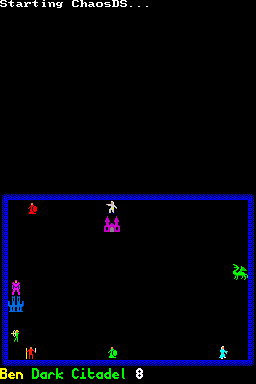
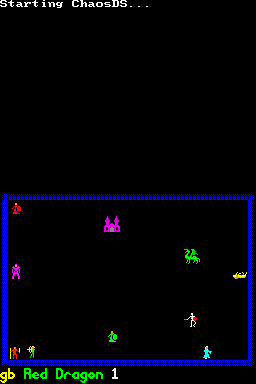
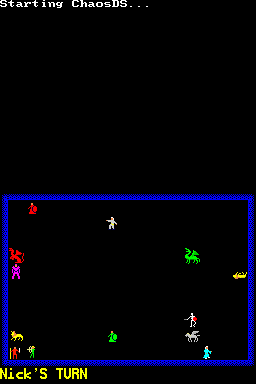
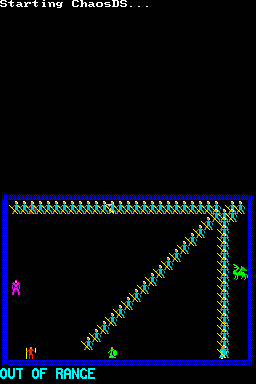
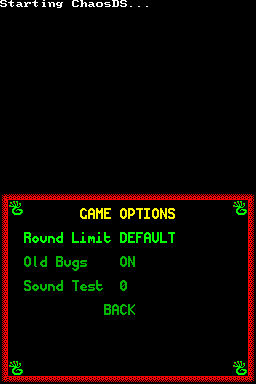
Online Emulator
| Nintendo DS | Keyboard |
|---|---|
Compatibility
Tested with Dualis and on an actual DS. Only tried with an M3SD, supercard SD. Had to use START to run it from the M3 menu.
Known issues
Creatures aren't highlighted at start of movement round.
Sleep mode option doesn't work.
Wizard death routine.
Changelog
20060710
- Up/down/right d-pad buttons now do the right thing in the spell select menu.
- Fixed some more text colours.
- Hopefully, touch screen input is a little bit more relible.
- Touch screen:
- Works in 'DISMOUNT WIZARD' message.
- Works in player select screen
- Fixed end game colour cycling.
- Cursor could go out of bounds if you tapped across the bottom of the screen.
250606
New:
- Implemented spell casting/fire/weapon drawing. Colours not right yet though.
- Use touch screen to:
- Move cursor in examine board.
- Move cursor/select creatures in game.
- Highlight/select spells.
- Select options in the game menu.
- OK messages.
- Enter your name on player screen.
- Fixed some more text colours.
- Fixed Magic Knife graphic.
- Options screen shouldn't crash DS anymore.
- Fixed entering text for wizard's name.
- Fixed missing sounds.
- You can now change the wizard colour in the player screen.
- Current wizard selection wasn't shown on player screen.
External links
- Author's website - http://home.clara.net/adamhodson
