More actions
No edit summary |
No edit summary |
||
| Line 29: | Line 29: | ||
https://dlhb.gamebrew.org/dshomebrew/ttr4.png | https://dlhb.gamebrew.org/dshomebrew/ttr4.png | ||
https://dlhb.gamebrew.org/dshomebrew/ttr5.png | https://dlhb.gamebrew.org/dshomebrew/ttr5.png | ||
<!--BEGIN Online Emulator Section--> | |||
==Online Emulator== | |||
{{#tag:html| | |||
<div style='width:520px;height:390px;max-width:100%'><div id='game'></div></div> | |||
<script type='text/javascript'> | |||
{{DS EmulatorJS Settings}} | |||
EJS_core = 'nds'; | |||
EJS_gameName = "Touch! Touch! Revolution"; | |||
EJS_gameUrl = 'https://dlhb.gamebrew.org/dshomebrew/ttr.7z'; | |||
</script> | |||
{{EmulatorJS Loader}} | |||
}} | |||
{{DS Control Settings}} | |||
<!--END Online Emulator Section--> | |||
==Known issues== | ==Known issues== | ||
Since the game can't sense two simultaneous touches, can only hit one arrow at a time on the touch screen. | Since the game can't sense two simultaneous touches, can only hit one arrow at a time on the touch screen. | ||
Revision as of 01:22, 21 November 2023
| Touch! Touch! Revolution | |
|---|---|
 | |
| General | |
| Author | mastertop101 |
| Type | Music |
| Version | 2006 |
| License | Mixed |
| Last Updated | 2006/08/08 |
| Links | |
| Download | |
| Website | |
Touch Touch Revolution. The game is based off of the famous Dance Dance Revolution game, it includes a few music and arrows follow the beat of it. The developer has created the game entirely by himself as he hard coded the music and the arrows. There is also multiplayer that can be played on a single NDS.
It was submitted for the NEO summer coding contest 2006.
User guide
Press the buttons correspond with the arrows that appear on screen and the beat. If there are more than 1 arrow at the same time, use both D-Pad and A/B/X/Y buttons.
The game has a 2 players option, which can be played using the same Nintendo DS.
Controls
D-Pad or A/B/X/Y or Touchscreen - Play note
Screenshots

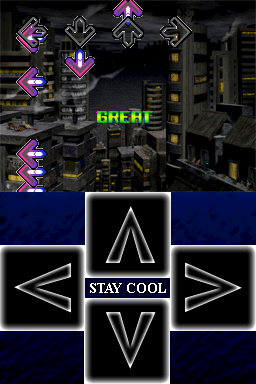

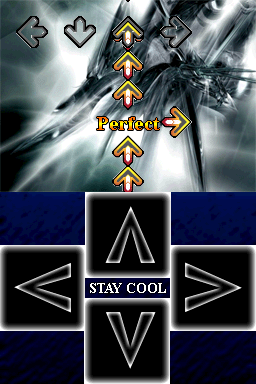
Online Emulator
| Nintendo DS | Keyboard |
|---|---|
Known issues
Since the game can't sense two simultaneous touches, can only hit one arrow at a time on the touch screen.
