More actions
No edit summary |
No edit summary |
||
| Line 51: | Line 51: | ||
https://dlhb.gamebrew.org/dshomebrew/dualshooter4.png | https://dlhb.gamebrew.org/dshomebrew/dualshooter4.png | ||
https://dlhb.gamebrew.org/dshomebrew/dualshooter5.png | https://dlhb.gamebrew.org/dshomebrew/dualshooter5.png | ||
<!--BEGIN Online Emulator Section--> | |||
==Online Emulator== | |||
{{#tag:html| | |||
<div style='width:520px;height:390px;max-width:100%'><div id='game'></div></div> | |||
<script type='text/javascript'> | |||
{{DS EmulatorJS Settings}} | |||
EJS_core = 'nds'; | |||
EJS_gameName = "DualShooter"; | |||
EJS_gameUrl = 'https://dlhb.gamebrew.org/dshomebrew/dualshooter.7z'; | |||
</script> | |||
{{EmulatorJS Loader}} | |||
}} | |||
{{DS Control Settings}} | |||
<!--END Online Emulator Section--> | |||
==Compatibility== | ==Compatibility== | ||
Tested on a real NDSL with R4DS. Also works on emulator DeSmuME. | Tested on a real NDSL with R4DS. Also works on emulator DeSmuME. | ||
Revision as of 12:44, 20 November 2023
| DualShooter | |
|---|---|
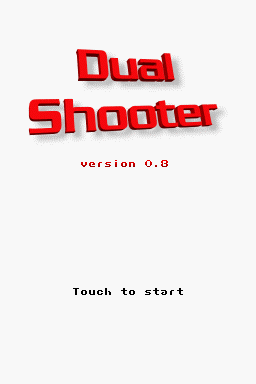 | |
| General | |
| Author | eadmaster |
| Type | Shooter |
| Version | 0.8 |
| License | Mixed |
| Last Updated | 2008/03/19 |
| Links | |
| Download | |
| Website | |
DualShooter is the first public release of eadmaster's homebrew NDS game. It is a vertical shot'em up developed entirely in C with PAlib.
DualShooter 0.8 was submitted to the NEO Spring Coding Compo 2008.
Features
- 3 levels with large scrolling backgrounds captured from the Earth.
- Built in soft-reset/poweroff functions.
- 3 enemies.
- 4 shoot-types (single/double/missiles/double missiles) and bombs.
- Musics, sounds, explosions and all the stuff you would expect from a nice shoot'em up game.
- Everything runs smoothly @60 FPS (tested on a real NDSL with R4DS).
User guide
Control the hero ship in the lower screen and destroy all the enemies incoming from the upper screen.
Loses energy if the ship gets hit. If energy decreases under 0, you lose a life.
If you lose all your lives, then the game is over.
Controls
D-Pad or Stylus - Move hero ship
A/L/R (press repeatedly) - Fire
A/L/R (keep pressed) - Autofire
B/L+R - Drop a bomb
X - Switch to next weapon
Y - Switch to previous weapon
Start/Select - Pause game
Screenshots

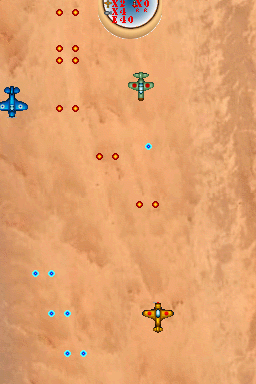
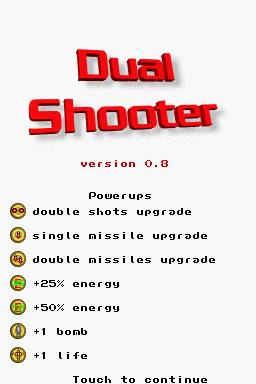
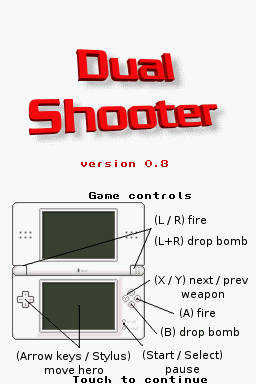
Online Emulator
| Nintendo DS | Keyboard |
|---|---|
Compatibility
Tested on a real NDSL with R4DS. Also works on emulator DeSmuME.
Credits
Planning & programming: eadmaster.
Graphics: SpriteLib GPL, Planet Earth.
Music:
- Ocean abyss by digital chaos (level 1).
- DustRaiders by Sidewinder (level 2).
- ORbitalFlower by Sidewinder (level 3).
- Menu by soundscape.
- Game over dead by mark knight.
Special thanks to all PAlib and devkitPro programmers, family and friends, Nintendo.
External links
- Author's website - http://eadmaster.altervista.org/pub/index.php?page=dualshooter
- NeoFlash - https://www.neoflash.com/forum/index.php/topic,4968.0.html
