More actions
(→WiFi) |
No edit summary |
||
| Line 49: | Line 49: | ||
https://dlhb.gamebrew.org/dshomebrew/tetattds4.png | https://dlhb.gamebrew.org/dshomebrew/tetattds4.png | ||
https://dlhb.gamebrew.org/dshomebrew/tetattds5.png | https://dlhb.gamebrew.org/dshomebrew/tetattds5.png | ||
<!--BEGIN Online Emulator Section--> | |||
==Online Emulator== | |||
{{#tag:html| | |||
<div style='width:520px;height:390px;max-width:100%'><div id='game'></div></div> | |||
<script type='text/javascript'> | |||
{{DS EmulatorJS Settings}} | |||
EJS_core = 'nds'; | |||
EJS_gameName = "Tetattds"; | |||
EJS_gameUrl = 'https://dlhb.gamebrew.org/dshomebrew/tetattds.7z'; | |||
</script> | |||
{{EmulatorJS Loader}} | |||
}} | |||
{{DS Control Settings}} | |||
<!--END Online Emulator Section--> | |||
==Media== | ==Media== | ||
'''tetattds Homebrew Game for DS''' ([https://www.youtube.com/watch?v=eHgjAqFZ4Z4 CannonFoddr]) <br> | '''tetattds Homebrew Game for DS''' ([https://www.youtube.com/watch?v=eHgjAqFZ4Z4 CannonFoddr]) <br> | ||
Revision as of 11:25, 20 November 2023
| Tetattds | |
|---|---|
 | |
| General | |
| Author | Flatware |
| Type | Puzzle |
| Version | 3.1 |
| License | Mixed |
| Last Updated | 2008/10/12 |
| Links | |
| Download | |
| Website | |
| Source | |
Tetattds is a homebrew puzzle game for Nintendo DS based on the game Tetris Attack by Nintendo/Intelligent Systems.
Features
- Endless mode and VS Self mode.
- Local Wifi (Play up to 8 players).
- Host game on DS.
Installation
Extract tetattds.nds to your card.
Run from your apps menu.
User guide
Gameplay
The aim is to line up three or more panels in a stack to make them pop. The game is over when the stack reaches the top of the screen.
If more than three blocks are removed it is called a combo. If pieces falling down lines up it is called a chain.
WiFi
To play over Internet you need to have a wireless accesspoint supported by dswifi. You also need to have entered wifi settings in a game like Mario Kart DS.
You can connect to the official server at walkyrie.se, but you could also run your own server on a PC. You might need to open up port 13687 (UDP) in your firewall.
There are two flavours of the server. The GUI version requires .NET Framework 2.0, which can be downloaded from Microsoft and only works in Windows. The other, text-based version, can be compiled in Linux, Cygwin or msys. You need to download the source package for this, and then type the following word in the server directory:
make
To play locally you don't need an accesspoint. One player hosts and the other players join.
Controls
When playing more than 4 players use X to show the other players on the top screen.
Screenshots
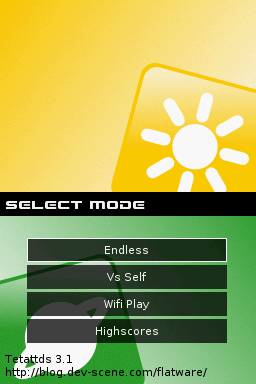
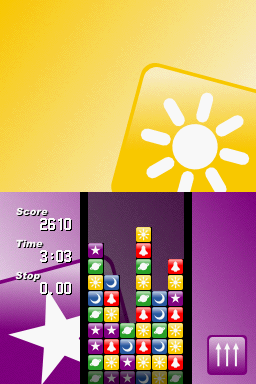


Online Emulator
| Nintendo DS | Keyboard |
|---|---|
Media
tetattds Homebrew Game for DS (CannonFoddr)
Known issues
The different levels needs to be balanced.
Changelog
3.1 2008/10/12
- Network protocol rewritten.
- Support 8 players.
- Fix displaying highscores.
3.0 2008/06/08
- Local Wifi using liblobby.
- Host game on DS.
- SDL port for PC.
- Lots of changes in the code.
2.0 2007/02/18
- New graphics.
- New sound and music.
- Now saves highscores to FAT if available (otherwise it uses SRAM).
- Server now works on ppc.
- Bug fixes.
- Improved building from source.
- Built with latest devkitpro.
1.2 2006/10/06
- Fixed some crashes in wifi mode.
- Players return to menu after dying in 3+ player games so they can chat and quit.
- A new server gui written in C++/CLI (needs .NET Framework 2.0).
- Close button added to keyboard dialog and others.
1.1 2006/08/31
- Implemented a new udp based network protocol.This fixes the crashing issues and is also faster.
- Default server address is now ted.getmyip.com instead of nothing.
- Fixed chat-parsing, correctly finds where to break up lines.
- Added menu background.
- New colors in the menus.
- Prevent sending empty chat messages.
- Typing notification.
- Made Start function as Enter in the text dialogs.
Credits
Programing: Thomas Ericsson, Sten Larsson, Jakob Bornecrantz, Gustav Munkby.
Graphics: Sten Larsson, Jakob Bornecrantz.
Sound and Music: Fredrik Hultin.
External links
- Author's website - http://blog.dev-scene.com/flatware
- GitHub - https://github.com/stenlarsson/tetattds
- Google Code - http://code.google.com/p/tetattds
