More actions
No edit summary |
No edit summary |
||
| Line 47: | Line 47: | ||
https://dlhb.gamebrew.org/dshomebrew/diablo2sorceress4.png | https://dlhb.gamebrew.org/dshomebrew/diablo2sorceress4.png | ||
https://dlhb.gamebrew.org/dshomebrew/diablo2sorceress5.png | https://dlhb.gamebrew.org/dshomebrew/diablo2sorceress5.png | ||
<!--BEGIN Online Emulator Section--> | |||
==Online Emulator== | |||
{{#tag:html| | |||
<div style='width:520px;height:390px;max-width:100%'><div id='game'></div></div> | |||
<script type='text/javascript'> | |||
{{DS EmulatorJS Settings}} | |||
EJS_core = 'nds'; | |||
EJS_gameName = "Diablo 2 Sorceress"; | |||
EJS_gameUrl = 'https://dlhb.gamebrew.org/dshomebrew/diablo2sorceress.7z'; | |||
</script> | |||
{{EmulatorJS Loader}} | |||
}} | |||
{{DS Control Settings}} | |||
<!--END Online Emulator Section--> | |||
==Compatibility== | ==Compatibility== | ||
Tested on DSTT/TTDS (firmware 1.17a12). | Tested on DSTT/TTDS (firmware 1.17a12). | ||
Revision as of 05:54, 20 November 2023
| Diablo 2 Sorceress | |
|---|---|
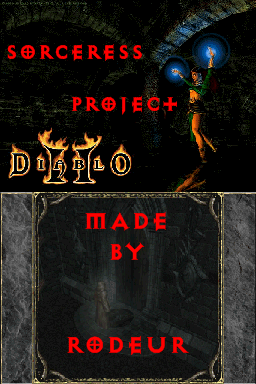 | |
| General | |
| Author | LeRodeur |
| Type | Role playing |
| Version | 1.1.1 |
| License | GPLv3 |
| Last Updated | 2012/02/04 |
| Links | |
| Download | |
| Website | |
| Source | |
Diablo 2 Sorceress is an adaptation of Diablo 2 from Blizzard, with the option to save and load the game.
This homebrew made for Nintendo DS can be compiled with latest devkitpro/arm, libnds (included with devkitpro) and the ulibrary made by brunni.
Installation
Download and extract file.
DLDI patch it if needed (if your card does not have auto-patching) and copy it to the root directory of the card.
User guide
Play as a sorceress in the form of survival mode and fight against zombies.
Different powers are shown enabling to defend all kinds of monsters that will attack.
Controls
Stylus - Attack
Stylus+L - Secondary attack
D-Pad - Move
Y - Save menu
X - Load menu
Start - Pause
Select - Menu for abilities/attacks
Screenshots
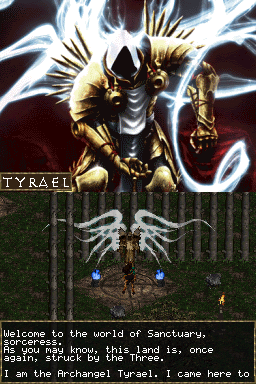



Online Emulator
| Nintendo DS | Keyboard |
|---|---|
Compatibility
Tested on DSTT/TTDS (firmware 1.17a12).
Changelog
Version 1.1.1
- Hot-fixes and changes have been made for the ulibrary (included in the svn).
External links
- Author's website - http://lectem.fr/diablo-sorceress-project-2 (archived)
- Google Code - http://code.google.com/p/nds-diablo2-sorceress-project
