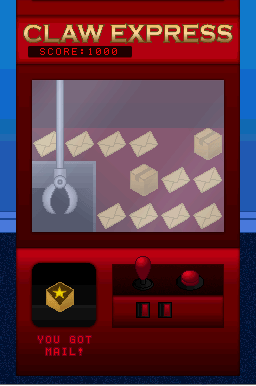More actions
No edit summary |
|||
| Line 33: | Line 33: | ||
<script type='text/javascript'> | <script type='text/javascript'> | ||
{{DS EmulatorJS Settings}} | {{DS EmulatorJS Settings}} | ||
EJS_core = 'nds'; | |||
EJS_gameName = "Claw Express"; | EJS_gameName = "Claw Express"; | ||
EJS_gameUrl = 'https://dlhb.gamebrew.org/dshomebrews/clawexpressds.7z'; | EJS_gameUrl = 'https://dlhb.gamebrew.org/dshomebrews/clawexpressds.7z'; | ||
| Line 40: | Line 41: | ||
{{DS Control Settings}} | {{DS Control Settings}} | ||
<!--END Online Emulator Section--> | <!--END Online Emulator Section--> | ||
==Screenshots== | ==Screenshots== | ||
https://dlhb.gamebrew.org/dshomebrew/clawexpressds2.png | https://dlhb.gamebrew.org/dshomebrew/clawexpressds2.png | ||
Revision as of 01:38, 19 November 2023
| Claw Express | |
|---|---|
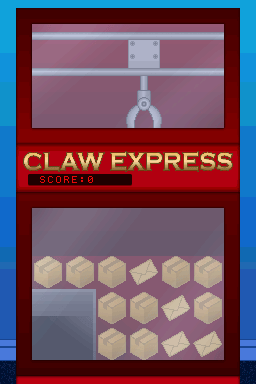 | |
| General | |
| Author | DigitalDesignDude |
| Type | Arcade Games |
| Version | 1.0.0 |
| License | Mixed |
| Last Updated | 2023/05/02 |
| Links | |
| Download | |
| Website | |
A simple claw machine simluation game for the NDS.
Created for the Ludum Dare 53 Game Jam Event.
Installation
Copy the .nds file to your NDS flash cart and play it on your Nintendo DS.
Can also be played on an emulator.
Controls
D-Pad - Position the claw
A/B - Extend/Retract Claw
X - Activate Claw
Online Emulator
| Nintendo DS | Keyboard |
|---|---|
Screenshots