More actions
No edit summary |
No edit summary |
||
| Line 4: | Line 4: | ||
|description=Hid module rewrite for easy button remapping and more. | |description=Hid module rewrite for easy button remapping and more. | ||
|author=hax0kartik (Kartik) | |author=hax0kartik (Kartik) | ||
|lastupdated= | |lastupdated=2023/07/21 | ||
|type=Utilities | |type=Utilities | ||
|version= | |version=4.0 | ||
|license=Mixed | |license=Mixed | ||
|download=https://dlhb.gamebrew.org/3dshomebrews/rehid.7z | |download=https://dlhb.gamebrew.org/3dshomebrews/rehid.7z | ||
| Line 54: | Line 54: | ||
==Changelog== | ==Changelog== | ||
'''v4.0 2023/07/21''' | |||
* Add debugpad support. | |||
* Fix bugs in CPAD>DPAD and DPAD>CPAD remappings. | |||
* Fix a bug where global remaps would not be applied on the home menu after you close a title. | |||
* Rehidhelper has been rewritten and should be more stable. | |||
* Rehidhelper is now available as a CIA and can be installed on the home screen directly. | |||
* Add experimental support for turbofire/autofire. For further details, you can look at this post. | |||
* Luma v13.0 support has been added by moving to CXI-based patching. This release will only work with luma v13.0 and above | |||
** For newcomers, please download and install rehidhelper using FBI and then use rehidhelper to install rehid. | |||
** If you've installed rehid previously, please delete the /luma/titles/0004013000001D02 and /luma/titles/0004013000003302 folder manually and then reinstall rehid using the new rehidhelper. | |||
'''v3.0 2021/06/07''' | '''v3.0 2021/06/07''' | ||
* You can now use luma's input redirection with rehid. | * You can now use luma's input redirection with rehid. | ||
Revision as of 02:19, 23 July 2023
| rehid | |
|---|---|
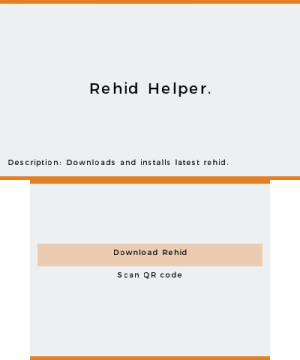 | |
| General | |
| Author | hax0kartik (Kartik) |
| Type | Utilities |
| Version | 4.0 |
| License | Mixed |
| Last Updated | 2023/07/21 |
| Links | |
| Download | |
| Website | |
| Source | |
Rehid is a HID module (which are responsible for user-input) rewrite with the aim of easier button remapping for the 3DS.
Features
- Button remapping with the help of a json file.
- IR module is patched automatically so ZL, ZR, Cpad Pro (Cnub) can also be remapped.
- Different button remappings for different games.
Installation
You need to have the latest Luma3DS for this to work correctly.
- Download the latest release of rehidhelper.3dsx and copy to your SD card.
- Extract the 0004013000001D02 folder from the zip file.
- Copy the 0004013000001D02 folder to /luma/titles/ of your 3DS SD Card.
- Create a new folder named rehid on the root of your 3DS SD Card.
- Hold Select while Powering up your 3DS and enable game patching from the Luma 3DS menu.
- Open Homebrew Launcher and run the 3dsx.
- Click A on the Download Rehid option.
- Restart your 3DS and remap the buttons using one of the methods below (then apply your remapping file to use).
User guide
Remap Buttons
You first need to create a rehid.json file with the remappings you want. The file will contain what buttons you want to remap.
Option 1:
- You can generate your rehid.json files using this site written by @mcaboosec.
- Once you have the file ready, run rehidhelper again.
- Select the Scan QR code option, then scan your QR.
Option 2:
- Alternatively, you can manually generate your rehid.json file using the step by step guide written by @MarioKartFan.
Premade config
Some premade configs can be found here.
Reset mapping
Delete the json file in the rehid folder, or disable game patching.
Media
How to Remap 3DS Buttons - Rehid (Portuguese) (Planeta 3DS)
Changelog
v4.0 2023/07/21
- Add debugpad support.
- Fix bugs in CPAD>DPAD and DPAD>CPAD remappings.
- Fix a bug where global remaps would not be applied on the home menu after you close a title.
- Rehidhelper has been rewritten and should be more stable.
- Rehidhelper is now available as a CIA and can be installed on the home screen directly.
- Add experimental support for turbofire/autofire. For further details, you can look at this post.
- Luma v13.0 support has been added by moving to CXI-based patching. This release will only work with luma v13.0 and above
- For newcomers, please download and install rehidhelper using FBI and then use rehidhelper to install rehid.
- If you've installed rehid previously, please delete the /luma/titles/0004013000001D02 and /luma/titles/0004013000003302 folder manually and then reinstall rehid using the new rehidhelper.
v3.0 2021/06/07
- You can now use luma's input redirection with rehid.
- With this there is no real disadvantage of using rehid over stock hid.
- Fix touch screen bounds.
- This was being caused as rehid did not respect touchscreen calibration.
- You can now also do TOUCH>KEY binding.
- Fix a bug where rehidhelper created folders with wrong titleid.
- For people with broken home menu button, you can now remap your home button to a key combo.
v2.1 2021/05/12
- Fixed the issue where gyros/motion controls did not work properly for some people.
v2.0 2021/05/07
- Rehid now supports custom luma builds(plugin/3gx).
- The previous version crashed when using custom luma builds, this was fixed.
- IR patches have been rewritten.
- CPad Pro/cnub can now be remapped using the JSON file.
- The previous IR patches were unstable and CPAD Pro/cnub did not work with some games. The patches were rewritten from ground up, correcting this behavior.
- Rehid now also supports the following remappings:
- Keys > touchscreen.
- Keys > CPAD.
- DPAD > CPAD.
- CPAD > DPAD.
- Accelerometer/Gyroscope has been implemented.
- This fixes multiple issues like games getting stuck and 3D being unstable.
- Introduce Rehidhelper.
- Rehidhelper is a hb app which makes it easier to install rehid/generate remappings.
- You can now easily generate your remappings using this site written by @mikahjc and then scan the generated QR with the app instead of having to manually edit the json file.
v1.0 2021/03/22
- First public release.
Credits
@luigoalma Help, testing and supports.
Druivensap on discord server for testings.
Luma3ds devs and contributors.
External links
- GitHub - https://github.com/hax0kartik/rehid
- GBAtemp - https://gbatemp.net/threads/wip-rehid-button-remapping-for-3ds.585387
- 3DS Remap Builder - https://mikahjc.github.io/3dsRemapBuilder/config
- Reddit - https://www.reddit.com/r/3dshacks/comments/nu6h6n/release_rehid_v30_button_remapping_for_3ds_now
- Reddit - https://www.reddit.com/r/3dshacks/comments/n6c36y/release_rehid_v20_button_remapping_for_3ds
- Reddit - https://www.reddit.com/r/3dshacks/comments/mavd7a/release_rehid_hid_module_rewrite_for_easy_button
