More actions
No edit summary |
No edit summary |
||
| Line 1: | Line 1: | ||
{{Infobox 3DS Homebrews | {{Infobox 3DS Homebrews | ||
|title=3DSavetool | |title=3DSavetool | ||
|image= | |image=3dsavetoolcre02.png | ||
|description=PC Tool to save 3ds. Very old tool. | |description=PC Tool to save 3ds. Very old tool. | ||
|author=crediar | |author=crediar | ||
Revision as of 13:11, 10 April 2023
| 3DSavetool | |
|---|---|
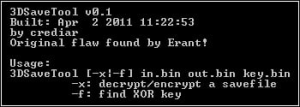 | |
| General | |
| Author | crediar |
| Type | Save and Game Managers |
| Version | 0.2b |
| License | Mixed |
| Last Updated | 2011/04/06 |
| Links | |
| Download | |
| Website | |
| This application has been obsoleted by one or more applications that serve the same purpose, but are more stable or maintained. |
3DSaveTool can be used to find the XOR key used for encryption and use it to encrypt/decrypt EEPROM savefiles of 3DS games.
User guide
How to use:
3DSaveTool [-x|-f] in.bin out.bin key.bin x: Decrypt/encrypt a savefile f: Find XOR key
Example usage:
3DSaveTool -x savefile.bin [decrypted.bin|encrypted.bin] key.bin3DSaveTool -f savefile.bin key.bin
Changelog
v0.2b
- Fixed a bug in the 0xFF block detection.
v0.2
- De/encrypting now starts at 0x1000.
- Fixed a few new line errors in the usage info.
- When de/encrypting only 512byte blocks of 0xFF are skipped now.
- Fixed a bug which would not de/encrypt the last 0x2000 bytes.
External links
- Author's website - http://crediar.no-ip.com
