More actions
No edit summary |
No edit summary |
||
| Line 1: | Line 1: | ||
{{Infobox Wii Homebrews | {{Infobox Wii Homebrews | ||
|title=WoxelCraft | |title=WoxelCraft | ||
|image= | |image=woxelcraftwii2.png | ||
|description=3D Voxel Engine | |description=3D Voxel Engine/basic Minecraft clone for the Nintendo Wii. | ||
|author=DaeFennek | |author=DaeFennek | ||
|lastupdated=2018/01/20 | |lastupdated=2018/01/20 | ||
|type= | |type=Simulation | ||
|version=0.0.7 | |version=0.0.7 | ||
|license=GPL-3.0 | |license=GPL-3.0 | ||
| Line 18: | Line 12: | ||
|source=https://github.com/DaeFennek/wii-voxel-engine | |source=https://github.com/DaeFennek/wii-voxel-engine | ||
}} | }} | ||
A voxel engine based game/Minecraft clone for the Nintendo Wii (homebrew). | |||
* A user-friendly menu system | ==User guide== | ||
* Singleplayer mode | * A user-friendly menu system. | ||
* An infinite world, providing endless possibilities for exploration and creation | * Singleplayer mode. | ||
* The ability to save game data to an SD card | * An infinite world, providing endless possibilities for exploration and creation. | ||
* The ability to save game data to an SD card. | |||
==Installation== | ==Installation== | ||
To install WoxelCraft, simply extract the contents of the .rar file to the "apps/WoxelCraft" folder on your SD card. The world data will be saved in the "world" subfolder. If you want to generate a new world, simply delete the "world" folder. | To install WoxelCraft, simply extract the contents of the .rar file to the "apps/WoxelCraft" folder on your SD card. The world data will be saved in the "world" subfolder. If you want to generate a new world, simply delete the "world" folder. | ||
== Controls == | |||
'''Wiimote & Nunchuck:''' | |||
Pointer - Rotate Player | |||
Nunchuck Control Stick - Move Player | |||
A/B - Add/Remove Block | |||
Home - Exit to Loader | |||
==Screenshots== | ==Screenshots== | ||
woxelcraftwii3.png | |||
==Media== | ==Media== | ||
| Line 36: | Line 41: | ||
<youtube>MTHQ-Z6_bgc</youtube> | <youtube>MTHQ-Z6_bgc</youtube> | ||
== | ==Changelog== | ||
'''0.0.7''' | |||
*Infinite world. | |||
*Savegame using SD Card. | |||
*Various engine changes. | |||
'''v0.0.6''' | |||
*Fixed broken sprites. | |||
'''v0.0.5''' | |||
*New stone blocks and trees. | |||
'''v0.0.4''' | |||
*Texture binding optimization. | |||
*Implemented usage of mipmaps for TPL files. | |||
'''v0.0.3''' | |||
*Texturing per block face. | |||
*Debug log rework. | |||
*Less memory usage for chunk display list. | |||
*Movement speed independent from fps. | |||
*Various bugfixes. | |||
'''v0.0.3-alpha''' | |||
*Terrain Generator. | |||
*Nunchuk Support. | |||
==External links== | ==External links== | ||
* | * WiiBrew - https://wiibrew.org/wiki/WoxelCraft | ||
* | * GitHub - https://github.com/DaeFennek/wii-voxel-engine | ||
* | * GBAtemp - https://gbatemp.net/threads/woxelcraft-a-basic-clone-of-minecraft.447296/ | ||
Revision as of 11:35, 8 March 2023
| WoxelCraft | |
|---|---|
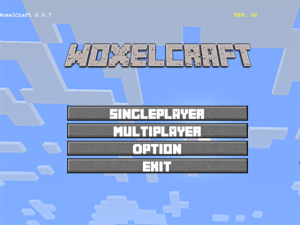 | |
| General | |
| Author | DaeFennek |
| Type | Simulation |
| Version | 0.0.7 |
| License | GPL-3.0 |
| Last Updated | 2018/01/20 |
| Links | |
| Download | |
| Website | |
| Source | |
A voxel engine based game/Minecraft clone for the Nintendo Wii (homebrew).
User guide
- A user-friendly menu system.
- Singleplayer mode.
- An infinite world, providing endless possibilities for exploration and creation.
- The ability to save game data to an SD card.
Installation
To install WoxelCraft, simply extract the contents of the .rar file to the "apps/WoxelCraft" folder on your SD card. The world data will be saved in the "world" subfolder. If you want to generate a new world, simply delete the "world" folder.
Controls
Wiimote & Nunchuck:
Pointer - Rotate Player
Nunchuck Control Stick - Move Player
A/B - Add/Remove Block
Home - Exit to Loader
Screenshots
woxelcraftwii3.png
Media
WoxelCraft Wii edition - (Fábio Collection 64 2021)
Changelog
0.0.7
- Infinite world.
- Savegame using SD Card.
- Various engine changes.
v0.0.6
- Fixed broken sprites.
v0.0.5
- New stone blocks and trees.
v0.0.4
- Texture binding optimization.
- Implemented usage of mipmaps for TPL files.
v0.0.3
- Texturing per block face.
- Debug log rework.
- Less memory usage for chunk display list.
- Movement speed independent from fps.
- Various bugfixes.
v0.0.3-alpha
- Terrain Generator.
- Nunchuk Support.
