More actions
No edit summary |
No edit summary |
||
| Line 1: | Line 1: | ||
{{Infobox Wii Homebrews | {{Infobox Wii Homebrews | ||
|title=Kurushi Wii | |title=Kurushi Wii | ||
|image= | |image=kurushiwii2.png | ||
|description=A strategy game with cubes | |description=A strategy game with cubes. | ||
|author=Tchagui | |author=Tchagui | ||
|lastupdated=2012/05/30 | |lastupdated=2012/05/30 | ||
| Line 18: | Line 12: | ||
|source= | |source= | ||
}} | }} | ||
Kurushi Wii is a Wii Homebrew port/remake of the 1997 PlayStation strategy game [https://en.wikipedia.org/wiki/I.Q.:_Intelligent_Qube Kurushi] (or I.Q: Intelligent Qube in North America and Japan). You must destroy the cubes without falling off the platform and without being crushed. | |||
The homebrew was release for the NintendoMax Compo 2012. | |||
== | == User guide == | ||
Waves of cubes will slowly advance towards the player. To complete a stage, the player must capture them all. | Waves of cubes will slowly advance towards the player. To complete a stage, the player must capture them all. | ||
Normal cubes, which have the same texture as the current stage, do not have any additional effect. | *Normal cubes, which have the same texture as the current stage, do not have any additional effect. | ||
Bonus cubes (known as "Advantage Cubes" in the original) will automatically lay a green mine in the spot where it was captured. | *Bonus cubes (known as "Advantage Cubes" in the original) will automatically lay a green mine in the spot where it was captured. | ||
*Black cubes (known as "Forbidden Cubes" in the original) are to be avoided and allowed to fall off the stage, usually by accelerating the game speed after all other cubes are captured. Capturing a Forbidden Cube will lead to the last row of the stage being destroyed, meaning there is less space for maneuvering and less time to solve the puzzle. The same penalty will apply if a Normal or Advantage cube is allowed to fall. | |||
Blue mines be laid anywhere by the player, but can only capture one block at a time. Green mines are placed automatically whenever an Advantage Cube is captured, activating it will capture the surrounding cubes. | |||
Because of the possibility of getting a Forbidden Cube in the green mine's range, along with later stages having more cubes to capture than rows available, using both blue and green mines in conjunction is a must. | |||
== Controller == | == Controller == | ||
'''Wiimote & Nunchuck:''' | |||
D-Pad - Move Camera | |||
Nunchuck C/Z - Move Camera | |||
Nunchuck Control Stick - Move Player | |||
A or Shake Nunchuck Left/Right - Put/Explode a blue mine | |||
B or Shake Wiimote Down - Explode green mines | |||
2 - Increase speed | |||
1 - not used | |||
Home - Pause-Quit | |||
Plus - Screenshot | |||
Minus - not used | |||
==Media== | ==Media== | ||
'''Kurushi Wii v1.0''' ([https://www.youtube.com/watch?v=d-qaTH-Fk9o Cid2Mizard]) <br> | |||
<youtube>d-qaTH-Fk9o</youtube> | <youtube>d-qaTH-Fk9o</youtube> | ||
==Screenshots== | ==Screenshots== | ||
https://dlhb.gamebrew.org/wiihomebrews/ | https://dlhb.gamebrew.org/wiihomebrews/kurushiwii3.png | ||
https://dlhb.gamebrew.org/wiihomebrews/ | https://dlhb.gamebrew.org/wiihomebrews/kurushiwii4.png | ||
== Changelog == | == Changelog == | ||
''' Version 1.0 | ''' Version 1.0 2012/05/30 ''' | ||
*Initial release for the NintendoMax Compo 2012 | *Initial release for the NintendoMax Compo 2012. | ||
== External links == | == External links == | ||
* | * Author's website - https://tchagui.wordpress.com/ | ||
* | * WiiBrew - https://wiibrew.org/wiki/Kurushi_Wii | ||
Revision as of 05:07, 5 March 2023
| Kurushi Wii | |
|---|---|
 | |
| General | |
| Author | Tchagui |
| Type | Puzzle |
| Version | 1.0 |
| License | Mixed |
| Last Updated | 2012/05/30 |
| Links | |
| Download | |
| Website | |
Kurushi Wii is a Wii Homebrew port/remake of the 1997 PlayStation strategy game Kurushi (or I.Q: Intelligent Qube in North America and Japan). You must destroy the cubes without falling off the platform and without being crushed.
The homebrew was release for the NintendoMax Compo 2012.
User guide
Waves of cubes will slowly advance towards the player. To complete a stage, the player must capture them all.
- Normal cubes, which have the same texture as the current stage, do not have any additional effect.
- Bonus cubes (known as "Advantage Cubes" in the original) will automatically lay a green mine in the spot where it was captured.
- Black cubes (known as "Forbidden Cubes" in the original) are to be avoided and allowed to fall off the stage, usually by accelerating the game speed after all other cubes are captured. Capturing a Forbidden Cube will lead to the last row of the stage being destroyed, meaning there is less space for maneuvering and less time to solve the puzzle. The same penalty will apply if a Normal or Advantage cube is allowed to fall.
Blue mines be laid anywhere by the player, but can only capture one block at a time. Green mines are placed automatically whenever an Advantage Cube is captured, activating it will capture the surrounding cubes.
Because of the possibility of getting a Forbidden Cube in the green mine's range, along with later stages having more cubes to capture than rows available, using both blue and green mines in conjunction is a must.
Controller
Wiimote & Nunchuck:
D-Pad - Move Camera
Nunchuck C/Z - Move Camera
Nunchuck Control Stick - Move Player
A or Shake Nunchuck Left/Right - Put/Explode a blue mine
B or Shake Wiimote Down - Explode green mines
2 - Increase speed
1 - not used
Home - Pause-Quit
Plus - Screenshot
Minus - not used
Media
Kurushi Wii v1.0 (Cid2Mizard)
Screenshots
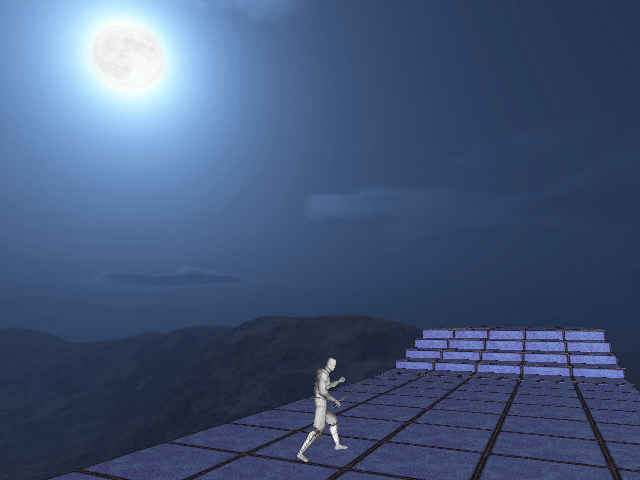
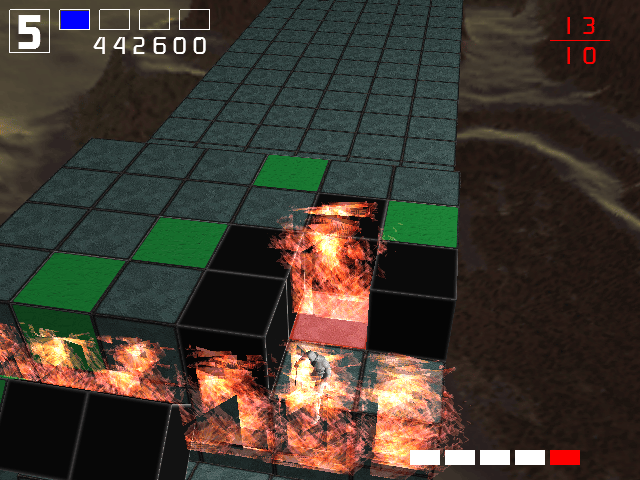
Changelog
Version 1.0 2012/05/30
- Initial release for the NintendoMax Compo 2012.
External links
- Author's website - https://tchagui.wordpress.com/
- WiiBrew - https://wiibrew.org/wiki/Kurushi_Wii
