More actions
No edit summary |
|||
| Line 2: | Line 2: | ||
|title=Vita Homebrew Apps (Plugins) - GameBrew | |title=Vita Homebrew Apps (Plugins) - GameBrew | ||
|title_mode=append | |title_mode=append | ||
|image= | |image=vitasmbclient2.png | ||
|image_alt=ViXEn | |image_alt=ViXEn | ||
}} | }} | ||
{{Infobox Vita Homebrews | {{Infobox Vita Homebrews | ||
|title=ViXEn | |title=ViXEn | ||
|image= | |image=vitasmbclient2.png | ||
|description=PS Vita/PSTV x-input driver. | |description=PS Vita/PSTV x-input driver. | ||
|author=isage | |author=isage | ||
| Line 58: | Line 58: | ||
Generally that isn't recommended. Most input plugins ([[Ds34vita|ds34vita]]/[[VitaControl]]) hook same functions, conflicts will definitely arise. | Generally that isn't recommended. Most input plugins ([[Ds34vita|ds34vita]]/[[VitaControl]]) hook same functions, conflicts will definitely arise. | ||
==Screenshots== | |||
https://dlhb.gamebrew.org/vitahomebrews/vitasmbclient3.png | |||
==Changelog== | ==Changelog== | ||
Revision as of 22:02, 26 Ocak 2023
| ViXEn | |
|---|---|
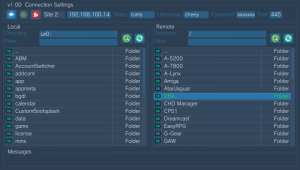 | |
| General | |
| Author | isage |
| Type | Plugins |
| Version | 1.1 |
| License | MIT License |
| Last Updated | 2023/01/21 |
| Links | |
| Download | |
| Website | |
| Source | |
Vita X-input Enabler (ViXEn) is a kernel driver for the PS Vita that allows for the use of x-input gamepads, such as the Xbox 360 controller. This driver enables compatibility between the PS Vita and a wider range of gamepads, providing a more immersive gaming experience for users.
Note: xbox 360 wireless receiver takes over all 4 gamepad ports, so you can't use wired and wireless gamepads simultaneously. For full list of supported devices see here.
Features
- Support for up to 4 wired usb x-input devices.
- Support for up to 4 wireless Xbox 360 gamepads via 1 wired usb receiver.
- Auto turn-off wireless controllers on suspend.
Installation
Copy vixen.skprx into ur0:tai/ folder.
Add ur0:tai/vixen.skprx line under *KERNEL in tai config then reboot.
*KERNEL ur0:tai/vixen.skprx
For Vita you need usb Y-cable and external power. See this for example.
User guide
FAQ
Q. Does it support joycon, xbox one s, insert another wireless controller here?
No. It supports wired USB controllers only. And yes, Xbox 360 is also wired (because you need receiver).
For wireless (bluetooth) use ds34vita, VitaControl or MiniVitaTV.
Q. Can I connect mu Xbox 360 pad via charge'n'play?
No. Because it's more charge than play. It doesn't support data. You need wireless receiver.
Q, Does it support insert controller name here?
Currently it supports plenty of x-input devices and wired ds3 (or ds3 compatible), see here.
If your device isn't in that list (or doesn't present itself as ds3 or xbox360 pad), see this list. If it's in the list - it is possible to add support for the device.
Q. Can I install it alongside another input plugin?
Generally that isn't recommended. Most input plugins (ds34vita/VitaControl) hook same functions, conflicts will definitely arise.
Screenshots
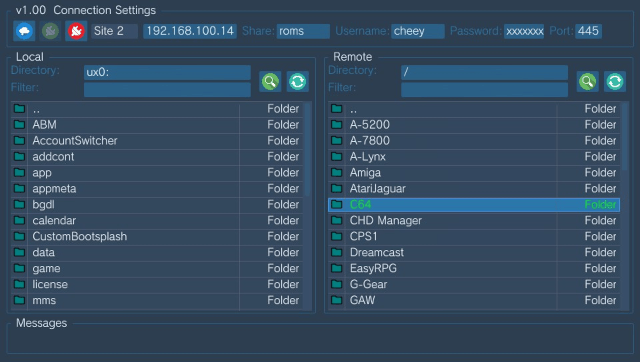
Changelog
v1.1
- Added support for wired DS3 and alike (devices, that's report itself as ds3)
- Some code cleanup.
v1.0
- Added ability to turn off controller from quick menu.
- Lowered memory usage.
v0.9
- First Release.
