More actions
No edit summary |
|||
| Line 35: | Line 35: | ||
==Screenshots== | ==Screenshots== | ||
quakespasmspikedvita3.png | https://dlhb.gamebrew.org/vitahomebrews/quakespasmspikedvita3.png | ||
quakespasmspikedvita4.png | https://dlhb.gamebrew.org/vitahomebrews/quakespasmspikedvita4.png | ||
quakespasmspikedvita5.png | https://dlhb.gamebrew.org/vitahomebrews/quakespasmspikedvita5.png | ||
quakespasmspikedvita6.png | https://dlhb.gamebrew.org/vitahomebrews/quakespasmspikedvita6.png | ||
==Changelog== | ==Changelog== | ||
Revision as of 06:56, 29 December 2022
| Quakespasm-Spiked | |
|---|---|
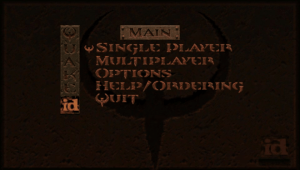 | |
| General | |
| Author | Rinnegatamante |
| Type | Shooter |
| Version | 1.5 |
| License | Mixed |
| Last Updated | 2021/11/25 |
| Links | |
| Download | |
| Website | |
| Source | |
Quakespasm-Spiked is a port of Quakespasm-Spiked for PS Vita. It is a modern Quake source port with limits removed and high mods compatibility.
Installation
Place the data folder in ux0:/data.
How to use soundtrack:
- Create a folder in ux0:/data/Quakespasm/id1 and call it music.
- Place the audio tracks renamed as track01, track02, ... in ogg or mp3 format in this folder.
- The same can be done for any mission pack or mod folder.
- You can find complete soundtrack in ogg format here.
How to have colored lights:
- The simplest way to get colored lights in Quake is to download this package.
- Grab LIGHTS.PAK file and place it in your vitaQuake installation (where pak0.pak is) and rename LIGHTS.PAK as if it's a normal pak (so if you have pak0 and pak1, rename it pak2.pak).
- That package has colored lights support for the two official mission packs too.
Screenshots
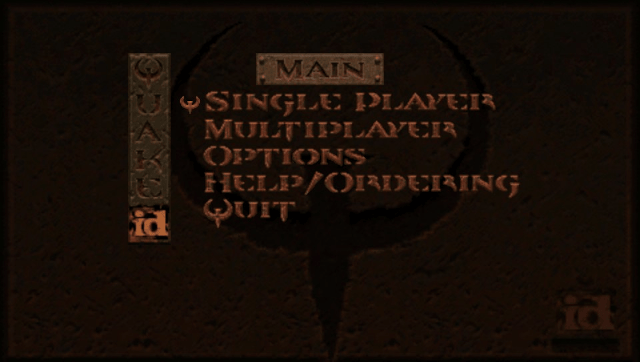
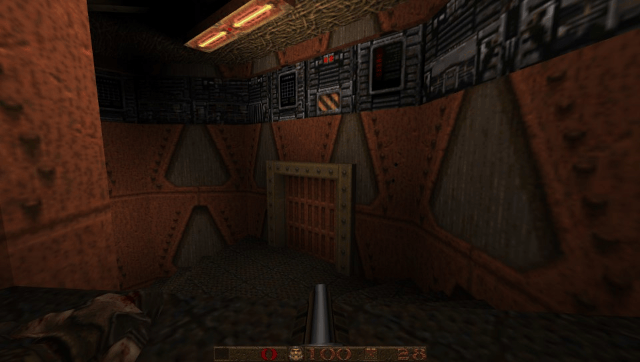
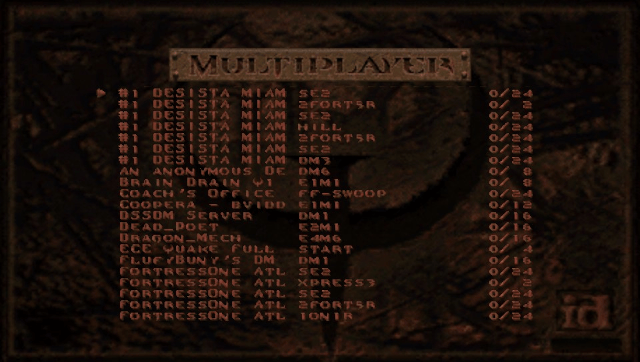
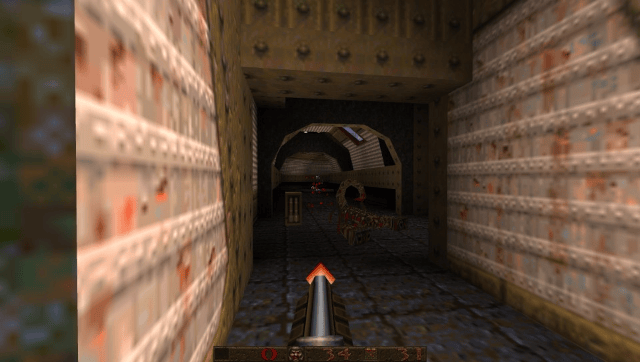
Changelog
v1.5
- Reworked Video Options menu to Advanced Options menu.
- Removed all unused/not working options in Options menu.
- Added an option to turn on/off Bilinear Filtering.
- Added an option to edit Water opacity.
- Fixed V-Sync option: now it works as expected.
- Fixed Statusbar Alpha option: now it works as expected.
- Fixed Brightness option: now it works as expected.
- Added Field of View option.
- Added Show Crosshair option.
- Added Rumble Effect option (will make controller rumble when you lose health).
- Added Use Retrotouch option to turn on/off rearpad usage.
- Added gyroscope aiming support.
- Added Show Framerate option.
- Now options will be saved when exiting Options menu.
- Greatly improved performances by transitioning from immediate mode rendering for entities and world to shaders based optimized pipeline.
Credits
- Original authors of Quakespasm and Quakespasm-Spiked for the engine
- Ch3lin for the livearea assets.
- fgsfds for the mods menu and the base code used for keyboard implementation.
- All my Patroners for their awesome support.
External links
- Twitter - https://twitter.com/Rinnegatamante/status/1422563114785153024
- GitHub - https://github.com/Rinnegatamante/Quakespasm
- VitaDB - https://vitadb.rinnegatamante.it/#/info/716
- PSX-Place - https://www.psx-place.com/threads/release-quakespasm-spiked-modern-quake-sourceport-with-high-mods-compatibility.34786/
- GBAtemp - https://www.reddit.com/r/vitahacks/comments/oxpxvc/release_quakespasmspiked_v10_modern_quake/
- Reddit - https://www.reddit.com/r/vitahacks/comments/oxpxvc/release_quakespasmspiked_v10_modern_quake/
