More actions
m (HydeWing moved page JFDuke3D Vita to Jfduke3d-vita without leaving a redirect) |
No edit summary |
||
| Line 2: | Line 2: | ||
|title=Vita Homebrew Games (Shooter) - GameBrew | |title=Vita Homebrew Games (Shooter) - GameBrew | ||
|title_mode=append | |title_mode=append | ||
|image= | |image=jfduke3dvita2.png | ||
|image_alt= | |image_alt=JFDuke3D | ||
}} | }} | ||
{{Infobox Vita Homebrews | {{Infobox Vita Homebrews | ||
|title=JFDuke3D | |title=JFDuke3D | ||
|image= | |image=jfduke3dvita2.png | ||
|description=Port of the 3D Realms game Duke Nukem 3D. | |description=Port of the 3D Realms game Duke Nukem 3D. | ||
|author=Rinnegatamante | |author=Rinnegatamante | ||
| Line 15: | Line 15: | ||
|license=Mixed | |license=Mixed | ||
|download=https://dlhb.gamebrew.org/vitahomebrews/jfduke3dvita.7z | |download=https://dlhb.gamebrew.org/vitahomebrews/jfduke3dvita.7z | ||
|website= | |website=https://www.psx-place.com/threads/release-jfduke3d-vita-port-of-duke-nukem-3d-nam-with-hardware-acceleration-support.34643/ | ||
|source=https://github.com/Rinnegatamante/jfduke3d-vita | |source=https://github.com/Rinnegatamante/jfduke3d-vita | ||
}} | }} | ||
| Line 24: | Line 24: | ||
This port implements both classic 8 bit renderer and the new 32 bit Polymost renderer with hardware acceleration through vitaGL. | This port implements both classic 8 bit renderer and the new 32 bit Polymost renderer with hardware acceleration through vitaGL. | ||
== | ==Installation== | ||
To install the full game data files of Duke Nukem 3D | To install the full game data files of Duke Nukem 3D: | ||
* Copy DUKE3D.GRP, GAME.CON and PALETTE.DAT from your installation of Duke Nukem 3D to ux0:data/jfduke3d/duke. | |||
* Optionally copy all the .ogg files inside music folder as well to have BGMs support. | |||
To install the full game data files of NAM | To install the full game data files of NAM: | ||
* Copy NAM.GRP and NAM.RTS from your game installation to ux0:data/jfduke3d/nam. | |||
* Copy as well the file GAME.CON and rename it to NAM.CON. | |||
* Ultimately copy duke3d.cfg from the ux0:data/jfduke3d/duke to ux0:data/jfduke3d/nam. | |||
==Controls== | ==Controls== | ||
Cross- Jump | |||
Circle - Open | |||
Square - Crouch | |||
Triangle - Inventory Right | |||
Select - Toggle Crosshair | |||
Start - Pause Game | |||
L - Inventory Left | |||
R - Fire | |||
D-Pad Down - Holster Weapon | |||
D-Pad Up - Open Inventory | |||
D-Pad Left/Right - Previous/Next Weapon | |||
Left Analog - Movement | |||
Right Analog - Move Camera | |||
==Screenshots== | ==Screenshots== | ||
jfduke3dvita3.png | |||
jfduke3dvita4.png | |||
== | jfduke3dvita5.png | ||
jfduke3dvita6.png | |||
* | |||
==Credits== | |||
*JonoF for the awesome source port. | |||
*All my Patroners for their awesome support. | |||
== External links == | == External links == | ||
* | * GitHub - https://github.com/Rinnegatamante/jfduke3d-vita | ||
* VitaDB - https://vitadb.rinnegatamante.it/#/info/711 | |||
* PSX-Place - https://www.psx-place.com/threads/release-jfduke3d-vita-port-of-duke-nukem-3d-nam-with-hardware-acceleration-support.34643/ | * PSX-Place - https://www.psx-place.com/threads/release-jfduke3d-vita-port-of-duke-nukem-3d-nam-with-hardware-acceleration-support.34643/ | ||
Revision as of 02:14, 29 December 2022
| JFDuke3D | |
|---|---|
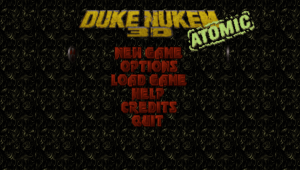 | |
| General | |
| Author | Rinnegatamante |
| Type | Shooter |
| Version | 1.0 |
| License | Mixed |
| Last Updated | 2021/07/20 |
| Links | |
| Download | |
| Website | |
| Source | |
Jfduke3d-vita is a port of JFDuke3D, a popular multi-platform source port of Duke Nukem 3D.
It supports both shareware and full game data files as well as full game data files of NAM.
This port implements both classic 8 bit renderer and the new 32 bit Polymost renderer with hardware acceleration through vitaGL.
Installation
To install the full game data files of Duke Nukem 3D:
- Copy DUKE3D.GRP, GAME.CON and PALETTE.DAT from your installation of Duke Nukem 3D to ux0:data/jfduke3d/duke.
- Optionally copy all the .ogg files inside music folder as well to have BGMs support.
To install the full game data files of NAM:
- Copy NAM.GRP and NAM.RTS from your game installation to ux0:data/jfduke3d/nam.
- Copy as well the file GAME.CON and rename it to NAM.CON.
- Ultimately copy duke3d.cfg from the ux0:data/jfduke3d/duke to ux0:data/jfduke3d/nam.
Controls
Cross- Jump
Circle - Open
Square - Crouch
Triangle - Inventory Right
Select - Toggle Crosshair
Start - Pause Game
L - Inventory Left
R - Fire
D-Pad Down - Holster Weapon
D-Pad Up - Open Inventory
D-Pad Left/Right - Previous/Next Weapon
Left Analog - Movement
Right Analog - Move Camera
Screenshots
jfduke3dvita3.png jfduke3dvita4.png
jfduke3dvita5.png jfduke3dvita6.png
Credits
- JonoF for the awesome source port.
- All my Patroners for their awesome support.
